Getting started, Connect web control, Connect by ip address – LevelOne GNS-1001 User Manual
Page 11: Connect by device name, Default administrator user name and password
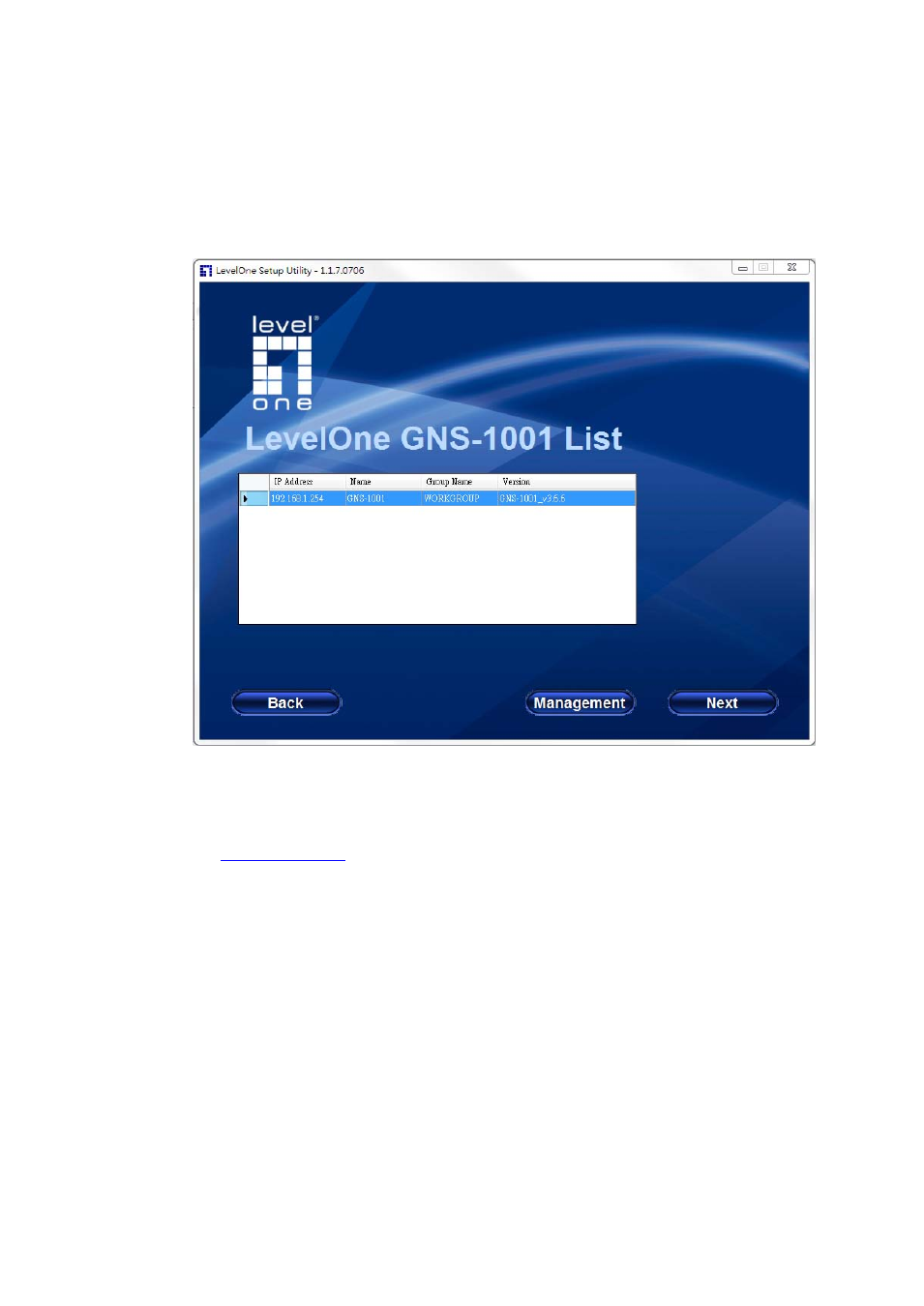
~ 7 ~
3 Getting Started
3.1 Connect Web Control
3.1.1 Connect by IP Address
From web browser type the NAS IP address, ex. http://192.168.1.254, and the IP
address you can used “Utility” to auto search.
3.1.2 Connect by Device Name
From web browser type the NAS device name, the device name is “GNS-1001”,
ex.
hat also can used “Utility” to get it.
3.1.3 Default Administrator User Name and Password
When connect the web user interface, the first page is login page, and the default
manager user and password is admin/admin.
