B. led indicators, C. installation steps – LevelOne WBR-6803 User Manual
Page 6
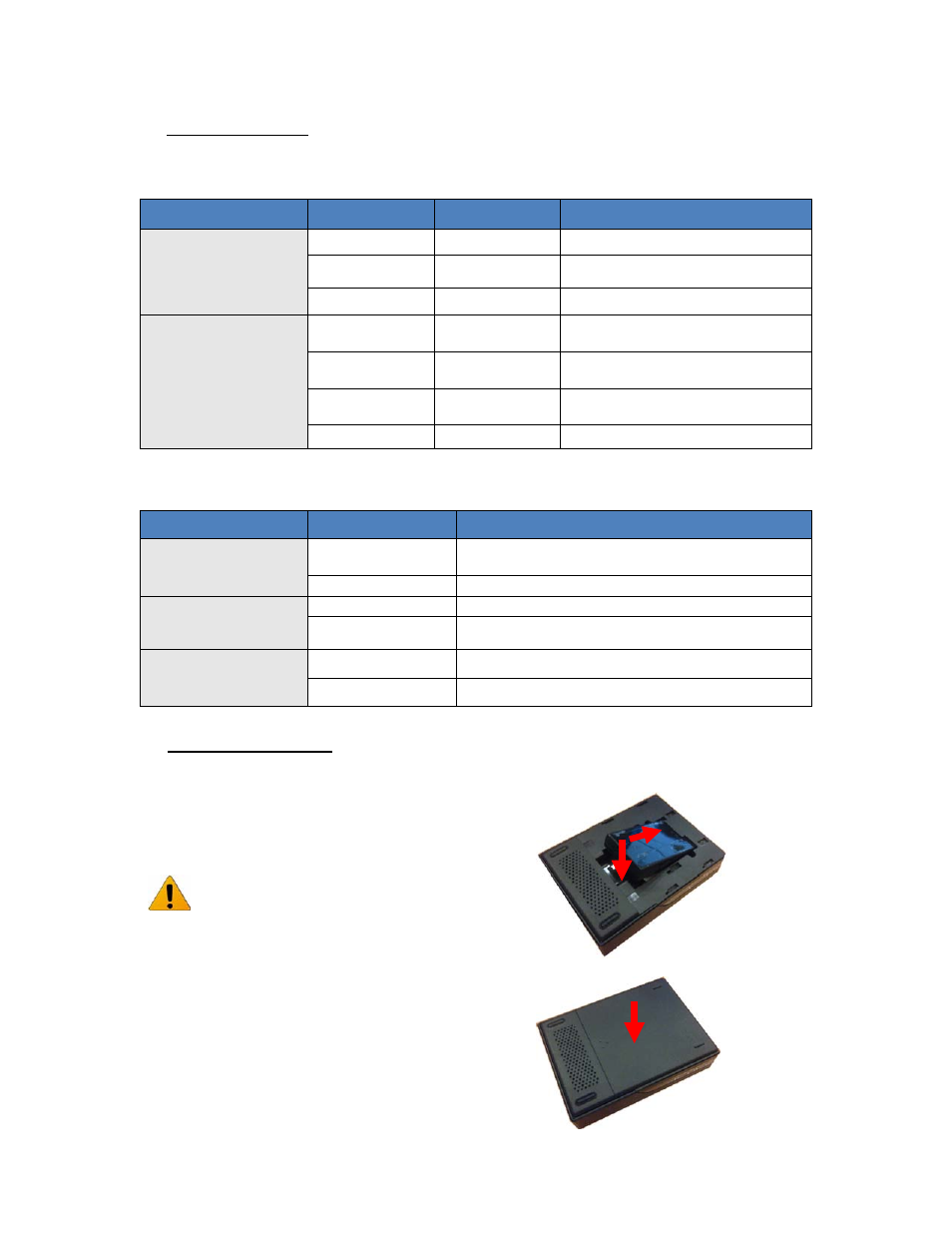
6
B.
LED indicators
Power LED indicator:
Power Source
ON/OFF Switch LED Status
Description
Battery Only
ON
Green in flash
Device ON, and Battery is in use.
ON
Red
Device ON, and Battery is low.
OFF
N/A
Device OFF
Power Adapter
ON
Green
Device ON, and Battery is fully
charged.
ON
Amber
Device ON, and Battery is
charging, or no Battery installed.
OFF
Amber
Device OFF, and Battery is
charging.
OFF
N/A
Device OFF
Other LED indicator:
LED Status
Description
Ethernet LED
Green
RJ45 cable is plugged, and Ethernet connection
is established.
Green in flash
Data access
USB LED
Green
3G/3.5G is on
Green in flash
Data access
WiFi LED
Green
WLAN is on
Green in flash
Data access
C. Installation Steps
Step 1. Install the battery:
Turn OFF the power switch, open the battery lid, and
then insert the Li-ion battery into the battery holder.
DO NOT insert or remove the Li-ion
battery while the power switch is at
ON position.
Step 2.
Close the battery lid
