Rear view – LevelOne WBR-6022 User Manual
Page 10
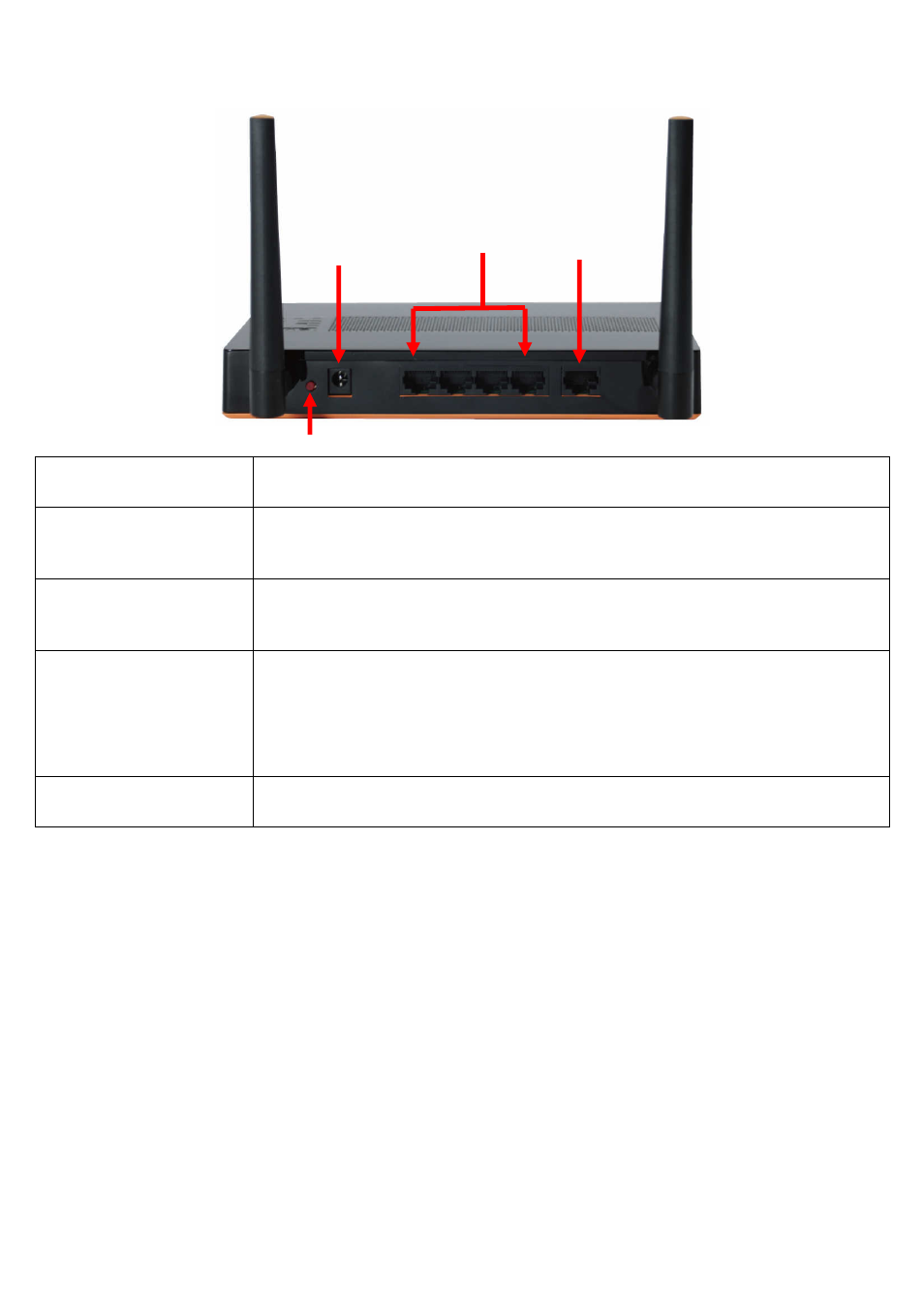
10
Rear View
Power Jack
•
Receptor for the supplied power adapter
LAN Ports (1~4)
•
Connect Ethernet devices such as
Level1 IP Cameras,
computers,
switches or other network devices.
WAN Port
•
The WAN port is the connection for the Ethernet cable to the Cable or
DSL Modem.
Sleep Button
•
This button is used to force the router to enter sleep mode, or wake up.
It has the highest priority and overrides the Power Saving Schedule.
•
Green Router is in Sleep Mode.(Press this button about 1 sec.)
•
Green Router is in Standby or On mode. ( Press this button about 1 sec.)
Antennas
•
Detachable antennas allow users to change antenna if necessary.
WAN
LAN
PWR
Sleep Button
1
2
3
4
See also other documents in the category LevelOne Routers:
- WBR-6005 (124 pages)
- N_Max WBR-6001 (3 pages)
- WBR-6003 (80 pages)
- WBR-6012 (79 pages)
- WBR-6022 (89 pages)
- WBR-6022 (87 pages)
- WBR-6801 (53 pages)
- WBR-6802 (35 pages)
- WBR-6803 (66 pages)
- WBR-6804 (70 pages)
- WBR-6805 (49 pages)
- WGR-6012 (83 pages)
- WGR-6013 (93 pages)
- FBR-1461 (106 pages)
- WBR-3470 (114 pages)
- WBR-6603 (76 pages)
- PLI-2040 (8 pages)
- PLI-2040 (5 pages)
- PLI-3021 (28 pages)
- PLI-3110 (10 pages)
- PLI-3410 (69 pages)
- PLI-4051 (28 pages)
- PLI-4510 (29 pages)
- FEP-0800 (3 pages)
- FEP-1600 (3 pages)
- FEP-1601 (4 pages)
- FGL-2870 (800 pages)
- FGP-1000 (3 pages)
- FGP-2472 (267 pages)
- FSW-0503 (2 pages)
- FSW-0511 (6 pages)
- FSW-0513 (5 pages)
- FSW-1671 (46 pages)
- GEP-0950 (86 pages)
- GES-0852 (29 pages)
- GES-1650 (94 pages)
- GES-1651 (128 pages)
- GES-1652 (94 pages)
- GES-2450 (94 pages)
- GES-2451 (128 pages)
- GES-2452 (94 pages)
- GSW-2457 (12 pages)
- GSW-2457 (11 pages)
- GSW-4876 (314 pages)
