LevelOne NVR-0104 User Manual
Page 157
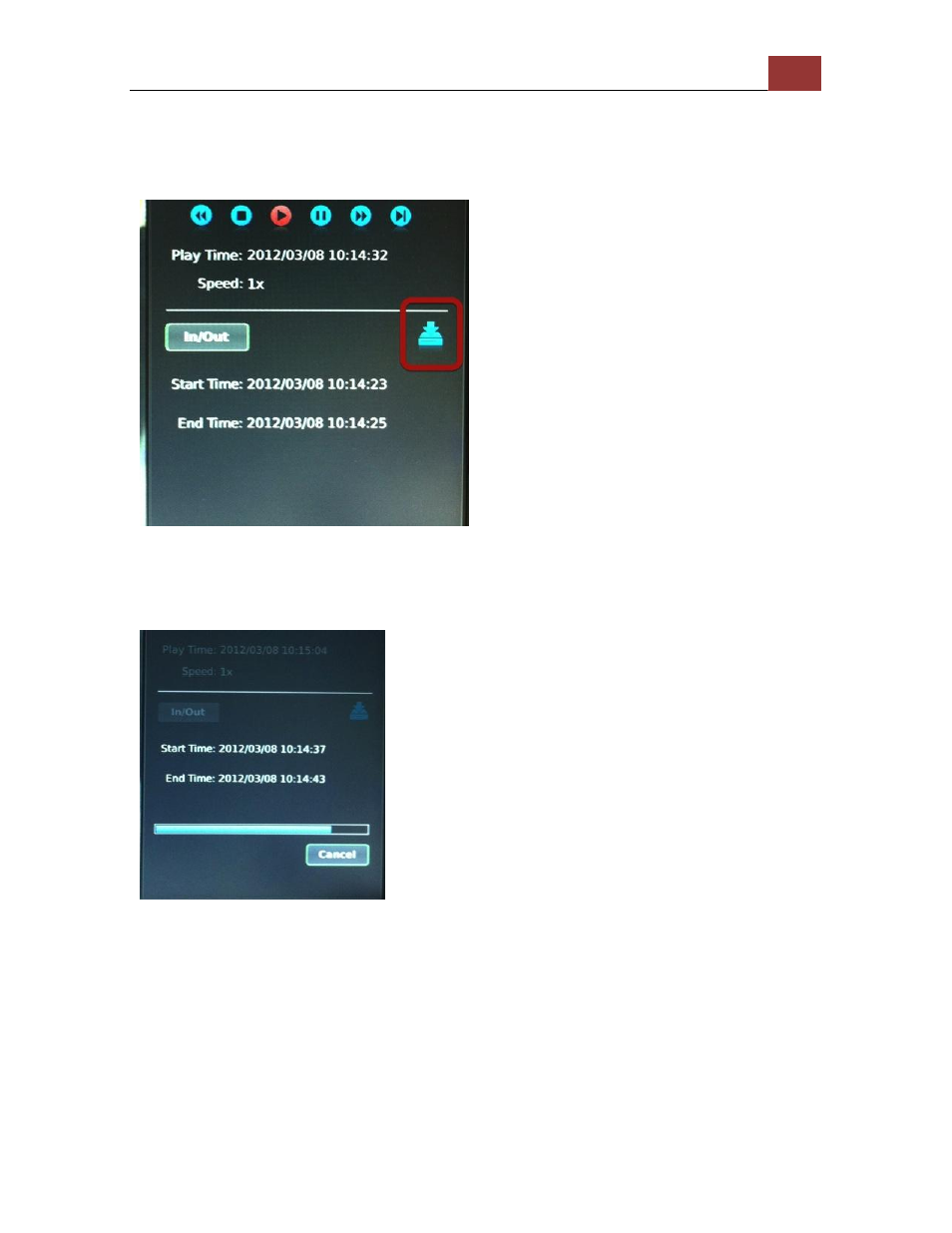
NVR-0104 User Manual
157
This sets a start time of the exported video. Press "ENTER" again on
the "In/Out" button sets the end time. The video of this time frame will
be exported.
Next, press the "Right" button on the remote to select the icon
highlighted above. Press the "ENTER" button on the remote to start
exporting.
The export progress will be displayed. When done, move the USB HDD
to a Windows PC and use the NVR media player to playback the
exported video.
