Export recorded data – LevelOne NVR-0104 User Manual
Page 156
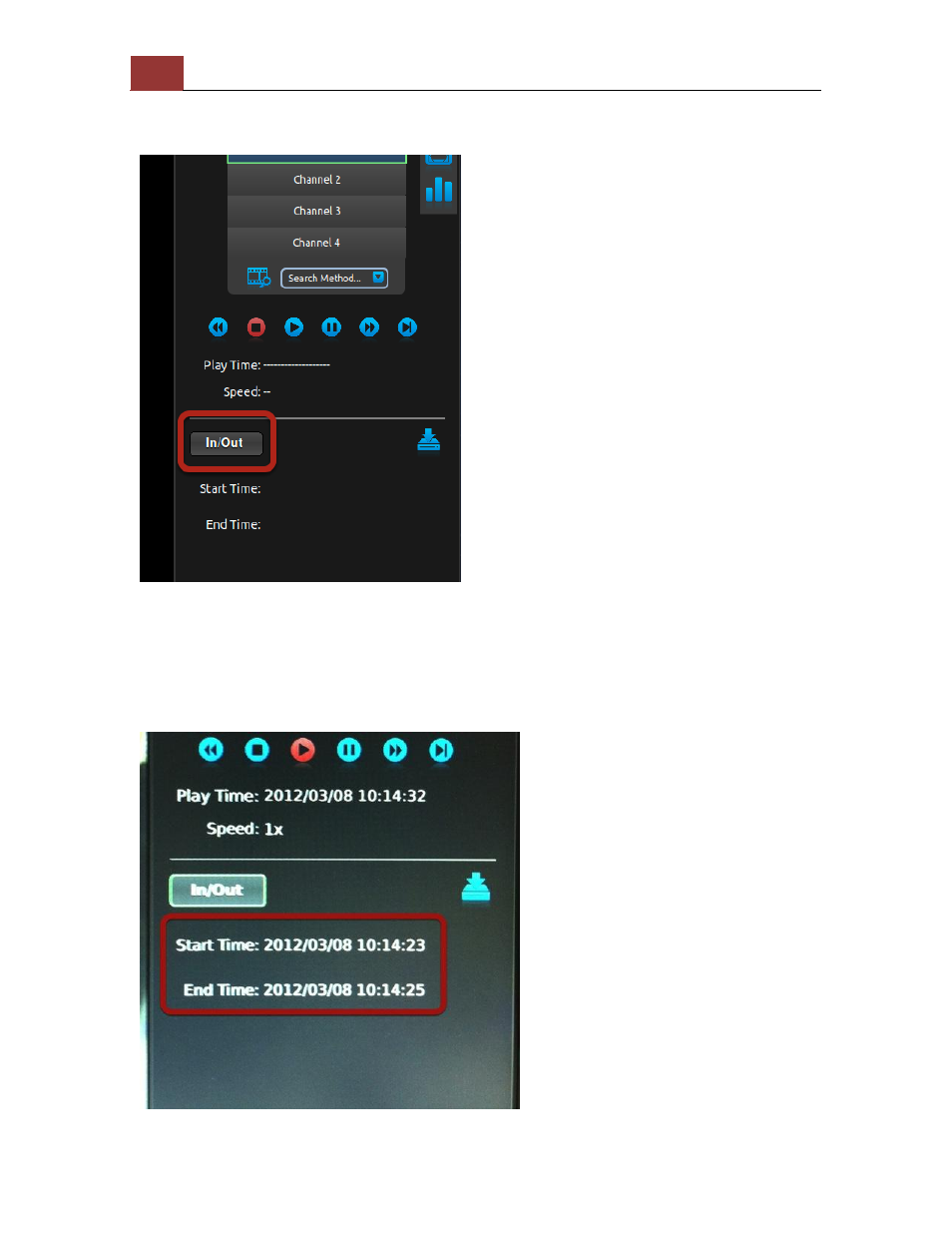
156
NVR-0104 User Manual
Export recorded data
The recording data can be exported to a USB hard disk. Please connect
a USB HDD to the NVR first before exporting the recording video. The
export can only be done during the playback of the recorded video.
During playback, select the "In/Out" button on the UI and press the
"ENTER" button.
