Alcatel-lucent – Alcatel-Lucent 9 Series User Manual
Page 3
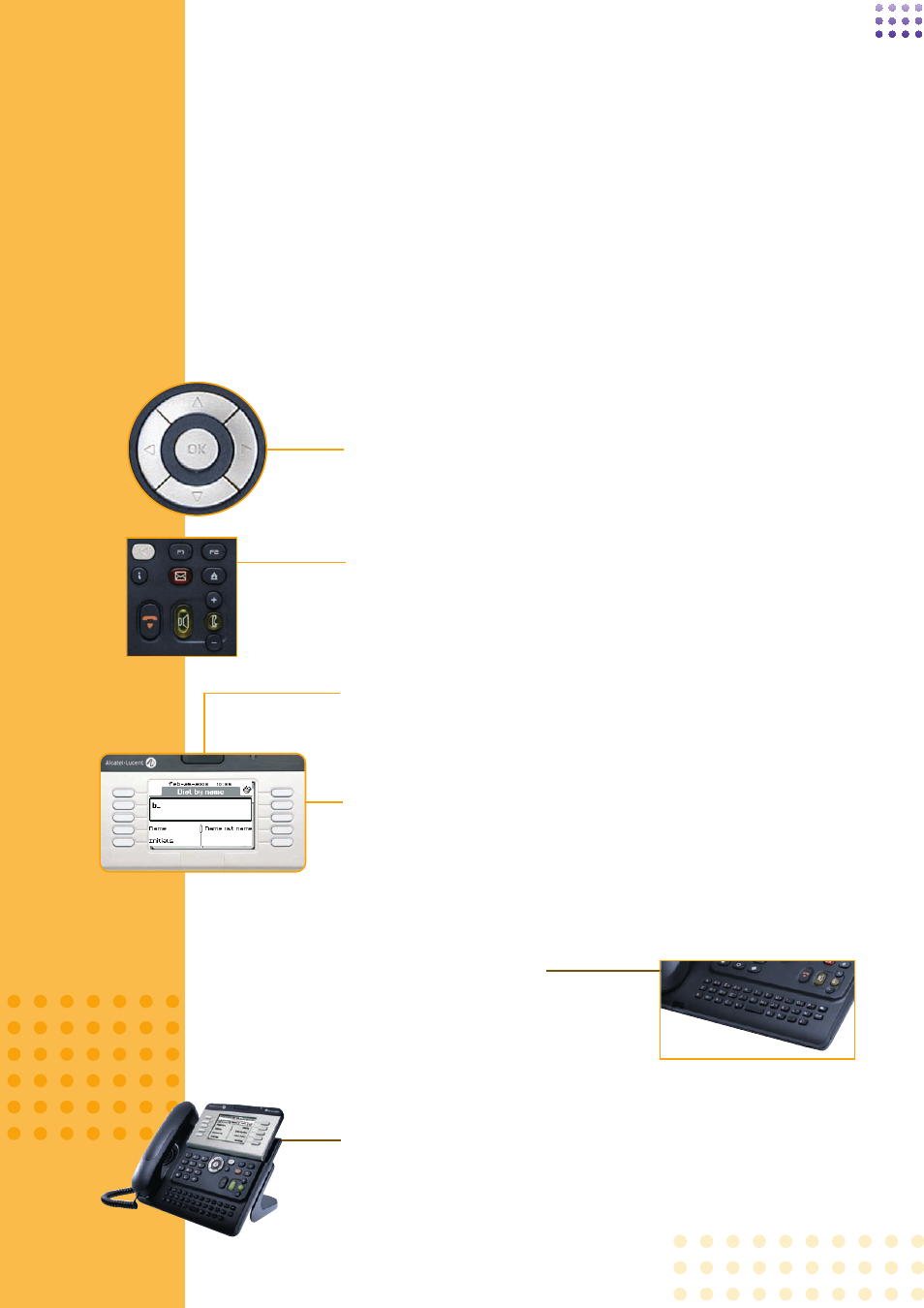
Alcatel-Lucent
9
S E R I E S
The Alcatel-Lucent 9 SERIES of desktop phones comes with a wealth of fea-
tures designed to improve your business communications:
■ A
U D I O E X C E L L E N C E
The range has been designed to take the fuss out of communication, whatever the
sound source. It enables smooth, automatic transfer from headset to hands-free
for group listening without the need to remove the handset from its cradle. The
Alcatel-Lucent 4029 and 4039 digital sets come with a built-in port for the use of a
headset,additional speaker or teleconferencing system.
■ N
A V I G AT O R
The phone navigator feature makes the display more user-friendly by allowing you
to scroll in up to four directions up. The navigator, along with the context-sensitive
soft keys, provides easy access to the Alcatel-Lucent system’s many features.
■ M
O R E D E D I C AT E D F U N C T I O N K E Y S
At the push of a button, gain direct access to your mailbox or directory, or simply
redial or ask the terminal for help. Audio control functions (loudspeaker volumecon-
trol, hands-free audio control, mute etc.) are separate from the system’s
functional keys to facilitate easy and clear audio control for the user.
■ D
I S P L AY
The Alcatel-Lucent 9 SERIES offers rich visual information on large,
adjustabledisplays. These range from a one-line screen of 20 characters to an
adjustable four-tone grayscale graphical display.
■ I
N T U I T I V E I C O N S A N D S O F T K E Y S
Determining the status of a call is simple with the help of easy-to-understand icons.
The phones’ dynamic soft keys change according to the call context, displaying call
handling features in active communication mode. So you always get the right feature at
your fingertips at the right time. Extra programmable keys are provided to further
customize usage.
■ A
L P H A B E T I C K E Y B O A R D
The Alcatel-Lucent 4029 and 4039 digital
sets are equipped with an integrated alpha-
betic keyboard, exclusive to Alcatel-Lucent,
which provides easy access to the “call by
name” function via the company directory
and to messaging services.
■ 60-
D E G R E E F O O T
-
S TA N D
All terminals have an optional 60 degree foot-stand to minimize the footprint on
your desk and optimize the display angle for comfortable viewing.
Even richer f e a t u re s
