LevelOne FCS-1122 User Manual
Page 29
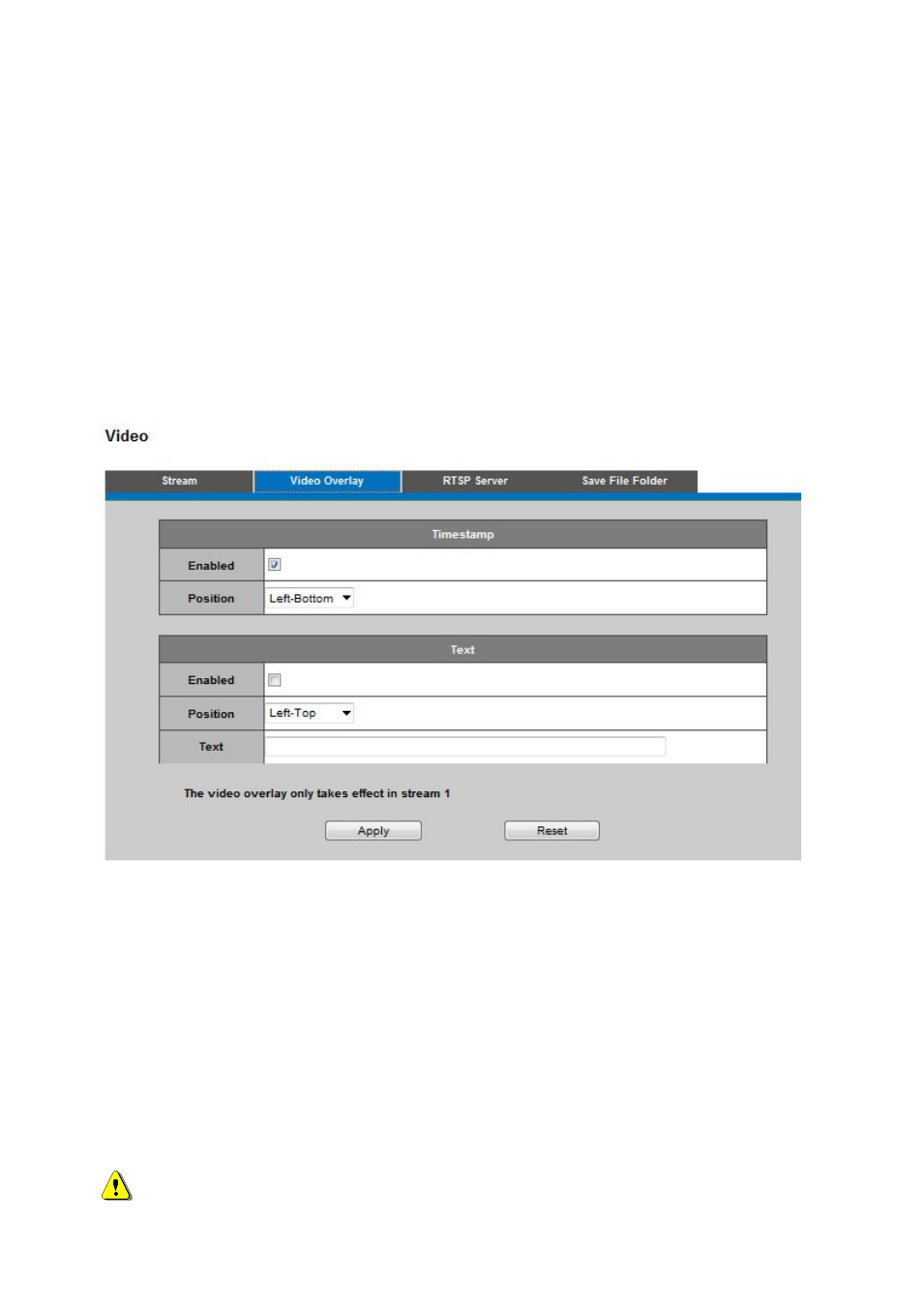
29
Video quality and bit rate: User can either choose “quality” or “bitrate” to control the
video quality with video codec at H.264 or MPEG4. Only “quality” can be chosen
when video codec at MJPEG is selected. Set the bitrate higher for a better video
quality. However, high bitrate may cost high network bandwidth resources.
Quick setting: Optimize setting for mobile stremaing.
Click Apply or Reset to take effect.
Video Overlay: Check to enable the timestamp function and select display position from
the drop-down list if user wants date and time to be shown on the screen of the live video.
User may also enable and enter the video description in text box; and select display
position from the drop-down list if user wants to make a note about the network camera.
Click Apply or Reset to take effect.
NOTE: The video overlay only takes effect in stream 1.
