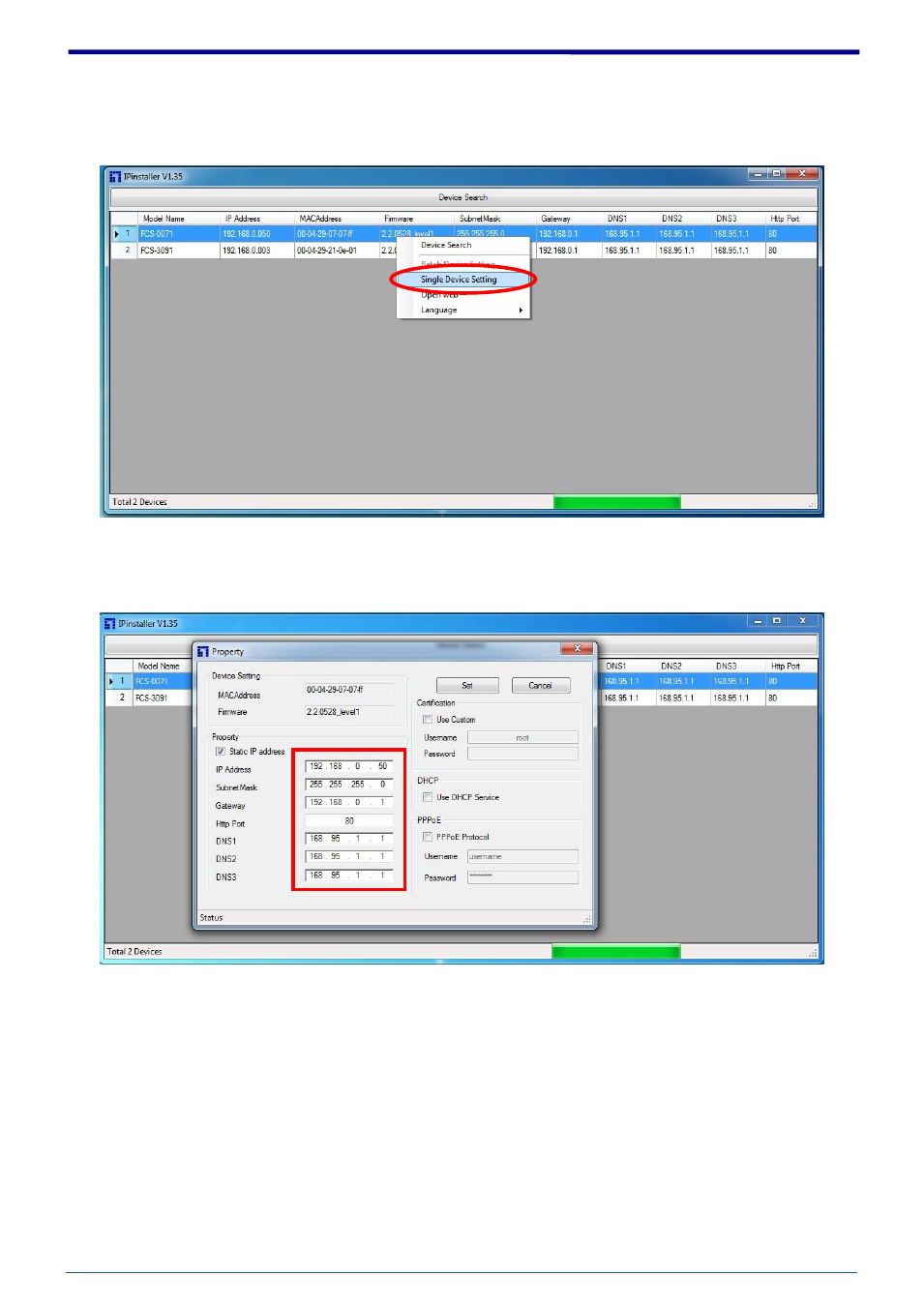
FCS-0071 User’s Manual
10
10
4. Double click the select item to open the Property Page or right click the item to select the
[Single Device Setting]
.
5.
Modify the network settings of the camera
.
6.
After filling in the properties, click [Set] button to complete the configuration settings.