Audiovox D1929B User Manual
Page 25
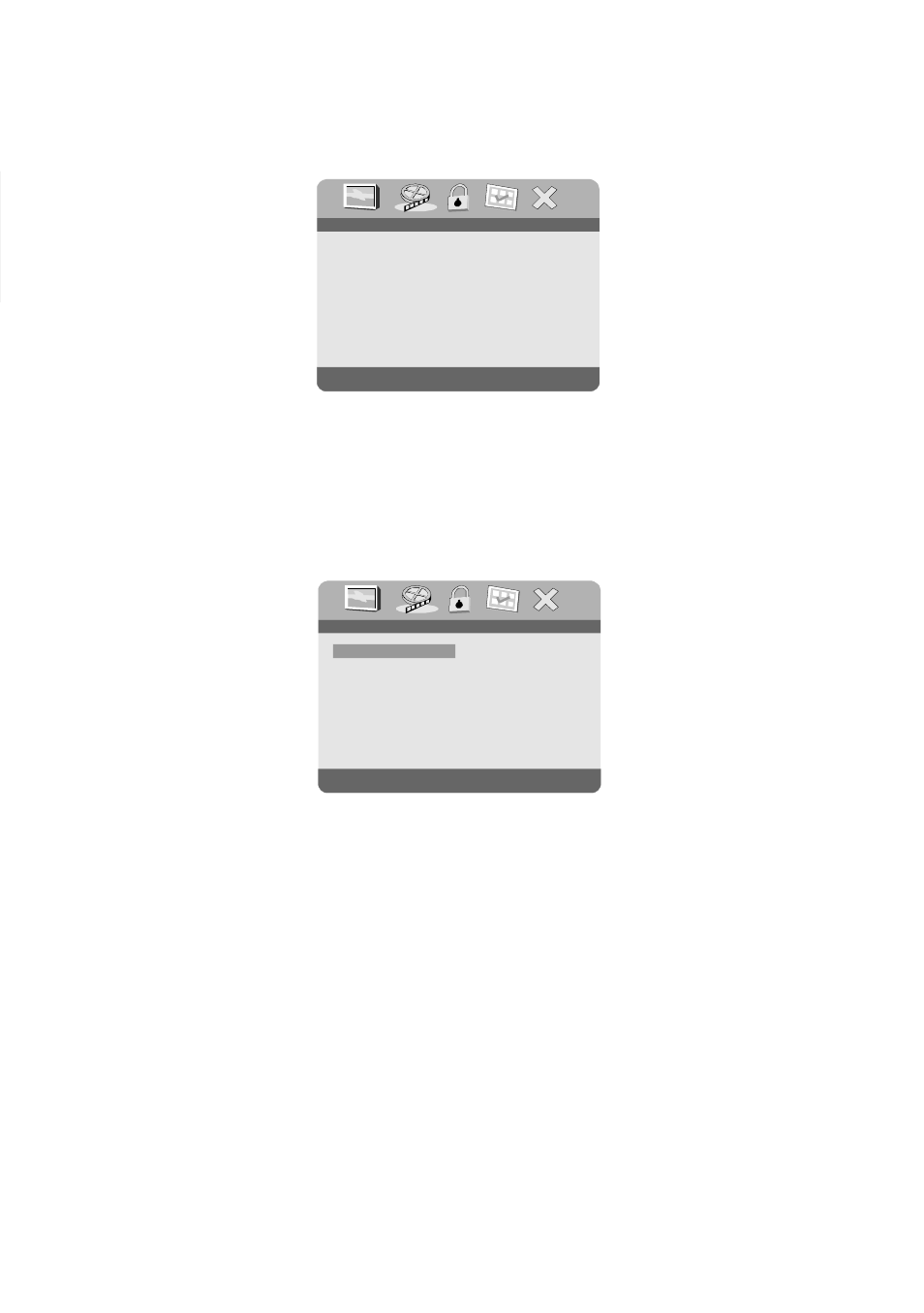
25
a) Select ‘BRIGHTNESS’ by using the UP or DOWN button, then
press ENTER button. Adjust the Brightness by pressing the
LEFT or RIGHT button. To exit Brightness Setting, press
ENTER button again.
b) Use the same way as setting BRIGHTNESS to set the other
items on this menu. Press LEFT button to exit the VIDEO
QUALITY SETUP menu.
2) Select ‘VIDEO QUALITY SETUP’ by using the LEFT/RIGHT buttons,
press ENTER button to enter the VIDEO QUALITY SETUP PAGE.
Video Quality Setup Screen Display
Brightness Screen Display
Go To Video Setup Page
Contrast
Brightness
Hue
Saturation
. .
..
Video Quality Setup
00
00
00
00
Brightness
Contrast
Hue
Saturation
. .
..
Video Quality Setup
00
00
00
Brightness
00
See also other documents in the category Audiovox DVD-players:
- MMD 70 (31 pages)
- D1809PK (35 pages)
- D710PK (33 pages)
- Jensen JE17FDTV (39 pages)
- VOD8512 S (35 pages)
- VBP5000 (44 pages)
- VOD1021 (28 pages)
- VE 1510DV (60 pages)
- MVDV4A (34 pages)
- DS9106 (33 pages)
- D1810 (32 pages)
- PROV916 (12 pages)
- MVDVD2 (45 pages)
- D1708PK (37 pages)
- VE727 (31 pages)
- VE926 (33 pages)
- MMDV4 (25 pages)
- FPE2706DV (44 pages)
- VBP700 (38 pages)
- D1710 (29 pages)
- DT7 (24 pages)
- AVDHD (21 pages)
- DV9000 (24 pages)
- FPE1506DV (45 pages)
- AXWD2002 (44 pages)
- D1708 (32 pages)
- AVD300 (30 pages)
- D8000IP (29 pages)
- D1726 (37 pages)
- VOD1221 S (11 pages)
- VOD705 (31 pages)
- VOD916 (31 pages)
- PE702 (33 pages)
- MMDV2 (22 pages)
- VBP70 (35 pages)
- PROV716G (31 pages)
- DV 1680 (48 pages)
- D1712 (37 pages)
- VOD1023 P (11 pages)
- LCM1331FDW (15 pages)
- MMDV3 (30 pages)
- D1915 (33 pages)
- AV1510D (3 pages)
- VBP50 (35 pages)
- FPE1080 (30 pages)
