LEDGlow 6pc Million Color Pro SMD Motorcycle Lighting Kit User Manual
Page 2
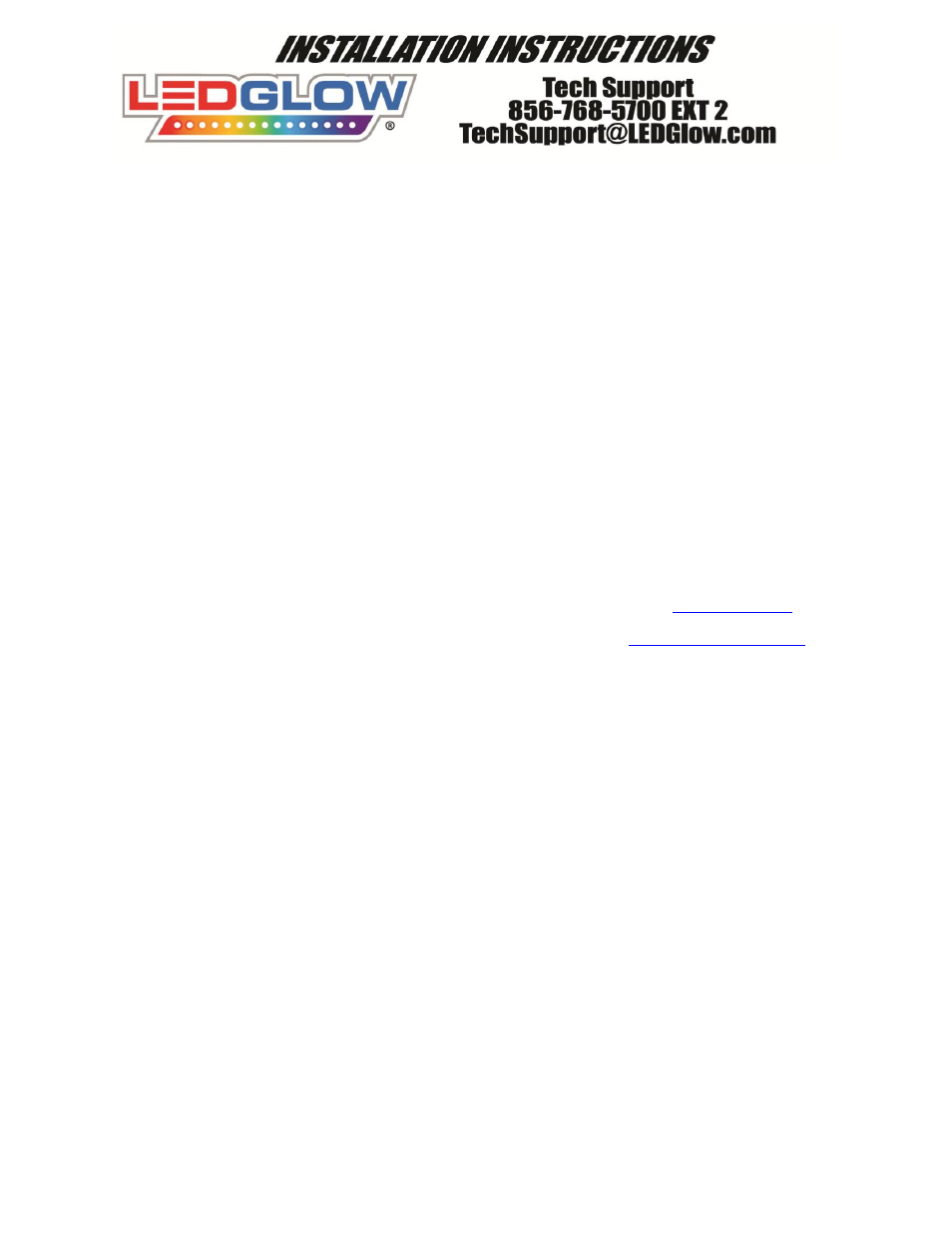
5.
Start by mounting the first tube to the motorcycle and measure where you plan to mount the next tube. Plug the USB
power wire into first tube and run the end of the USB wire to the planned location of the next tube. Be sure to keep all
wires and tubes away from any suspension and moving parts by using the provided 3M tape or zip ties (not included) to
hold the wires and tubes in place. Do not mount the tube too close to the exhaust. Leave at least 10 inches between
the exhaust and the tube.
6.
Mount the remaining tubes to their desired locations and run the USB wires the same way as you did in Step #5. Plug
the USB power wires into the tubes and run the end of the wire to the location of the next closest tube in the circuit. Be
sure to keep all wires and tubes away from any suspension and moving parts by using the provided 3M tape or zip ties
(not included) to hold the wires and tubes in place. Note: You do not need to close the daisy chain circuit with the final
tube.
7.
Find a secure and dry place to mount the control box. We recommend mounting it under the seat or in a water tight
compartment if possible. If this is not possible then we suggest mounting the control box in the driest location
available. The control box is not designed to withstand any water damage and if any does occur, it will void all
warranties.
8.
Connect the red power wire from the control box to the positive terminal of the battery and the black ground wire to the
negative terminal of the battery.
9.
Once again, make sure that the wires are not mounted to any part that will heat up or move. Any excess wire will have
to be bound up and secured tightly.
10.
If any parts were removed for the light kit installation, you can now reinstall them and test your new kit.
11.
Expandability: This Million Color Pro SMD Motorcycle Lighting Kit has the ability to be expanded to include up to
12 tubes for maximum brightness. Users can purchase Add-On Light Tubes directly from
12.
For more information, please refer to our instructional videos that can be found a
Wireless Remote Functions:
1.
Button A: Power ON/OFF (Press and Hold for 2-3 Seconds)
During operation, press the button once to pause the current color on the color changing mode. Press it again
to resume with the color changing mode.
2.
Button B: Featured Modes / Patterns
Color Cycle Mode
Color Fading Mode
Solid Illumination Mode (Speed Function is NOT Available with this Mode)
18 Color Change Mode
Single Color Flashing Mode
18 Color Flashing Mode
SOS Flashing (Speed Function and Music Mode is NOT Available with this Mode)
Demo (Changes All Featured Patterns Every 15 Seconds)
3.
Button C: Color Change Mode
Red
Yellow
Ice Blue
Pink
Light Yellow
Light Blue
Purple
Bright Yellow
Lavender
Dark Purple
Green
Blue
Light Purple
Light Green
Soft White
Orange
Teal
White
