Ledglow mobile app control functions, Bluetooth connectivity and control box functions – LEDGlow Million Color SMD LED Underbody Lighting Kit with Bluetooth Connectivity User Manual
Page 7
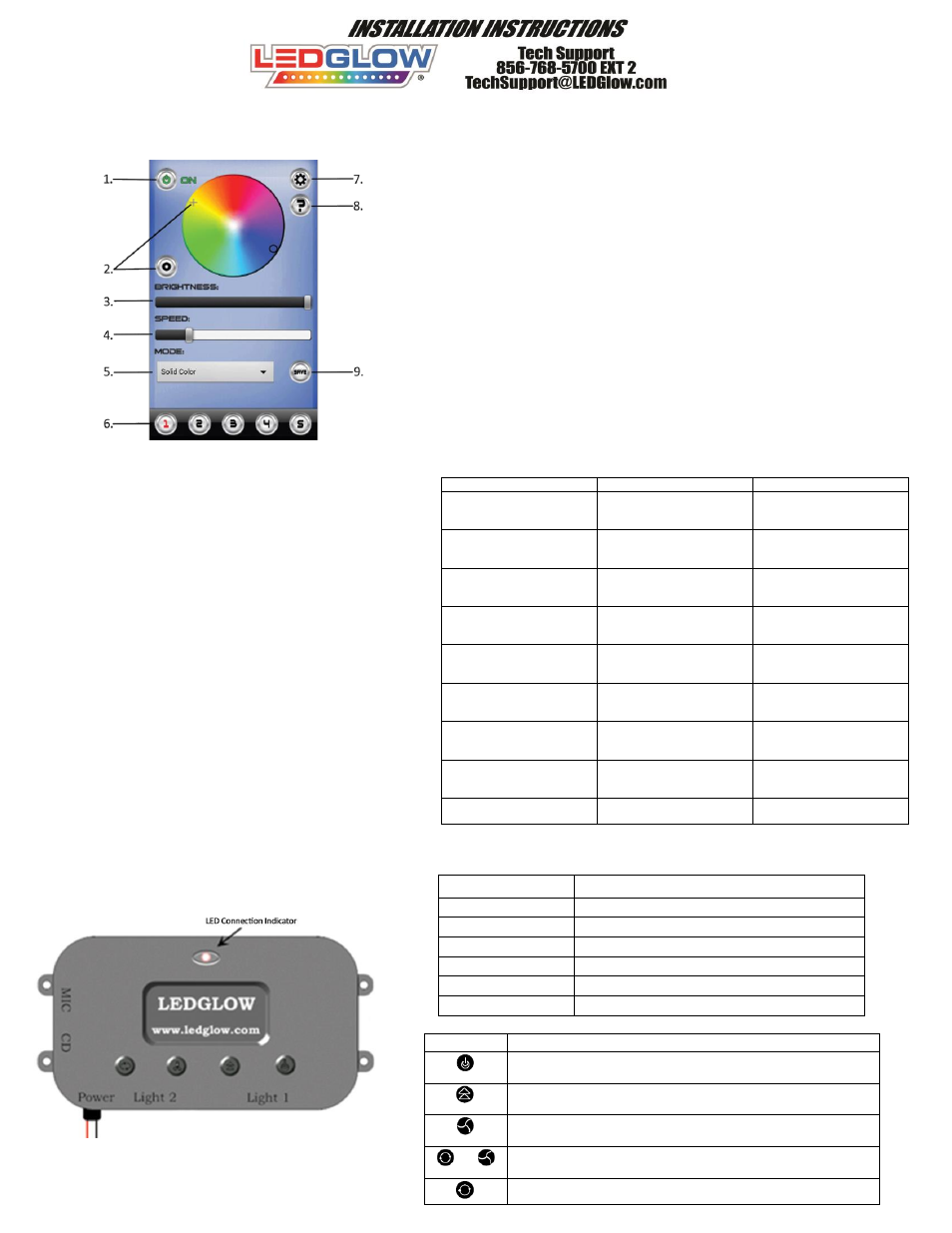
LEDGlow Mobile App Control Functions
1.
Power Button – Powers Kit On and Off
2.
Color Wheel/Color Control
Slide Your Finger for a Custom Color
Tap a Specific Color to Snap to 7 Preset Solid Colors
Blue
Green
Red
White
Yellow
Teal
Purple
Color Control
Press to Toggle Between Primary and Secondary
Colors
O – Changes Primary Color
+ – Changes Secondary Color
3.
Brightness Control Slider
Changes Brightness of Selected Color
Primary and Secondary Colors Change Independently
4.
Speed Control Slider
Adjusts the Speed of the Selected Pattern
5.
Mode Selection Drop Down Box
Press to Select from 10 Distinct Patterns
6.
Preset Mode Buttons
The Active Preset Pattern Number is Red
Inactive Presets are Black
Save up to 5 Custom Lighting Configurations
7.
Settings Button
Independently Control Underbody and Interior Lights On & Off
8.
Help Button
Press to Visit Help Section With Tutorials, FAQs & Troubleshooting
Guides.
9.
Save Button
Saves the Current Active Configuration to the Active Preset Button
Color Wheel Primary and Secondary Color Control Functions
Solid Color
Underbody Tubes
Interior Tubes
Sweeping
Underbody Tubes
Secondary Color in the
Underbody Pattern & Solid
Illumination for Interior
KITT Scanner
Underbody Tubes
Secondary Color in the
Underbody Pattern & Solid
Illumination for Interior
KARR Scanner
Underbody Tubes
Secondary Color in the
Underbody Pattern & Solid
Illumination for Interior
Color Chase
Underbody Tubes
Secondary Color in the
Underbody Pattern & Solid
Illumination for Interior
Chase vs. Chase
Underbody Tubes
Secondary Color in the
Underbody Pattern & Solid
Illumination for Interior
Double Chase
Underbody Tubes
Secondary Color in the
Underbody Pattern & Solid
Illumination for Interior
Chase w/ Strobe
Underbody Tubes
Secondary Color in the
Underbody Pattern & Solid
Illumination for Interior
Retro Scanner
Underbody Tubes
Secondary Color in the
Underbody Pattern & Solid
Illumination for Interior
Fading Colors
Underbody Tubes
Secondary Color for the
Underbody Pattern &
Bluetooth Connectivity and Control Box Functions
Control Box LED Color
Indication
LED Off
Power save mode enabled or not powered
Solid Red
Powered but not connected to a device
Solid Yellow
In pairing mode, ready to pair to a device
Flashing Yellow
Searching for a device to connect to *iOS Only
Flashing Green
Connecting & authenticating the connection
Solid Green
Connected and ready to use
Button
Functions
Powers the kit on/off. To enter pairing mode turn the kit off, press and hold
this button until the LED turns solid yellow.
Press to change between 5 preset speed modes (when applicable). Press and
hold to slowly go from 0%-100%, release the button at your desired speed.
Press to change color on underbody kit. Press and hold to slowly cycle
through all color options, release at your desired color.
+
Press to change color on add-on interior tubes. Press and hold to slowly cycle
through all color options, release at your desired color.
Press to select one of the 10 preprogrammed patterns available for this kit.
