Danger – APC SURGEARREST PMF3DS-A User Manual
Page 15
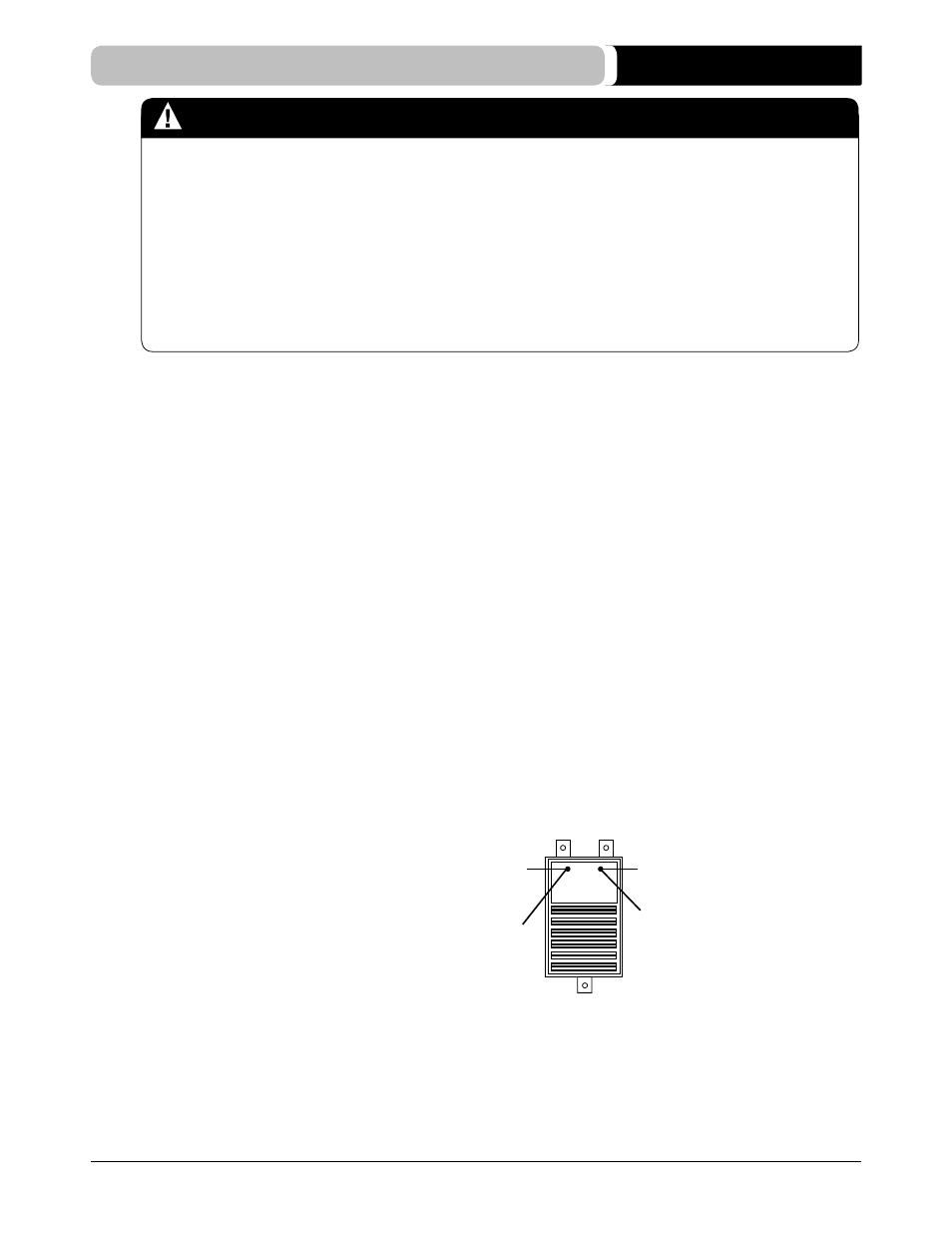
The SPD display panel shows the status of the modules with
On wye and split phase configuration SPD modules (see Figure 7), if the
left green LED is not lit, it indicates a loss of suppression from line-to-
ground for that phase. If the right green LED is not lit, it indicates a loss of
suppression from line-to-neutral for that phase. If both green LEDs are not
lit and the diagnostic display panel has power, then power has been lost to
that phase or module is bad and should be replaced.
Figure 7: SPD Module LEDs (Wye and Split Phase configurations)
When power is applied to the SPD and one or more of the display LED’s
are red or not illuminated then the module should be replaced. Refer to
“Maintenance and Troubleshooting”
OPERATION AND
LED STATUS INDICATORS
Left green LED lit:
Unit is operating
correctly
Left green LED not lit:
Loss of surge suppres-
sion from L·G
Right green LED lit:
Unit is operating correctly
Right green LED not lit:
Loss of surge
suppression from L·N
DANGER
HAZARD OF ELECTRIC SHOCK, EXPLOSION, OR ARC FLASH
· Apply appropriate personal protective equipment (PPE) and follow safe electrical work practices.
See NFPA 70E.
· This equipment must only be installed and serviced by qualified electrical personnel.
· Turn off all power supplying this equipment before working on or inside equipment.
· Always use a properly rated voltage sensing device to confirm power is off.
· Replace all devices, doors and covers before turning on power to this equipment.
Failure to follow these instructions will result in death or serious injury.
diagnostically
controlled green/red LED’s. If a unit is operating correctly, all the phase
LED’s will be illuminated green. To test the integrity of the diagnostics for
each phase, push the button below the phase LED’s on the diagnostic
display. The green LED will turn red and the alarm will sound, if the alarm is
enabled. Releasing the test button will complete the test; the red LED will
turn green and the alarm will shut off.
If an inoperable condition occurs on any phase, the audible alarm will enable
and the corresponding phase LED on the diagnostic display panel will
illuminate red. This indicates that the device needs service by a qualified
service the SPD. If the alarm is silenced the phase LED will remain red.
The red phase LED will continue to be illuminated until the inoperative
condition is cleared.
electrical personnel. The audible alarm can be silenced by pressing the
alarm enable/disable button until a qualified person is able to evaluate and
on page 19 for proper troubleshooting
procedures.
OPERATION
APC MODULAR PANEL PRODUCTS Surge Protective Device (SPD)
15
