Volume range setting – Inter-M DPA-230DC User Manual
Page 11
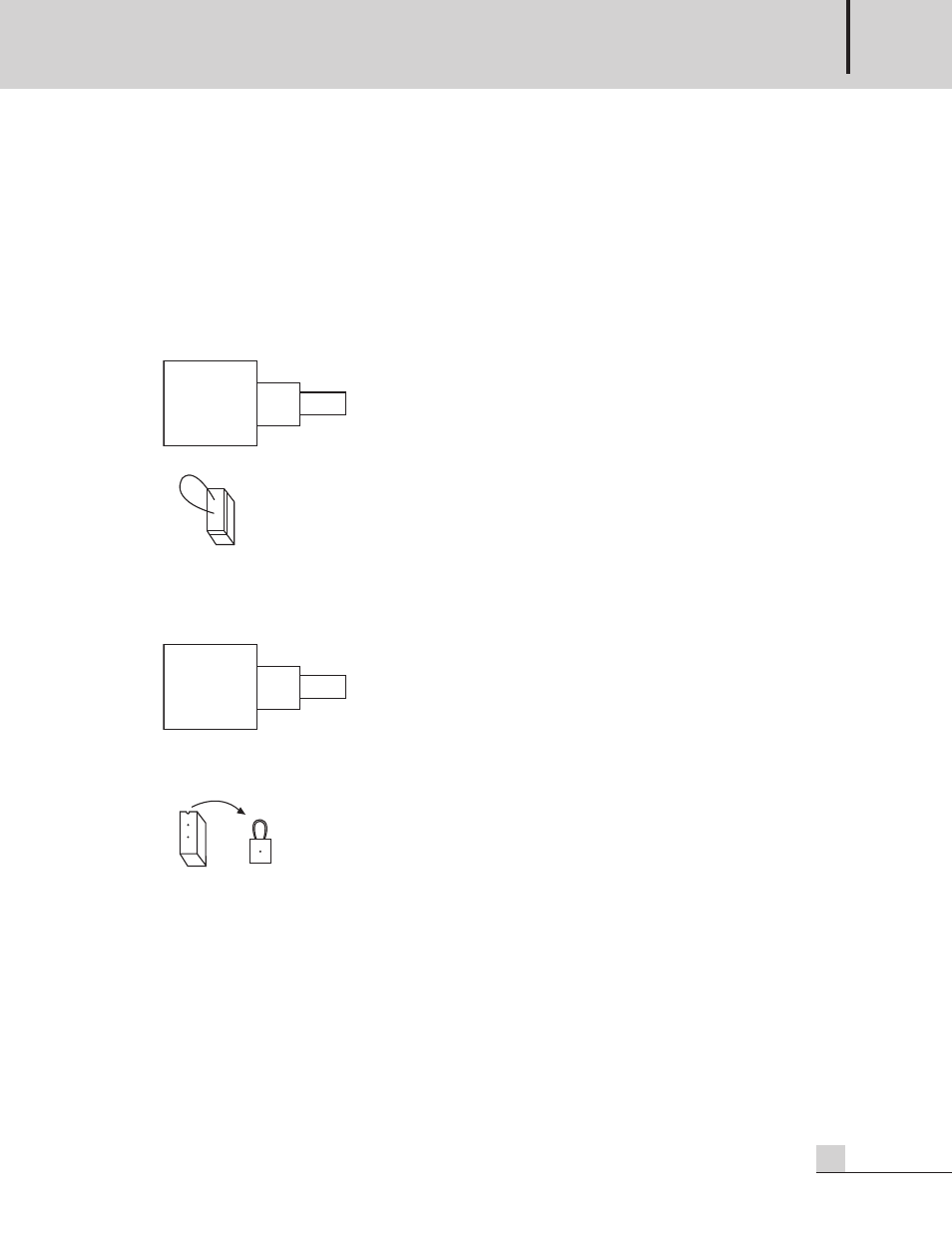
1CH/2CH DIGITAL POWER AMPLIFIER
9
DPA-130DC/230DC
Volume Range Setting
Volume Range Setting
The volume control range can be set both 0dB ~ -12dB and 0dB ~ minimum by changing the volume range
setting internally. The factory default setting is 0dB ~ minimum.
NOTE
: Service personnel only.
1. Volume Range: 0dB ~ minimum (factory default)
2. Volume Range: 0dB ~ -12dB
To change the volume range from 0dB ~ minimum to 0dB ~ -12dB, pull out the connector connected to the
CP207.
VR200
C
P
2
0
7
VR200
C
P
2
0
7
pull out
This manual is related to the following products:
See also other documents in the category Inter-M Receivers and Amplifiers:
- ARM-911 (32 pages)
- RM-911D (27 pages)
- RM-8000 (20 pages)
- PX-6216 (19 pages)
- PO-6106 (16 pages)
- PX-8000 (28 pages)
- PM-6228 (12 pages)
- LM-8000 (20 pages)
- RME-6108 (16 pages)
- PP-6213 (15 pages)
- PAC-5000 (50 pages)
- RM-6024 (20 pages)
- ECS-6216S (14 pages)
- ECS-6216P (16 pages)
- PC-6335 (24 pages)
- ITX-102 (16 pages)
- OPT-100D (15 pages)
- R-150PLUS (18 pages)
- A-60 (15 pages)
- PMU-60N (28 pages)
- MA-206U (20 pages)
- PA-6348 (16 pages)
- DPA-300SO (20 pages)
- PA-1000BR (20 pages)
- DPA-4300M (24 pages)
- DPA-430L (20 pages)
- DPA-430H (20 pages)
- DPA-300DO (20 pages)
- DSA-100DV (20 pages)
- PA-6000A (16 pages)
- QD-4480 (26 pages)
- DPA-300T (20 pages)
- R300PLUS (18 pages)
- PMU-600N (35 pages)
- V2-5000 (20 pages)
- MA-106 (16 pages)
- PA-935N (16 pages)
- PAM-120A (20 pages)
- L-1400 (67 pages)
- OT-4240 (12 pages)
- PAM-510 (19 pages)
- PA-2312 (15 pages)
- MA-106A (16 pages)
- DPA-300TO (20 pages)
