Inter-M HDMX-1104 User Manual
Page 15
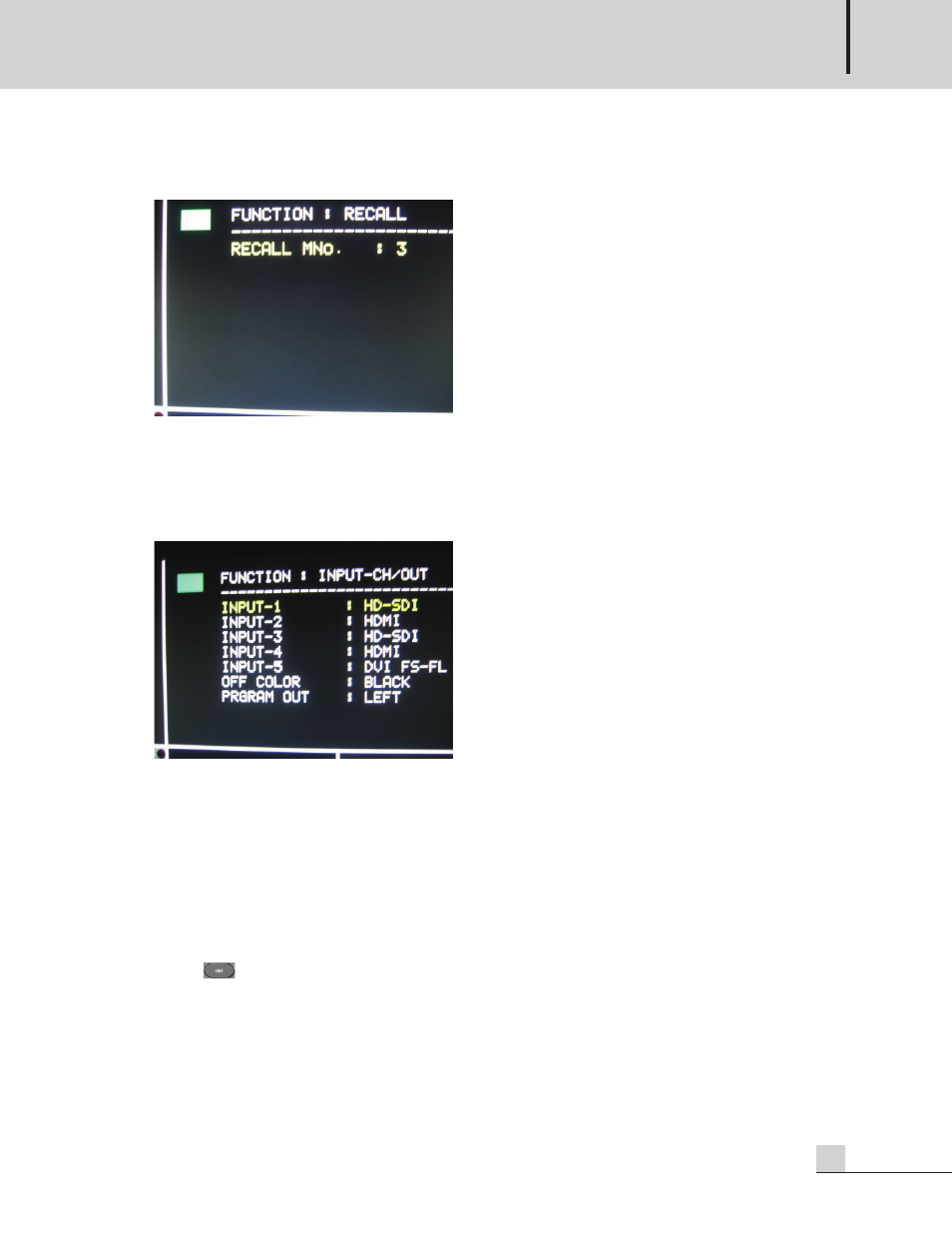
MULTI INPUT HD AV MIXER
13
HDMX-1104
4) RECALL Setup
< RECALL Setup Screen >
- It is used to save the setting values in memory.
- Refer to “Save” for saving of setup values.
- 10 saved settings can be loaded (1~10).
5) INPUT/OUT -CH Setup
< INPUT-CH/OUT Setup >
- Setting the video formats of input and output, and change the location of program and next screens from
left to right on the monitoring screen.
(A) INPUT-1: INPUT-1 is fixed to HD-SDI input, and cannot be changed.
(B) INPUT-(2~4) : can be set to either HD-SDI and HDMI input formats.
(C) INPUT-5 : INPUT-5 is fixed with DVI input, so it cannot be changed.
(D) OFF COLOR : selects the color of the output screen when channel selection is “OFF”.
(Either select black or blue.)
(E) PRGRAM OUT : Setting the output video formats and change the location of program and next screens
from left to right on the monitoring screen.
- Push
1111
when INPUT-(1~5) is selected to set the detail for each channel.
(F) CONTRAST : Adjusts the contrast of video input. (Scope: 50% ~ 150%)
(G) BRIGHT : Adjusts the brightness of video input. (Scope: -15% ~ +15%)
(H) SATURATION : Adjusts the saturation of video input. (Scope: 50% ~ 150%)
(I) HUE : Adjust the color of video input. (Scope: -30º ~ +30º)
※These functions are not available for CH5 (DVI).
