Quick reference to controls – Aube Technologies TH303 User Manual
Page 4
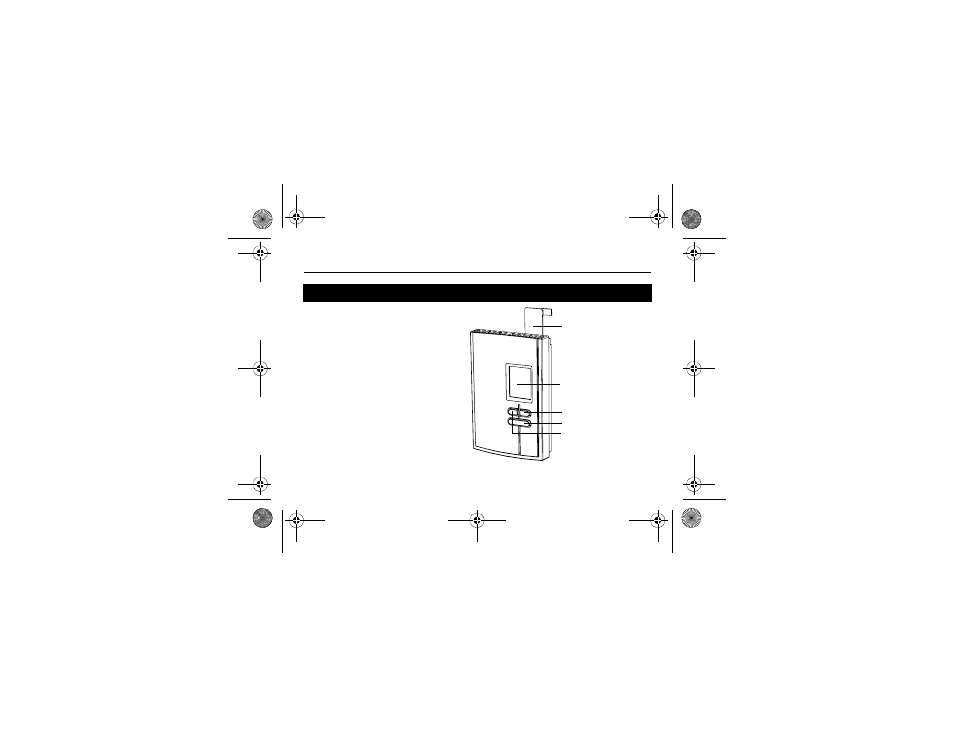
400-303-000-C
2
•
To turn the screen backlight on,
press the Select button once. The
backlight will remain on for 12
seconds.
•
To display the setpoint
temperature, press the Up or
Down button once. The setpoint
will be displayed for 5 seconds.
•
To modify the setpoint
temperature, press the Up or
Down button until the desired value
is displayed.
•
To enter or exit the programming
mode, press the Select button and
hold for 3 seconds.
Quick reference to controls
Up button
Down button
Select button
Help tab
Slide up from the
right and remove
to view information
on both sides.
Screen
400-303-000-C EF (4.5 x 3) ENG.fm Page 2 Friday, June 19, 2009 9:28 AM
See also other documents in the category Aube Technologies Control panel:
- TH101A (4 pages)
- TH110A-SP-P (3 pages)
- Programmable H/C Controller TH146-P-U (12 pages)
- TH135-01 (3 pages)
- TH102 (4 pages)
- TH113 (2 pages)
- TH116 A/F/AF (2 pages)
- TH148LE-P (5 pages)
- TH147-P (5 pages)
- TH209 (2 pages)
- Electronic TH135-01 (3 pages)
- TH149 (2 pages)
- TH146-P-U (12 pages)
- TH135-02 (3 pages)
- RC840T (2 pages)
- TH108 (2 pages)
- TH115 A/F/AF (3 pages)
- TH104PLUS (4 pages)
- TH113 A (3 pages)
- aube TH106 (3 pages)
- TH110-SP-P (3 pages)
- TH146-P-2H1C (11 pages)
- TH116 A (3 pages)
- TH111GFCI-P (2 pages)
- TH131 (3 pages)
- TH110 (2 pages)
- TH123 (4 pages)
- TH131-15S (3 pages)
- TH115 AF (2 pages)
- TH108PLUS (2 pages)
- TH108PLUS (1 page)
- TH401 (40 pages)
- TH148ELE-P (4 pages)
- TH150 Series (6 pages)
- Temperature Sensor AC146-410 (2 pages)
- TH104 (5 pages)
- TH140-28 (4 pages)
- TH108-A-347S3 (2 pages)
- TH136 (2 pages)
- AUBE NON-PROGRAMMABLE H/C CONTROLLER TH146-N-U (12 pages)
- TH147 (4 pages)
- TH106-A-347S4 (3 pages)
- TH114 (3 pages)
- TH114 (1 page)
