Chapter 3 – pcie card installation steps, Figure 1 figure 2 – Sonnet Technologies Echo Express and Echo Express Pro Thunderbolt Expansion Chassis User Manual
Page 8
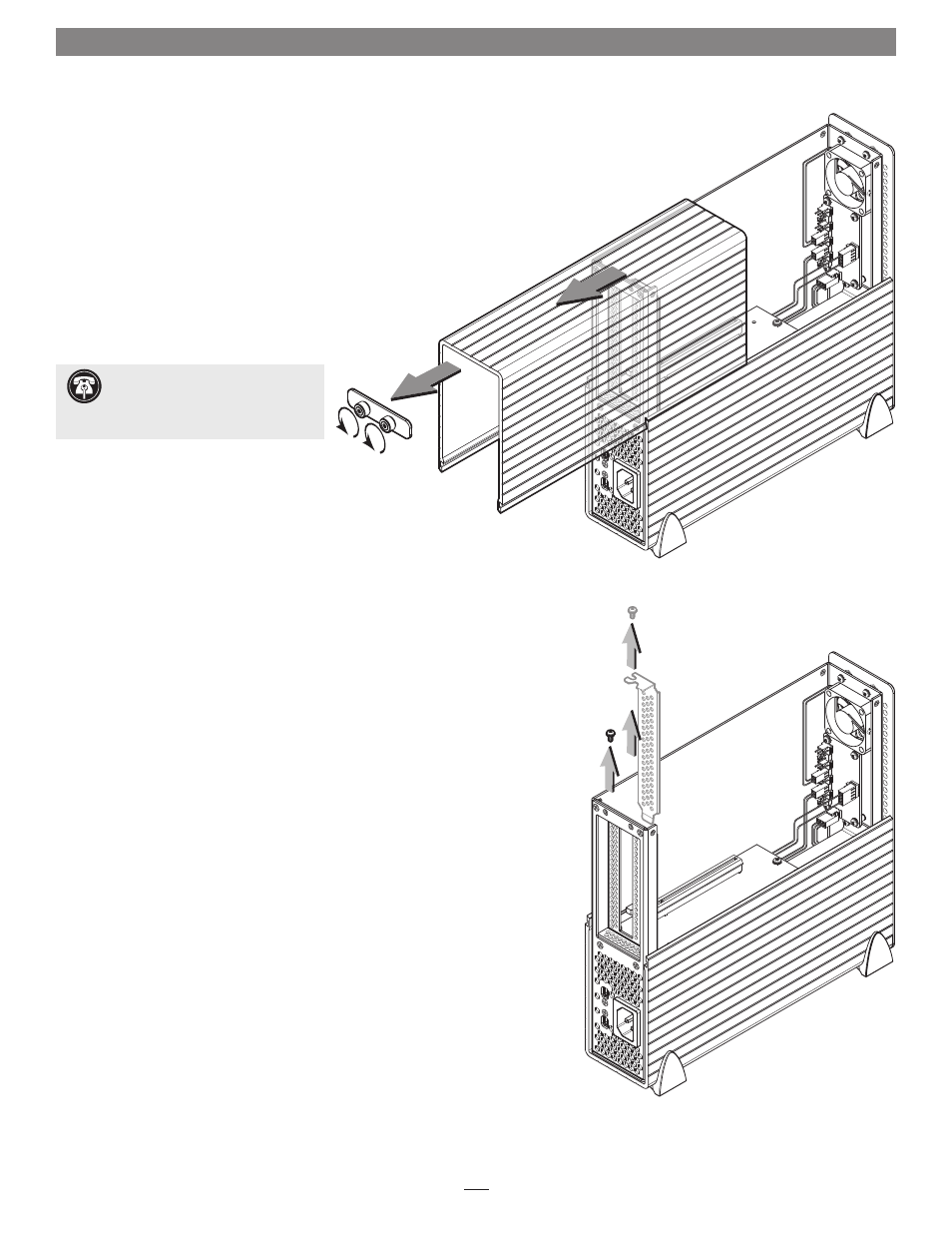
4
Chapter 3 – PCIe Card Installation Steps
Figure 1
Figure 2
Echo Express illustrations are used here; installation steps for both Echo
Express and Echo Express Pro are identical (except for installation of a
second PCIe card in the Echo Express Pro).
1. Remove the Echo Express chassis from its packaging, and then set it on
a flat, level surface.
2. Loosen the two captive thumbscrews securing the locking plate, and
then remove and set aside the locking plate
(Figure 1).
3. Slide the top cover back straight back to remove it
(Figure 1).
4. Remove and set aside the screw used to secure a PCIe card from the
Echo Express chassis’ frame
(Figure 2).
5. Optional: Remove and set aside the screw securing the port access
cover, and the port access cover when installing a second PCIe card
(Echo Express Pro only) or an I/O plate
(Figure 2).
Support Note:
To avoid damaging
components due to static electricity
discharge, wear an antistatic wrist strap
while working inside Echo Express.
- Fusion F3 (8 pages)
- Fusion F2QR (10 pages)
- Fusion F2 (6 pages)
- Fusion RAID Configuration Tool and Utilities Operation Manual (82 pages)
- Fusion DX800RAID (Without Drives) (8 pages)
- Fusion DX800RAID (With Drives) (6 pages)
- Fusion D800RAID (Without Drives) (6 pages)
- Fusion D800RAID (With Drives) (6 pages)
- Fusion D800P2 (Without Drives) (6 pages)
- Fusion D800P2 (With Drives) (6 pages)
- Fusion D500P (Without Drives) (6 pages)
- Fusion D500P (With Drives) (6 pages)
- Fusion D400RAID (Without Drives) (6 pages)
- Fusion D400RAID (With Drives) (6 pages)
- Fusion QR (With Drives) (12 pages)
- Fusion QR (Without Drives) (14 pages)
- Fusion D400QR5 (With Drives) (10 pages)
- Fusion D400QR5 (Without Drives) (12 pages)
- Fusion D400Q (Without Drives) (6 pages)
- Fusion D400Q (With Drives) (6 pages)
- Fusion 400 (Version 1) (6 pages)
- Fusion 400 (Version 2) (8 pages)
- Fusion 500P (8 pages)
- Piccolo USB Flash Drive Formatting Info Guide [English] (2 pages)
- Piccolo USB Flash Drive (2 pages)
- G5 Jive (15 pages)
- Web Management Tool (84 pages)
- Fusion RX1600Fibre Fibre-for-4 Quick Start Guide (Mac) (6 pages)
- Fusion RX1600RAID (With Drives) (8 pages)
- Fusion RX1600RAID (Without Drives) (8 pages)
- Fusion R800RAID (Without Drives) (8 pages)
- Fusion R800RAID (With Drives) (6 pages)
- Fusion R400S RAID (With Drives) (12 pages)
- Fusion R400S RAID (Without Drives) (12 pages)
- Fusion R400QR5 (With Drives) (10 pages)
- Fusion R400QR5 (Without Drives) (12 pages)
- Fusion R400Q (Without Drives) (8 pages)
- Fusion R400Q (With Drives) (6 pages)
- Fusion R400P (Without Drives) (6 pages)
- Fusion R400P (With Drives) (6 pages)
- Echo Express SEL 10GbE (14 pages)
- Echo Express SEL (14 pages)
- Echo Express SE II (14 pages)
- Echo Express III-R (16 pages)
- Echo Express III-R Mobile Rack Kit (12 pages)
