Sonic Charge Bitspeek RE User Manual
Page 11
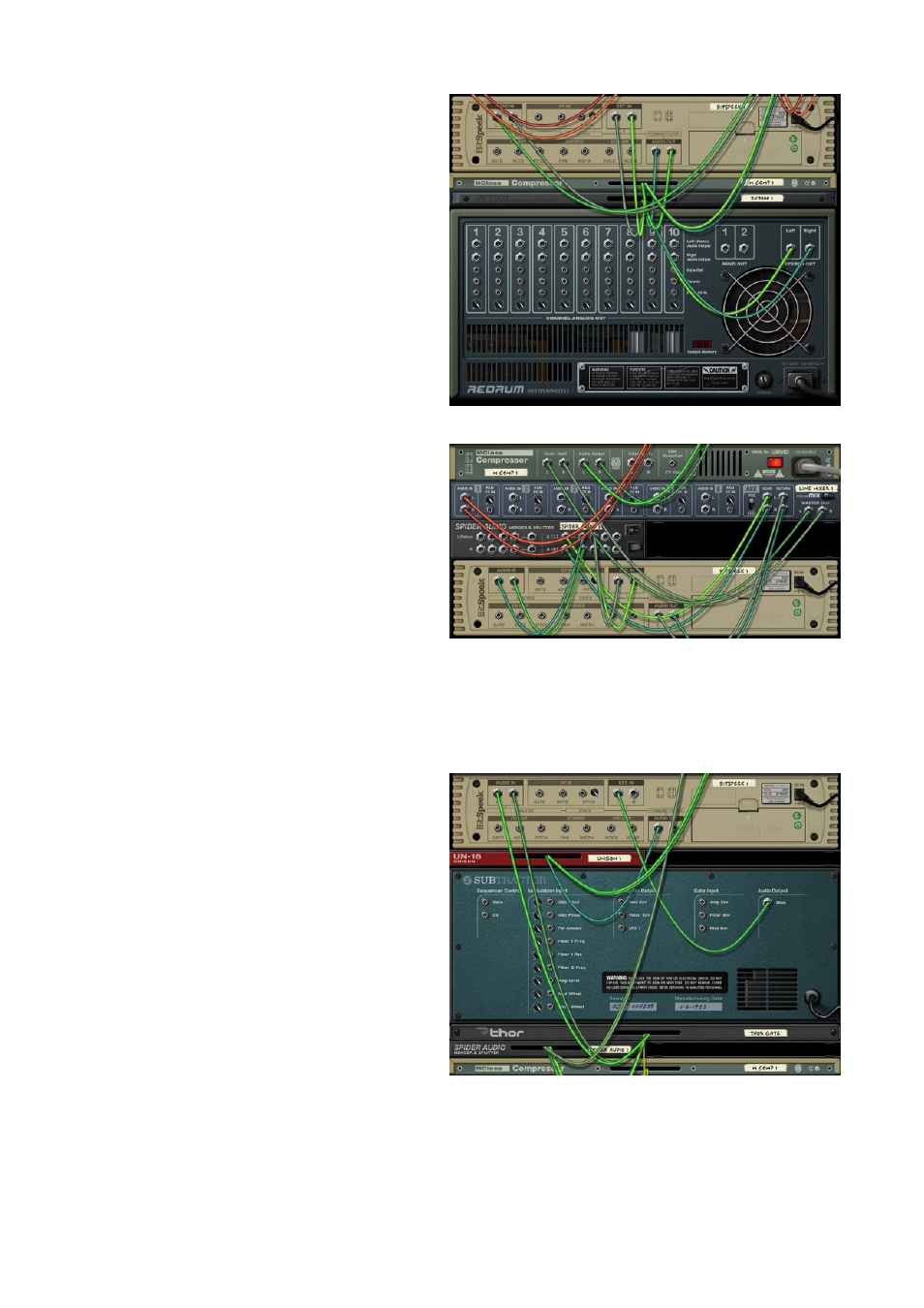
TalkingDrums
This time we are feeding drums
into
EXT IN
to filter them with the
formants of the audio that is en-
tering
AUDIO IN
. With the default
Combinator settings, the
FRAME
RATE
is set to
SYNC
on 16th
notes, producing a sample-and-
hold like quality. Subtle reverb and
compression is applied before
feeding the signal to
Bitspeek
.
NoiseWash
Here is an interesting concept.
The Combinator audio input is
split with a Spider and fed both to
AUDIO IN
and
EXT IN
, thus
Bit-
speek
will apply the formants of
the source audio onto itself. The
net effect is that spectral peaks
will be boosted and the noise floor
will be attenuated, similar to how
spectral gating in noise reduction
algorithms work. A compressor
keeps the output level in check.
SpeekBox (midi)
The final Combinator patch needs
to be played with midi. It attempts
to emulate a "talkbox" effect by
sending a SubTractor to
EXT IN
.
We disregard the volume and the
pitch of the speech signal
(going
to AUDIO IN)
. We are just after the
glorious formants.
To avoid undesirable glitches
when the speech signal dips low,
a noise gate contraption has been
devised using Thor and CV from
an MClass Compressor. All it ba-
sically does is mute the speech
signal when it drops below a certain threshold.
Bitspeek
will not attempt to extract
formants on silent input, thus effectively freezing the last audible content.
So, if you set the "Threshold" knob on the Combinator to an appropriate level you
should be able to catch your breath without interrupting audio while you crank out
those funky talkbox leads.
!
© 2012 Sonic Charge!
11
