Imedian hd, Initial setup wizard – SilverStone iMON User Manual
Page 4
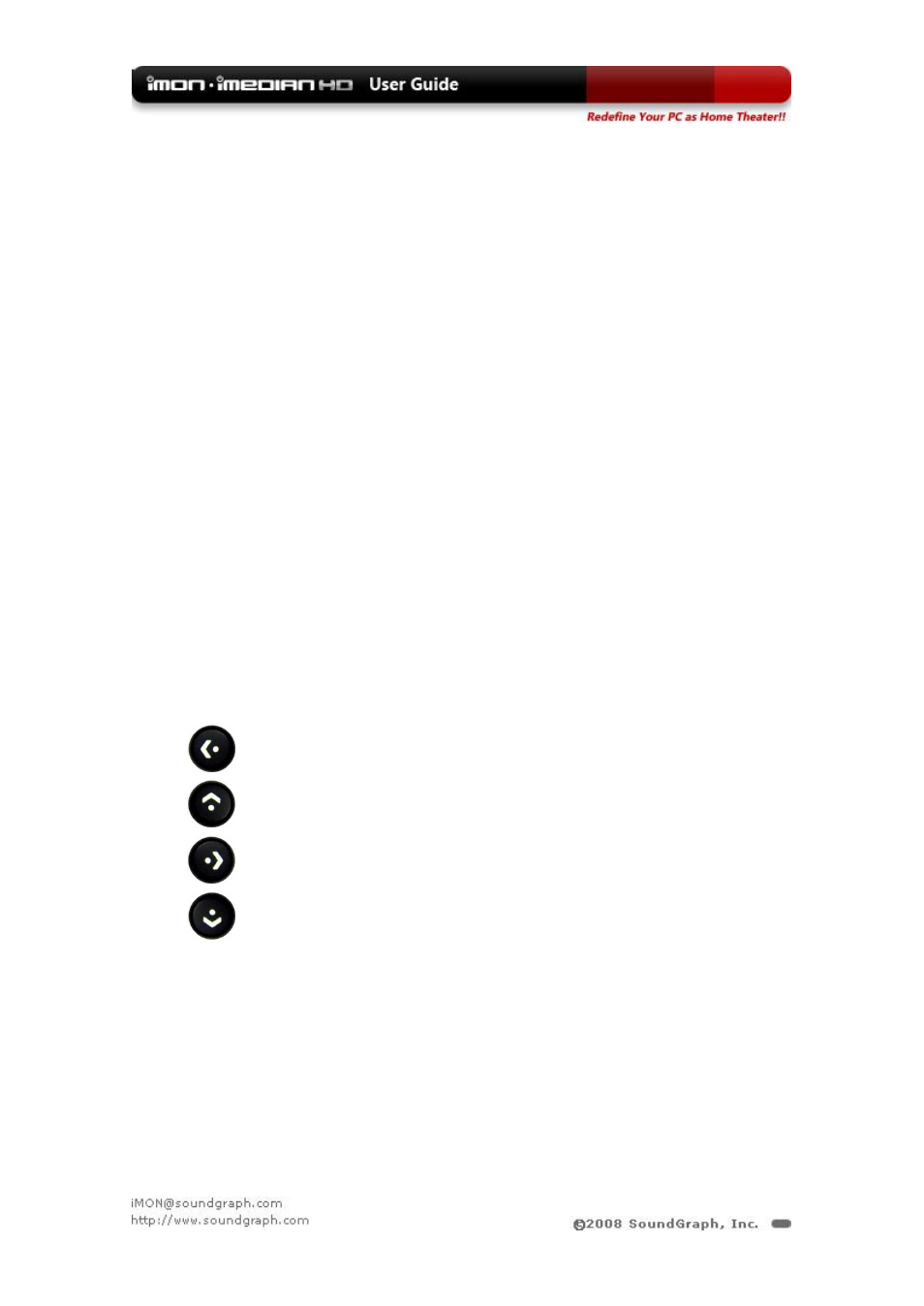
4
iMEDIAN HD
1. iMEDIAN HD
1.1.
Overview
iMEDIAN HD is a simple but powerful media player which can be controlled by only 4
directional buttons and supports a wide range of media formats and devices.
Supported Formats
Music :
.mp3/.ogg/.wma/.wav/.aac/.ac3/.ape/.flac/.m4a/.mid/.mka/.mp2/.mp/.mpc/.ape/.ofr/.wv
/.tta/.ac3/.dts/.cda/.ra/.m3u/.pls
Videos :
.avi/.asf/.wmv/.mpeg/.mpg/.m1v/.mp2/.dat/.mp4/.ogm/.mov/.rm/.rmvb/..avs/.flv/.mkv/.
3gp/.ogm/.ifo/.vob/.ts/.tp
Pictures :
.bmp/.gif/.jpg/.png
OS : Windows 98, ME, 2000, XP and VISTA
1.2.
Navigating iMEDIAN HD
Short
Click
Previous Page
Long
Click
Home
Short
Click
Up
Long
Click
RW while Media playing
Short
Click
Next Page
Play/Pause while Media playing
Long
Click
Entering sub menu
Short
Click
Down
Long
Click
FF while Media Playing
2.
Initial Setup Wizard
The first time you run iMEDIAN HD, press the right button and the Initial Setup message
will appear.
You can configure general settings like User Interface, Media Library, Display, Audio and
TV through the Initial Setup Wizard.
