SilverStone iMON User Manual
Page 20
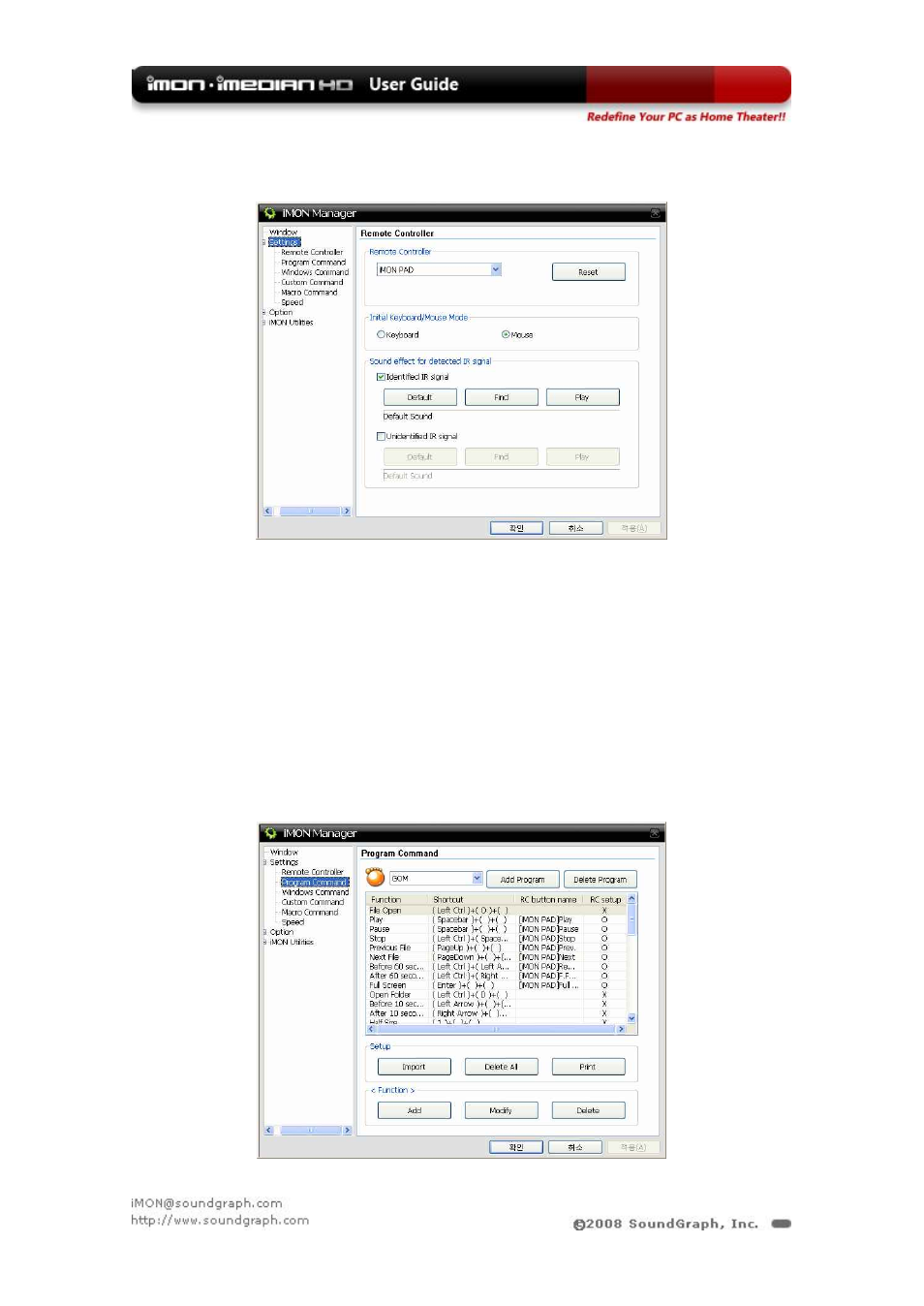
20
2.2.1. Remote controller
please select correct remote controller you want to use. If wrong remote controller is
selected, you can’t control iMEDIAN HD or other application through remote controller.
Initial Keyboard/mouse mode :
Set initial mode when iMON starts. Mouse and Keyboard (only iMON PAD)
Sound effect for detected IR signal
Select sound effect which iMON indicator makes when IR receiver receives IR signal
from remote controller.
2.2.2.
Program command
This manual is related to the following products:
