SecurityMan SM-14OSD User Manual
Page 9
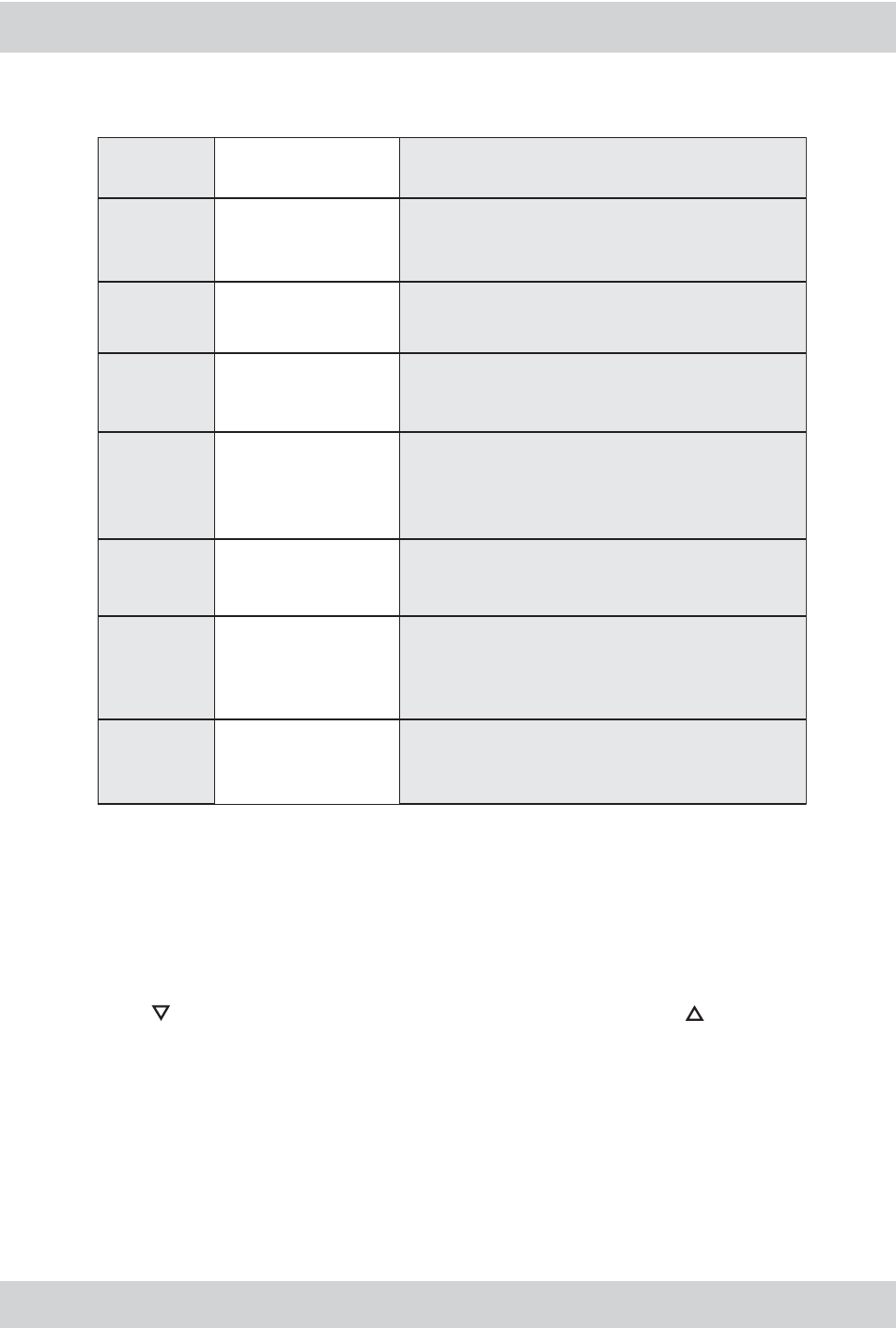
Settings range in each Menu
Exiting From Menu Mode
After 10 seconds of no button activity in Menu mode, the Menu mode will close.
Adjusting Volume
1) Press
ADJUST button to turn the volume down. Press the
ADJUST but-
ton to turn the volume up.
2) After 4 seconds of no button activity with the volume bar displayed, the vol-
ume bar will close, and save the change.
Explanation
Settings range
Menu
Color
To select a specific Contrast level
within the setting range
To select a specific Color level
within the setting range
To select a specific Brightness level
within the setting range
Select from a black or blue
background (no video input and B.B
off will produce black background)
0 ~ 100
0 ~ 100
0 ~ 100
0 ~ 100
ON / OFF
Contrast
Bright
Sharp
Volume
0 ~ 100
To select a specific Volume
within the setting range
Tint
B.B
-50 ~ +50
To select a specific Sharpness level
within the setting range
To select a specific Tint level
within the setting range (Effective
on System of NTSC)
9
