Audiovox MMD10 User Manual
Page 35
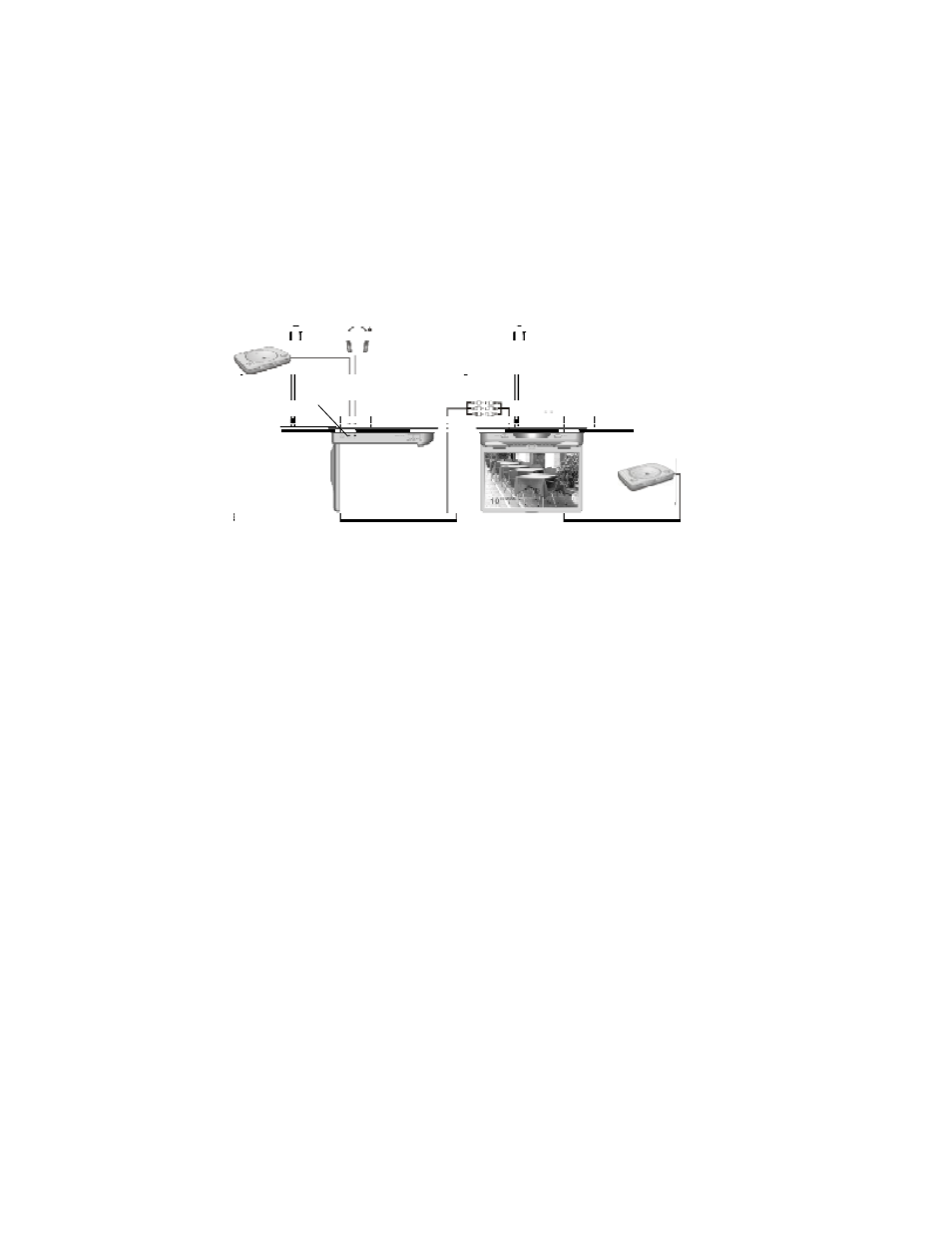
35
M. Playing a Video Game (Refer to Figure 8)
Change the source by pressing the DVD/AV1/AV2 button on the
remote. The AV2 input jack is located on the left side of the unit.
The AV1 input is the RCA connectors located on the top of the unit.
Figure 8
Connect the A/V output from your game system to the RCA inputs
(AV1) or the 1/8 (AV2)* input. Adjust the volume and picture for
individual preference.
N. Wired Headphones and Wireless headphones
(Refer to Figure 8)
1.Optional wired Headphones may be used. Connect the headphones
to the Headphone Jack on the left side of the unit (Part Number
MMWHS).
2.Optional wireless headphones can also be used (Part Number
MMIRHS).
NOTE: Refer to the Owner s Manual with the headphones for
complete instructions.
AV2
AV1
*AV2 requires the use of the supplied AV adaptor cable.
- AVD300T (30 pages)
- Prestige Detachable Face Stereo Systems (4 pages)
- Rampage ACD28 (20 pages)
- P-57S (12 pages)
- ACC-30 (4 pages)
- CD3720 (15 pages)
- CDC-TO2 (2 pages)
- ACD-27 (16 pages)
- Jensen Phase Linear PCD160U (48 pages)
- MP5620 (26 pages)
- Commander MT XMRVRFM002 (64 pages)
- CDC-FDR (2 pages)
- ACD-13 (16 pages)
- Jensen VM8022 (24 pages)
- AV1410 (76 pages)
- Jensen Phase Linear UMP8015 (59 pages)
- CD CHANGER CONTROLS AND QUARTZ CLOCK AAAAAV-427V-427V-427V-427V-427 (12 pages)
- Prestige P942WESP (12 pages)
- Jensen CD3720XM (20 pages)
- PCR2500 (24 pages)
- MM850 (16 pages)
- CD4720 (16 pages)
- Jensen MPA6611X (20 pages)
- PAV-8000D (30 pages)
- AVD400TA (24 pages)
- Prestige P950WESP (5 pages)
- Jensen Phase Linear UMP400 (54 pages)
- PAV-7 (10 pages)
- LCM1331FD (15 pages)
- Jensen JPA1150M (19 pages)
- Jensen MP6512i (30 pages)
- BA200 (6 pages)
- P-955 (18 pages)
- Prestige Car Stereo System (4 pages)
- Jensen VM9411 (110 pages)
- P-15 (8 pages)
- Prestige P959ESP (20 pages)
- AVD400T (12 pages)
- SW-50 (4 pages)
- US240 (5 pages)
- AVT-597 (21 pages)
- P-945 (16 pages)
- MMSV58 (10 pages)
- P-942 (12 pages)
