Audiovox 8" LCD TV/DVD PLAYER FPE1080 User Manual
Page 24
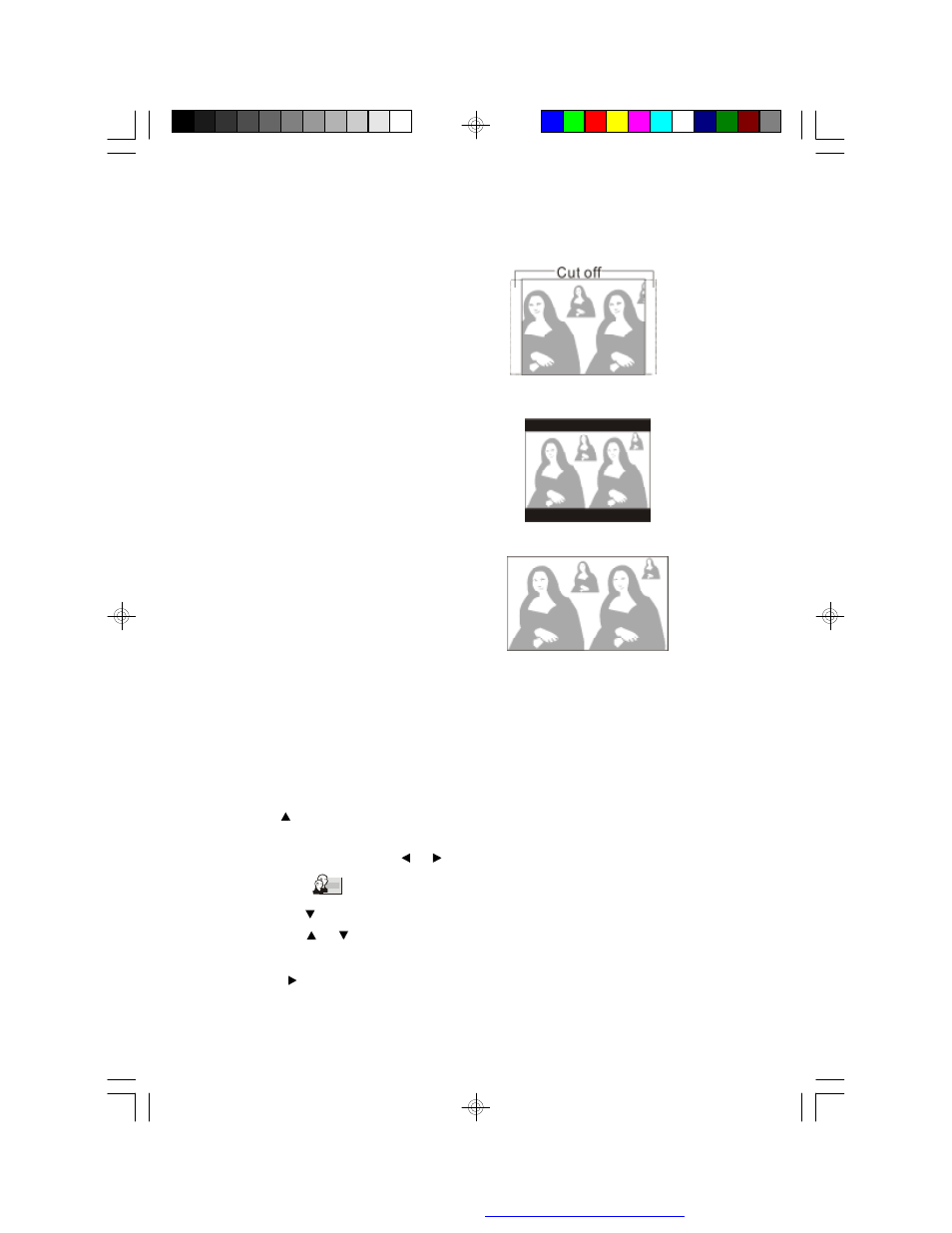
24
TV DISPLAY
4:3 PS (Panscan):
Select when a conventional TV set
is connected. When the wide screen
disc is played, it displays pictures
cropped to fill your TV screen. The
left and right edges are cut off.
4:3 LB (Letterbox):
Select when a conventional TV set
is connected. When the wide screen
disc is played, the black bands appear
at the top and bottom of screen.
16:9 (WIDE):
Select when a wide screen TV set is
connected. Played in “FULL” size.
(Setting the wide screen TV to
“FULL” mode is also necessary.)
LAST MEMORY
*On: The unit will return to the last position on the disc.
*Off: The unit will not return to the last position on the disc.
Note: The Last position memory function effect when switching
AV In/Out or OPEN operation.
*EXIT SETUP: To exit the SETUP PAGE.
* Press
to return the Setup main menu.
Language Setup
1) In Setup menu, Press the or
button to select “LANGUAGE
SETUP” and
is highlighted.
2) Press the button, “OSD Language” is highlighted.
3) Press the
or
button to select the other menus in the language
setup page.
4) Press
to enter the sub menu.
PDF created with FinePrint pdfFactory Pro trial version
