Operating instructions, Warning – Robinair 177002K Recovery, Recycling, Recharging Unit User Manual
Page 19
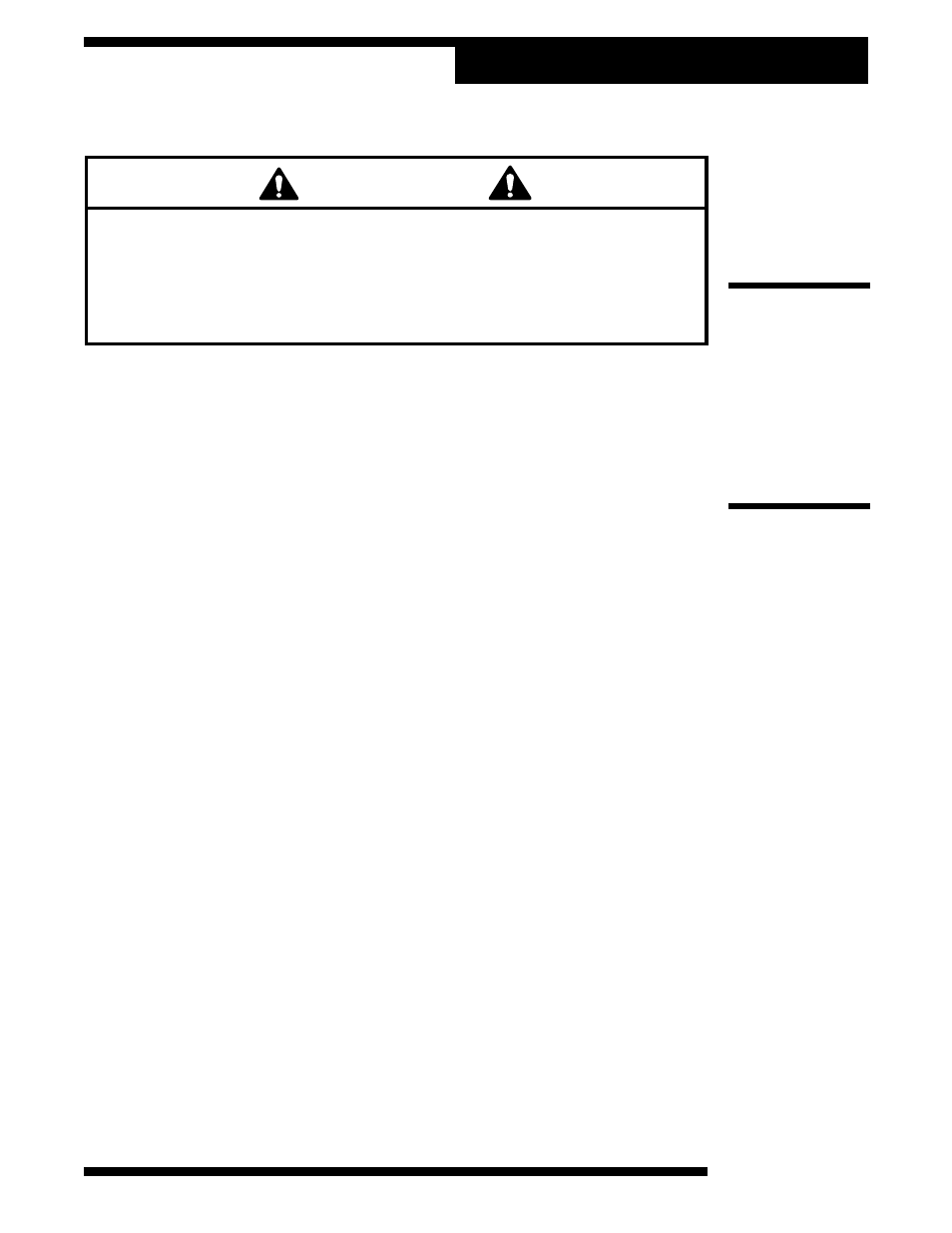
17
34700-2K/17700-2K Cool-Tech Recovery/Recycling/Recharging Unit
Operating Instructions
IMPORTANT!
Evacuate the
A/C system for
at least 15
minutes for
adequate
moisture and
contaminant
removal.
RECHARGING THE A/C SYSTEM
WARNING
1. Press the
CHARGE
button. (If an oil inject has been performed, the
CHARGE
key does not have to be pressed.)
2. Put the Low Side Valve in the Closed position. Put the High Side Valve in
the Oil Inject/Charge position. Press
START
to continue.
3. Accept either the default weight by pressing
START,
or type in a weight
with the number keys, and press
START
.
4. If the weight entered will leave less than 3 lbs (1.36 kg) of refrigerant in the
refrigerant tank, the charge function will not start, and the display reads:
INSUFFICIENT REFRIG.
PRESS ANY KEY TO EXIT
See the Operating Guidelines section of the manual for refill instructions.
5. Upon entering a valid charge weight, the display reads:
CHARGE IN PROGRESS
CHARGED= X.XX lbs. (X.XX kg)
6. If, during the charge cycle, the weight fails to charge 0.05 lbs (0.02 kg) in 30
seconds, the unit intermittently beeps while the display alternates between:
CHARGING HAS SLOWED
CHARGE HAS SLOWED
PRESS START TO RETRY
OR STOP TO EXIT
7. Pressing the
START
button when the charging is slowed causes the charge
to resume. If charging does not complete, see the SLOW CHARGE
PROCEDURE below.
8. When the charge is complete the display will show
CHARGE COMPLETE
X.XXlb (kg) CHARGED
9. For R-134a systems, close the high and low side coupler valves. Remove the
service hoses from the A/C system.
The A/C system is now ready for use.
Wear safety goggles when working with refrigerant. Use only
authorized refillable refrigerant tanks. Disconnect hoses with
extreme caution! All hoses may contain liquid refrigerant under
pressure. Read and follow all warnings at the beginning of this
manual before operating the unit.
