Robinair 49134A 2-Valve Automotive Manifold User Manual
Instructions
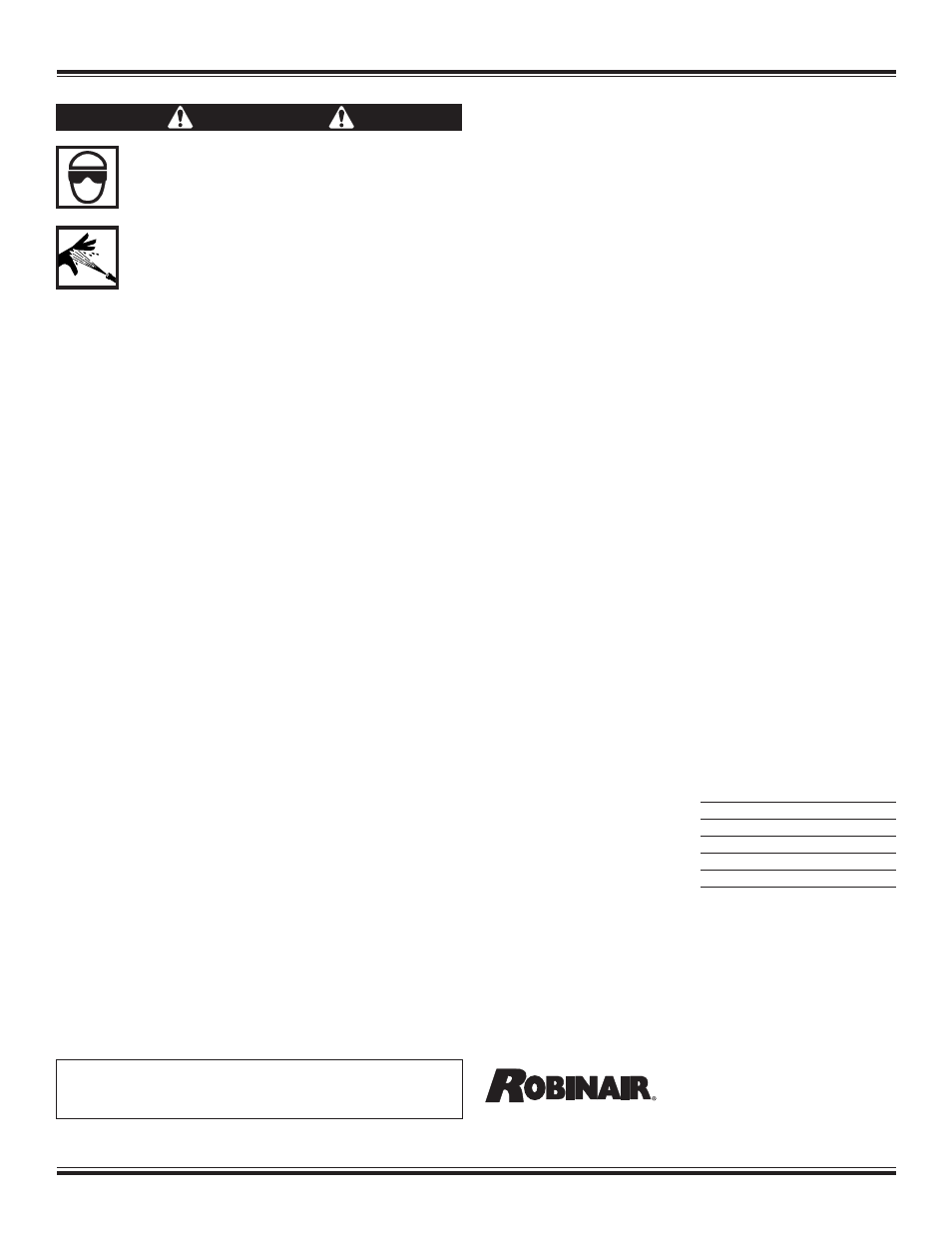
49134A and 48134A 2-Valve Automotive Manifold
The manifold is designed so all three lower fittings are connected to
each other by internal passages. Separate passages from the low- and
high-side fittings to their respective gauges give pressure and vacuum
readings, whether the handwheels are open or closed. Handwheels and
gauges are color-coded, with the blue compound gauge on the low (or
left) side, and the red pressure gauge on the high (or right) side.
Connecting Field Service Couplers
Field service couplers are provided to access the vehicle's service ports.
The service coupler must be in the closed position when it is
connected to the external fitting on the vehicle.
1. To close the service coupler, turn the handle counterclockwise until
finger-tight.
2. Place the service coupler on the external fitting.
3. Push in on the handle of the service coupler with your thumb,
while pulling up on the sleeve until it bottoms on the external
fitting; then release. Verify it is correctly seated by pulling up on
the service coupler.
4. For maximum flow, turn the handle clockwise until it stops.
Diagnosing System Operation
1. Connect the blue low-side hose to the A/C system’s low-side
service port. Connect the red high-side hose to the A/C system’s
high-side service port.
2. With the manifold handwheels closed, read the pressures indicated
on the gauges. Compare these pressures and temperatures to the
A/C system manufacturer’s specifications for operation.
3. If the system is within correct operating guidelines, disconnect the
manifold hoses from the system. If repairs are necessary, follow
the steps for recovering, evacuating, and recharging the system.
Recovering Refrigerant
According to federal law, refrigerant must not be
exhausted to the atmosphere.
1. Verify the blue low-side hose is connected to the A/C system’s
low-side service port, and the red high-side hose is connected to
the A/C system’s high-side service port. Note: Typically, the yellow
center hose is connected to the inlet of the recovery unit.
2. Follow the instructions provided with the recovery unit for correct
recovery of refrigerant from the A/C system.
WARNING
•
Wear safety goggles when working
with refrigerants. Refrigerants can
cause eye injury.
•
Disconnect hoses using extreme
caution! Pressurized refrigerant may
be present in hoses. Point hoses away
from you and anyone nearby.
Instructions
Evacuating and Charging a Refrigerant System
1. Connect the blue low-side hose to the A/C system’s low-side
service port. Connect the red high-side hose to the A/C system’s
high-side service port.
2. Check the manifold gauge pressure reading to verify the A/C
system has been recovered correctly. If not, follow steps under
Recovering Refrigerant. If it has, connect the center yellow
charging hose to a vacuum pump.
3. Open the high- and low-side handwheels. Start the vacuum pump.
4. After evacuating the system according to the manufacturer’s
specifications, close both the high- and low-side handwheels, and
turn off the vacuum pump.
5. Disconnect the yellow hose from the vacuum pump, and connect it
to the refrigerant supply tank.
6. Slightly open the refrigerant supply valve. Purge air from the
yellow charging hose at the manifold. Close the supply valve.
7. You may now charge the A/C system according to the
manufacturer’s specifications.
•
If system specifications call for charging on the high side, close
the manifold’s blue low-side handwheel, open the refrigerant
supply valve, and open the manifold’s red high-side handwheel.
After dispensing the correct amount of refrigerant, close the red
high-side handwheel, and close the refrigerant supply valve.
•
If system specifications call for charging on the low side, close
the manifold’s red high-side handwheel, open the refrigerant
supply valve, and open the manifold’s blue low-side handwheel.
After dispensing the correct amount of refrigerant, close the blue
low-side handwheel, and close the refrigerant supply valve.
8. After the system is charged, close both manifold handwheels.
Let the compressor run, and check the manifold’s gauge pressure
readings to verify the system is operating correctly. If not, adjust
the system as necessary. To disconnect the manifold when the
system is operating correctly, close both handwheels on the
manifold. Carefully remove the charging hoses from the system.
Charging is now complete.
556774 (Rev. B, April 22, 2014)
© Bosch Automotive Service Solutions LLC
Because of ongoing product improvements, we reserve the right to
change design, specifications, and materials without notice.
☎
For more information, call TOLL-FREE
1-800-822-5561 in the continental U.S. and Canada.
In all other locations, contact your local distributor.
655 EISENHOWER DRIVE
OWATONNA MN 55060
CUSTOMER SERVICE : 1-800-533-6127
FAX : 1-800-322-2890
TECHNICAL SERVICE : 1-800-822-5561
FAX : 1-866-259-1241
WEBSITE : WWW.ROBINAIR.COM
Maintenance
To keep the manifold in good
operating condition:
• Periodically replace o-rings and
valve seats.
• Periodically lubricate o-rings
with Robinair No. 13067 High
Vacuum Grease.
Replacement Parts List
559393
Low-side Coupler
559392
High-side Coupler
559391
Blue Hose (134a)
559390
Yellow Hose (134a)
559389
Red Hose (134a)
Warranty
This manifold is covered by a One-Year Limited Warranty. We guarantee the
manifold to be free from defects in material and workmanship under normal use
and service for one year from date of sale. See a distributor for details.
