Robinair 22791 Infrared Refrigerant Leak Detector User Manual
Page 4
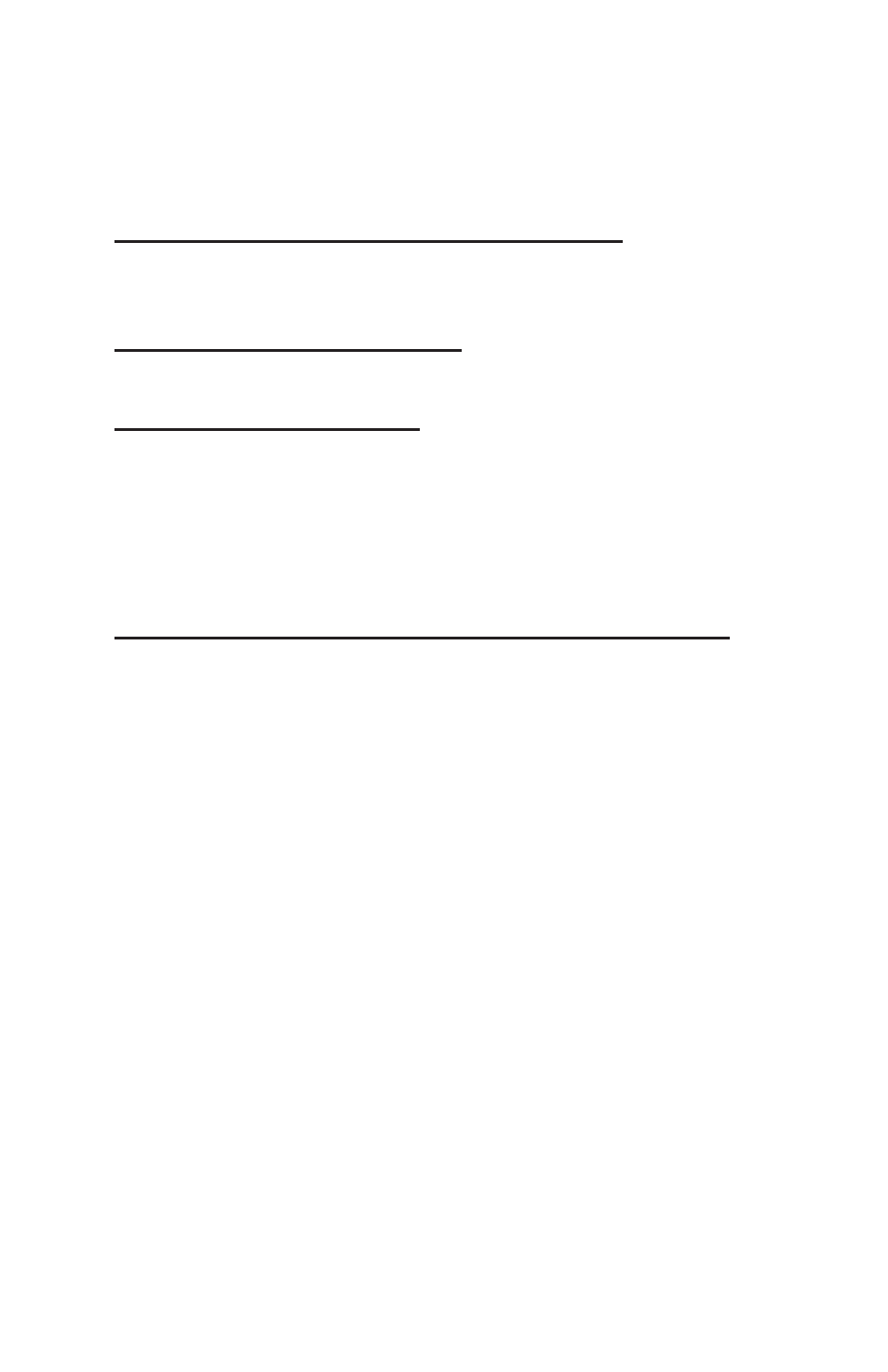
Charging the Lithium Battery
Two types of chargers are supplied with No. 22791 leak detector.
The AC charger plugs into a wall outlet (100–240 VAC, 50/60 Hz);
the car charger plugs into a vehicle cigarette lighter DC plug.
1.
BEFORE USING THE UNIT THE FIRST TIME:
Fully charge the battery. The unit was packaged and shipped
from the factory with the battery only partially charged.
2.
WHEN THE BATTERY IS LOW:
The LOW-BATT LED will illuminate in red.
3.
TO RECHARGE NO. 22791:
Plug one end of the charger into the top of the unit, and the
other end of the charger into the power source. The LOW-BATT
LED will blink while charging until the battery is fully charged.
NOTE: Always charge within the charging environment
specifications of 32°F (0°C) to 122°F (50°C) at <75% RH.
4.
AVOID DISCHARGING THE BATTERY COMPLETELY.
Recharging a partially discharged battery more frequently is
better for the life of a lithium-ion battery.
Functions and Settings
ON/OFF Protection
Press and hold the ON/OFF button for one second to turn
No. 22791 ON or OFF. This one-second delay protects against
accidental ON or OFF.
LED Bar Graph Display
The eight-segment LED display indicates the degree of change
in refrigerant concentration. As the concentration of refrigerant in
the air increases, the number of illuminated bars on the display
increases also.
L/M/H Button (Sensitivity Levels)
Set the unit’s sensitivity level by pressing the L/M/H button.
Low (L), medium (M), or high (H) sensitivity level is indicated by
its respective LED. The higher the background concentration of
refrigerant in the air, the lower the sensitivity level should be set.
To detect a very small leak in a high refrigerant background, use
the Contaminate Mode.
