Operating manual, Before using your vacuum pump – Robinair Model 15401 User Manual
Page 4
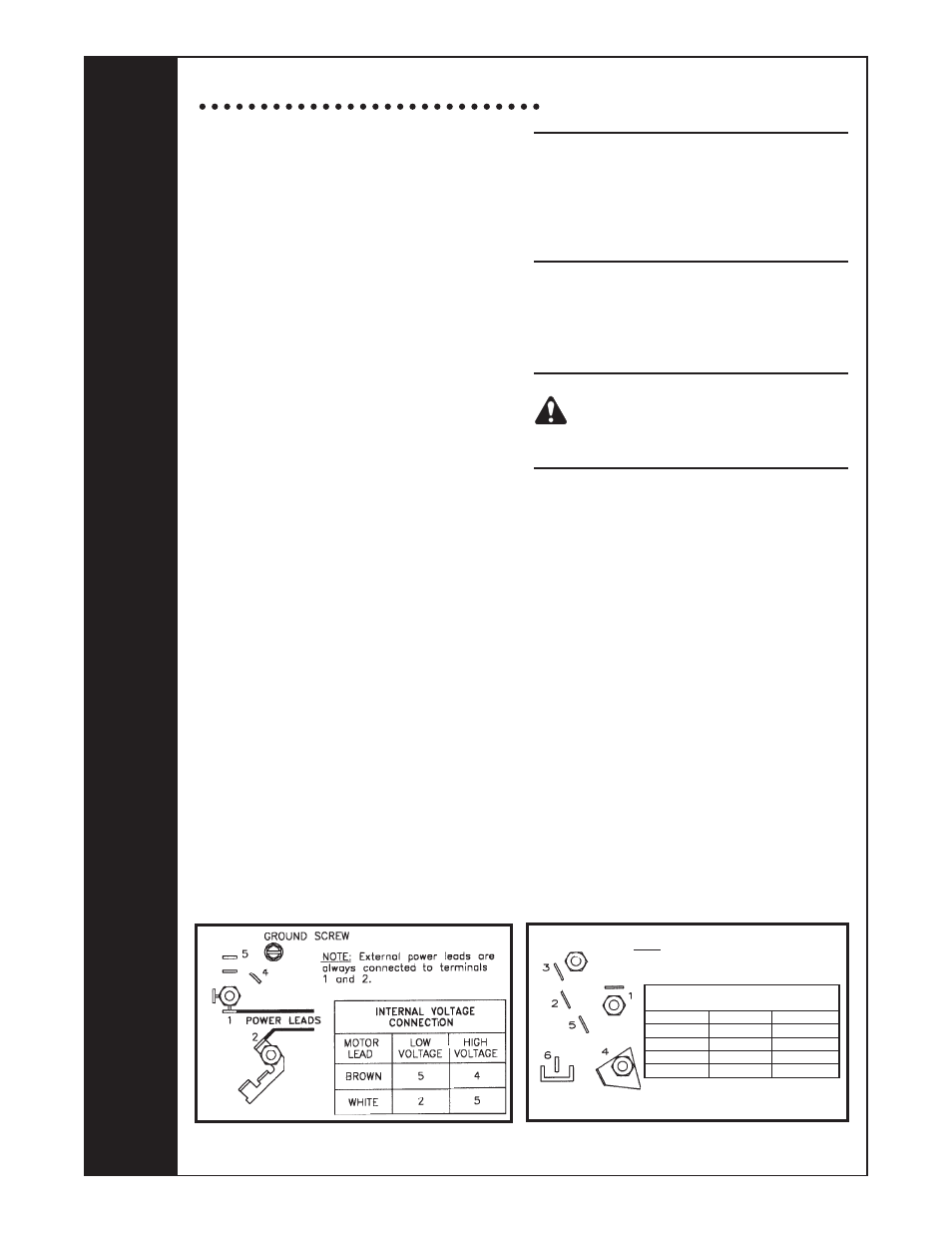
In all cases, motors are designed for operating
voltages plus or minus 10% of the normal rating
(see SPECIFICATIONS).
1. Verify the voltage and frequency at the outlet
match the specifications on the pump motor
decal. Verify the ON / OFF switch is in the
OFF position before you plug the pump
into an outlet. Verify the gas ballast valve is
closed. Remove and discard the exhaust plug
from the end of the pump’s handle.
2. The pump is shipped without oil in the
reservoir. Before starting the pump, fill with
oil. Remove the OIL FILL cap (black plastic
plug directly in front of the handle), and add
oil until the oil just shows in the bottom of the
sight glass. The approximate oil capacity of
the pump is 375 milliliters.
3. Replace the OIL FILL cap and remove the cap
from one of the inlet ports. Turn the Iso-Valve
to OPEN. Turn the motor switch ON. When
the pump runs smoothly, turn the Iso-Valve
to CLOSED and replace the cap on the inlet
port. This may take from two to 30 seconds,
depending on the ambient temperature. After
the pump runs for approximately one minute,
check the sight glass for correct oil level —
oil should be even with the sight glass OIL
LEVEL line. Add more oil if necessary.
When the pump is running, the oil level
should be even with the line on the sight
glass. Underfilling will result in poor vacuum
performance. Overfilling can result in oil
blowing from the exhaust.
Your pump is now ready to evacuate air
conditioning and refrigeration systems. Follow
normal service procedures and the A/C-R
manufacturer’s instructions for connections to the
system.
Before using your vacuum pump
Operating Manual
4
Emerson Motors
General Electric Motors
CAUTION! Before connecting the vacuum pump
to an A/C-R system, remove refrigerant from the
system in an accepted manner. Damage to the
pump may occur if evacuation is started while
the system is under high pressure. Robinair
recommends use of our Refrigerant Recovery
and Recycling equipment.
Wiring Instructions:
This vacuum pump features dual voltage ranges.
Before operating the pump, read and follow these
rewiring instructions (if necessary) to be sure your
pump is wired for the appropriate voltage.
CAUTION! Unplug the unit before
beginning any service work. Incorrect
use or connections can cause electrical
shock. Only qualified personnel should
perform service work.
This vacuum pump is factory wired for a high
voltage range of 220 to 250 volts. To wire the
switch for a low voltage range of 110 volts to 115
volts, follow these steps:
1. Disconnect the unit from the AC power source.
2. Loosen the screws on the plate at the rear of
the motor, and carefully move the plate aside
to clear the opening.
3. Disconnect the leads and reconnect for low
voltage, following the diagram and chart.
(High voltage connections are also shown if
you want to rewire in the future.)
4. Verify connections are secure and there
are no short circuits. Verify the grounding
connector is correctly connected.
5. Re-install the plate on the rear of motor with
the screws which were loosened in Step 2.
IMPORTANT: Check for short circuits using a
continuity tester before reconnecting to the AC
power source.
— EMERSON —
INTERNAL VOLTAGE CONNECTION
MOTOR
LOW
HIGH
LEAD
VOLTAGE
VOLTAGE
BROWN
3
6
WHITE
4
3
BLACK
2
3
INST0350
NOTE: EXTERNAL POWER LEADS ARE ALWAYS
CONNECTED TO TERMINALS 1 AND 4.
