Lockouts, 9060 cascade low voltage controller - operation, Front panel lockout – Ransburg 9060 LV Auto Cascade 80120-XXX User Manual
Page 37: Overload
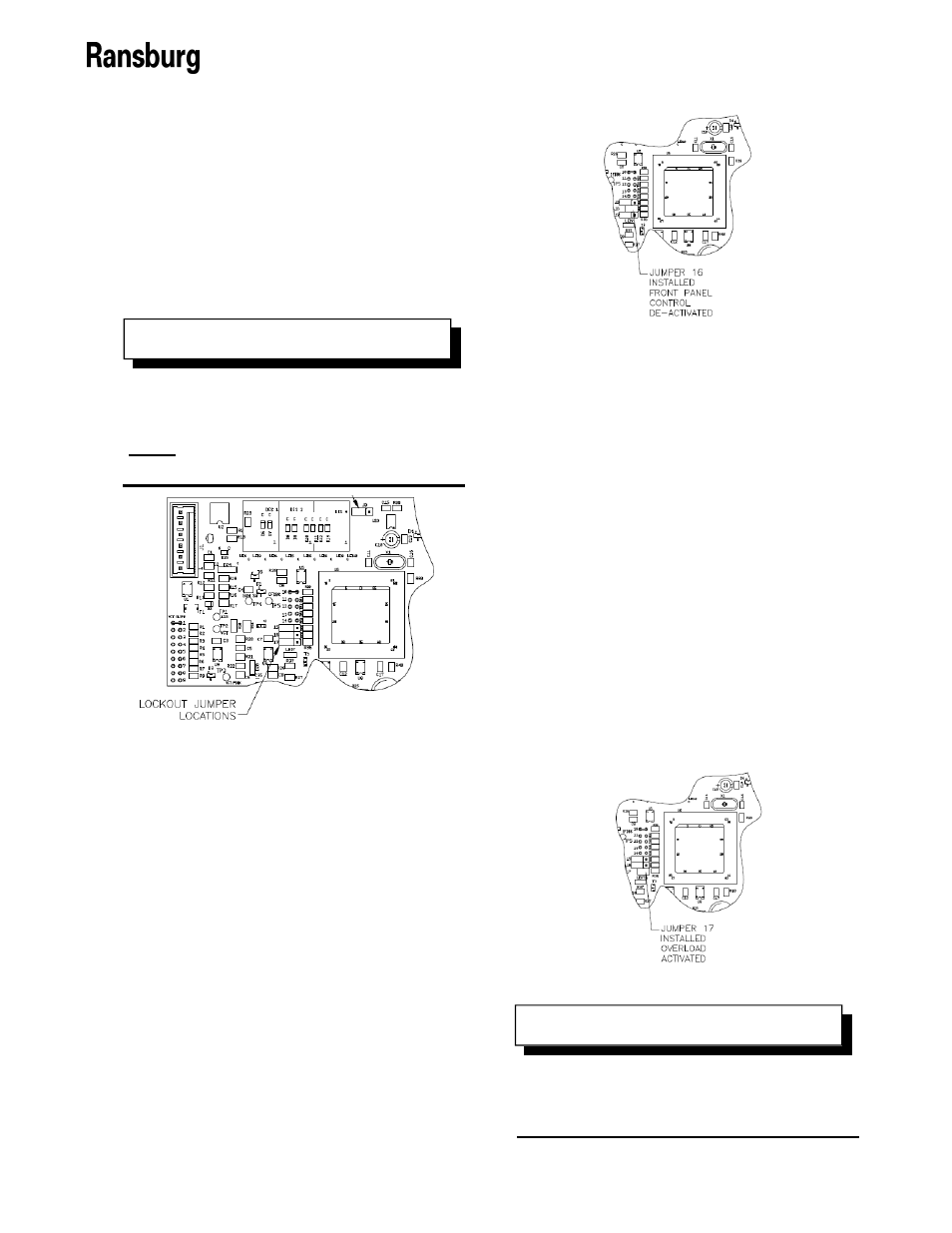
9060 Cascade Low Voltage Controller - Operation
CP-13-02.2
32
LOCKOUTS
There are lockouts that may be done at the PC
board (see Figure 22). These lockouts may be
used individually or in combination as required.
If the jumpers are disconnected, the original
functions are re-enabled. After changing any
jumpers, the AC power must cycled for the new
setting to take affect.
Front Panel Lockout
This feature locks out any changes to the kV
setting from the front panel of the Controller.
1.
Set the kV to the desired value using the
front panel buttons. This must be set prior
to installing the jumper.
2.
Turn AC power off and access the interior of
the Controller.
3.
Place the jumper across the two (2) pins at
location 16 on the main PC board (See
Figure 23).
4.
Close the Controller and turn AC power
back on. Pressing the front panel +, -, or
setpoint buttons will now have no affect on
the kV setting.
Figure 22: Lockout Jumper Location
Figure 23: Jumper Location - Front Panel Lockout
Overload
The overload circuit may be activated for
applications that require overload indication or
notification of high current draws of the applica-
tor. The default overload value is set in the
software to the maximum microamp rating
minus 10 microamps.
1.
Turn AC power off and access the interior of
the Controller.
2.
Place the jumper across the two (2) pins at
location 17 on the main PC board (See
Figure 24).
3.
Close the Controller and turn AC power
back on. An overload fault will now occur if
the microamp display exceeds the overload
value.
Some lockouts are sealed using sealant
to prevent them from being modified for
safety reasons. These lockouts should
ONLY
be modified by Ransburg Authorized
Representatives.
N O T E
Figure 24: Jumper Location - Overload Activation
The overload circuit can NOT be deac-
tivated for the AB168 (Gun Type 9) Config-
uration.
N O T E
