Keypad programming functions – LOCKSTATE LS-L500i User Manual
Page 5
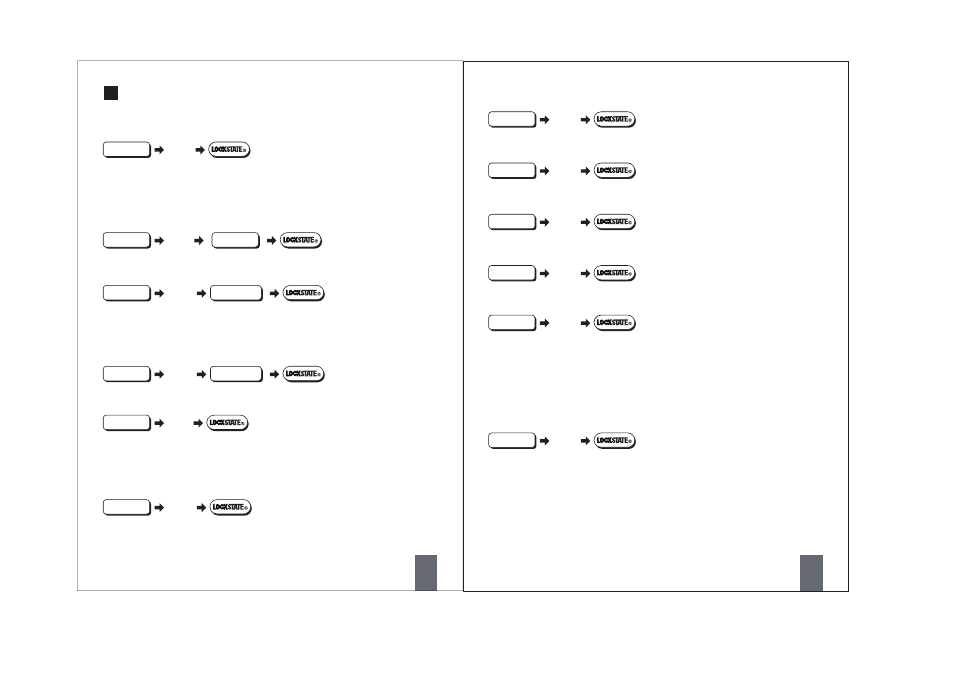
7
8
Keypad Programming Functions
Auto-detect lock handing (Deadbolt Lock Only)
Enter PC
140
Note : If you have a lever lock you do not need to run this operation. For deadbolt
locks, please run the door-handing identifying before doing anything else on
your lock. Put your lock in the LOCKED position before running this function.
Change program code
Enter PC
new PC
100
Add user code
Enter PC
User code
110
Delete single user code
Note : Up to 250 sets of User Code can be saved. User Code should be 4-10
digits in length.
Delete all user code
Enter PC
131
Disable all user code
Enter PC
150
Note: You will not be able to unlock the door from the keypad or through your online
account if no codes exist in the lock. You will have to add a new code to unlock
your door from the keypad or online.
Note: If your router supports it (newer models usually do), WPS (WiFi Protected Setup)
is a simple and secured way to connect a device to an existing network.After
entering the keypad function for WPS, you will see 2 green beeps. Within 10
seconds, the lock will begin to flash green and beep for up to 2 minutes.
Once you enable WPS on the lock, press the WPS button on your router to
make the link. Refer to your routers manual for further instructions on WPS.
Note: This function will provide privacy if you want to ensure no active codes can unlock
the door. This will not delete codes, just make them inactive until you enable
them again (below).
Enable all user code
Enter PC
151
Mute Keypad
Enter PC
160
Un-mute Keypad
Enter PC
161
Reset Wi-Fi connection
Enter PC
000
WPS
Enter PC
001
Note: If your lock is successfully connected to the internet, you will see 2 green flashes
with 2 beeps. If not connected successfully, you will see 2 green flashes followed
by 3 red flashes and beeps. If this occurs, reset your Wi-Fi connection go through
the connection process again.
Check Online Connection Status
Enter PC
005
Enter PC
120
User code
