KISAE 50 Portable PowerPack User Manual
Page 2
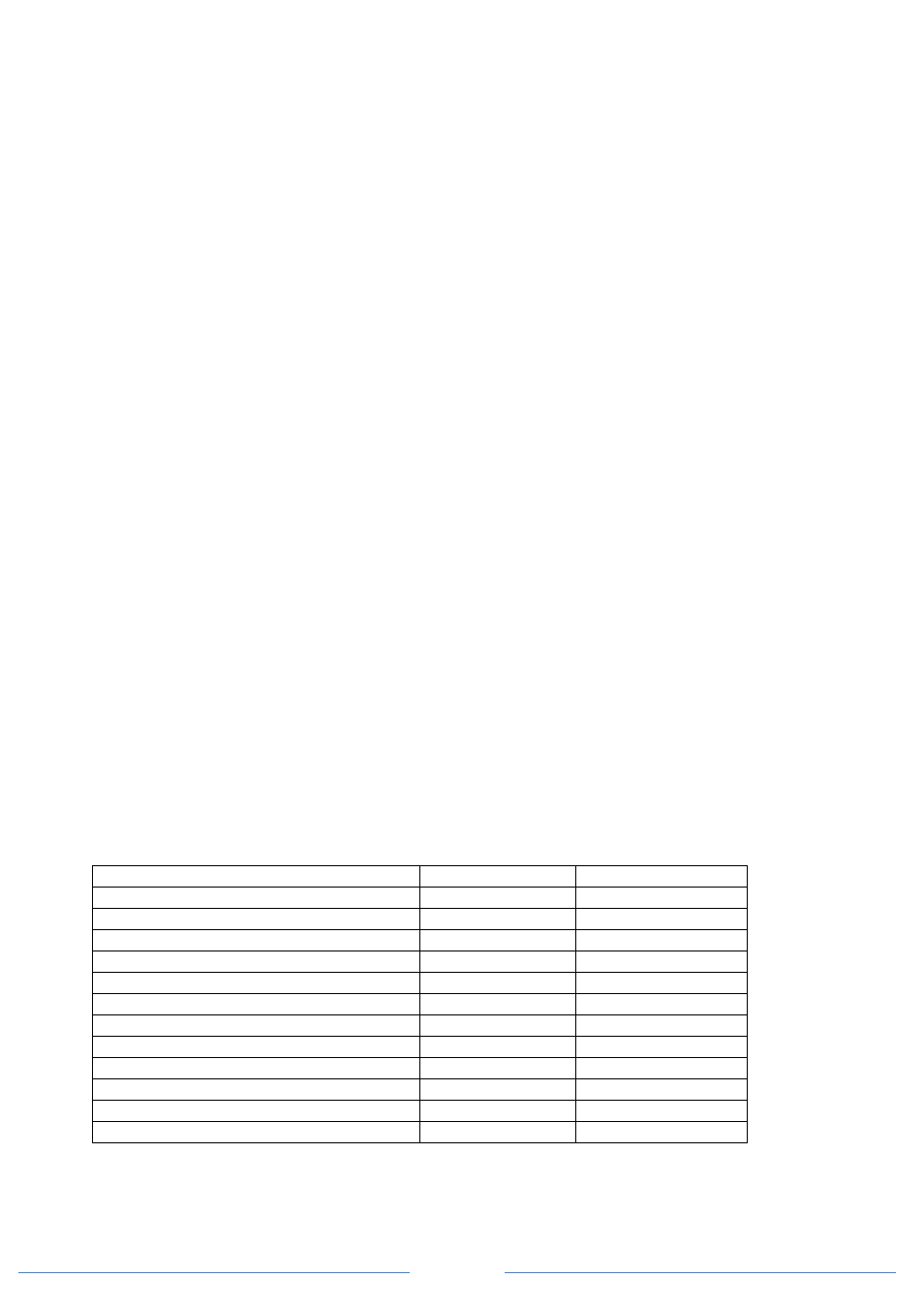
Page 2
3 LEDs on: 50-75% capacity
2 LEDs on: 25-50% capacity
1 LED on: 5-25% capacity
All LEDs out: less than 5% capacity
Output & Compatibility
DC Output 1.0A: 5V/1A for iPod, iPhone and mobile phones etc
DC Output 2.1A: 5V/2.1A for iPad, Samsung P1000, Moto MH900 and MID etc
AC Output: (Model MP50) 120V/60Hz for MacBook Air or AC load less than 50W
(Model MP100) 120V/60Hz for MacBook Pro or AC load less than 90W
Product Accessory
AC Charger with charging cable
Features
Internal microprocessor control
Low static power consumption
Intelligent capacity indication by LEDs with the press of a button
Separate LED indicators to show USB and AC Output
Dual 2.1A and single 1A USB with high conversion efficiency.
Intelligent tri-color indicator to represent AC Output (Green - normal, Amber – warning for battery
capacity low, high internal temperature, Red - shutdown for overload, over-temperature, battery is empty)
Thermally activated internal fan control
To Switch USB Ports ON
Hold the ON/OFF button once to switch USB Outputs ON. Green USB indicator will turn ON. USB output
will automatically switch OFF after 30 seconds when the device is fully charged or when nothing is
connected to the USB ports.
To Switch AC Output and USB Ports ON
Hold the ON/OFF button for about 2 seconds to switch AC Output and USB ON. Both AC Power and
USB indicators will turns ON. (Note: In this mode, the USB output is continuously ON, the USB auto-
turn-off feature is disabled).
To Charge the Portable PowerPack
Connect the DC plug from the supplied AC Charger to the DC Input port located on the side of the unit.
Maintenance
To keep your Portable PowerPack operating to its fullest potential, make sure to do the following:
- Re-charge the unit after each use and once every three months when not in use.
- Keep the unit dry and away from moisture and corrosive materials.
- Do not wash the unit with harsh chemicals, soaps or detergents.
Number of charges available on one charge of KISAE PowerPack
Number of charges available or run time is an estimate. Actual number of charges may vary.
Devices (Battery Capacity or Load)
PP 100
PP 50
iPhone® (~ 5.2 Wh)
~ 8.3 charges
~ 5 charges
iPad® (~ 43 Wh)
~ 1.6 charges
95%
MacBook Air® 11” ((~ 35 Wh)
~ 1.9 charges
~ 1.1 charges
MacBook Air® 13” (~ 50 Wh)
~ 1.4 charges
~ 82%
MacBook Pro® 13” (~64 Wh)
~ 1.1 charges
Not Applicable
MacBook Pro® 15” (~ 78 Wh)
~ 90%
Not Applicable
MacBook Pro® 17” (~95 Wh)
~ 75%
Not applicable
Samsung GalaxyS III® (~ 7.8 Wh)
~ 6.4 charges
~ 3.8 charges
Samsung Galaxy Tab® 10.1” (25Wh)
~ 2.5 charges
~ 1.5 charges
BlackBerry Torch® (~ 4.7 Wh)
~ 8.7 charges
~ 5.3 charges
BlackBerry Curve® (~3.7 Wh)
~ 10 charges
~ 6 charges
Incandescent light (40W)
1.7 hours
1 hour
