Intercom – AT&T TL74258 User Manual
Page 27
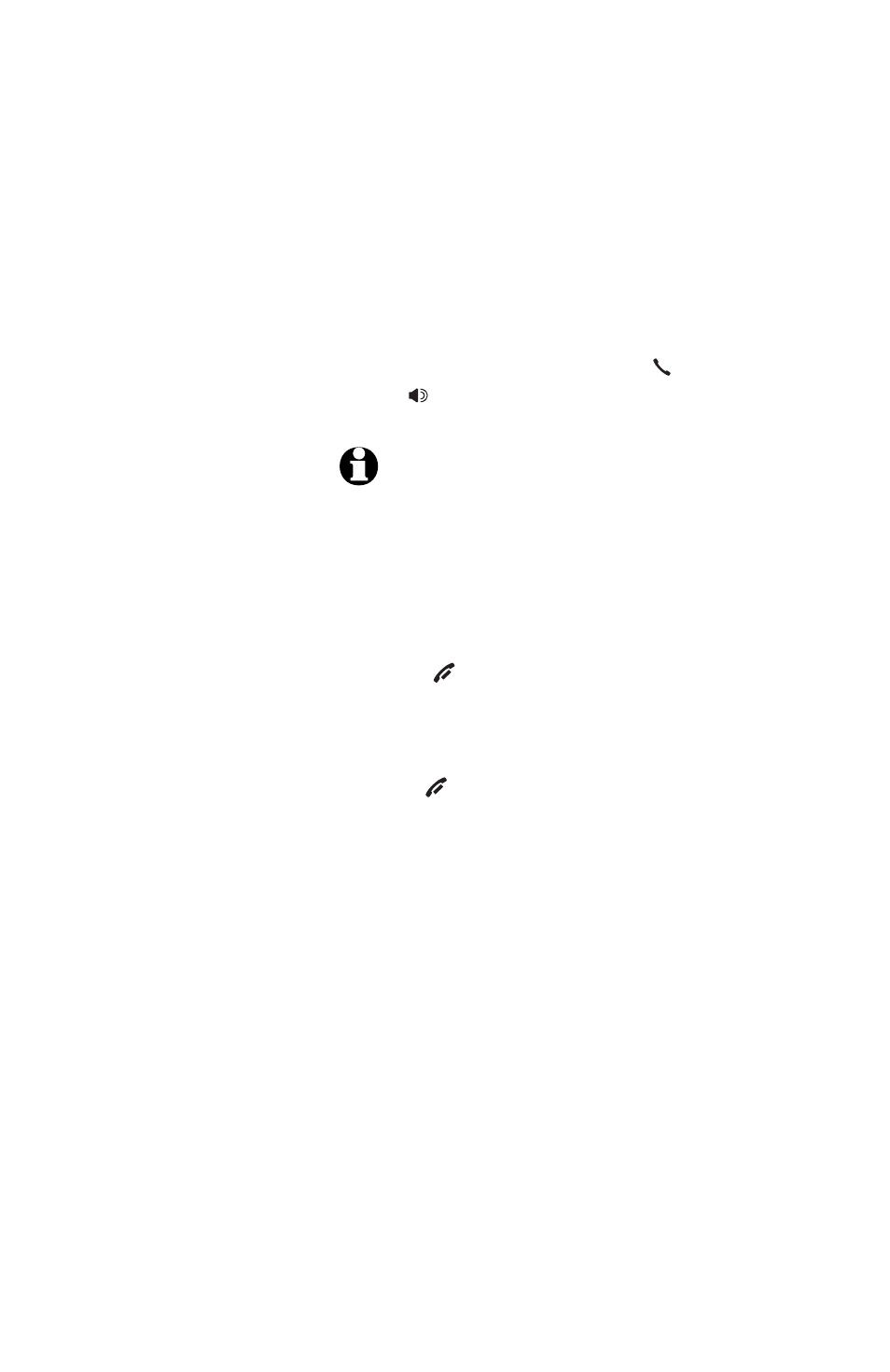
Telephone operation
Intercom
Using the telephone base:
You can initiate an intercom call at the telephone
base with any system handset.
1. Press
HANDSET LOCATOR
/INTERCOM on the
telephone base.
2. Enter a handset number. The screen will show
Enter a handset number. The screen will show
CALLING HANDSET X. The called handset will
ring, and its screen will show
BASE IS CALLING.
3. On the ringing handset, press
PHONE
/FLASH
,
INT, SPEAKER, or any dial pad key (0-9, * or #)
to answer the intercom call.
NOTES:
1. Before the intercom call is answered, you can cancel the
intercom call by pressing
CLEAR or
HANDSET LOCATOR
/
INTERCOM on the telephone base.
2. If the called handset is not answered within 100 seconds
or if it is in the directory or call log mode, or on a call, or
out of range, the calling handset will show the message
UNABLE TO CALL TRY AGAIN.
3. Pressing
OFF/
CLEAR
or
MUTE/
REMOVE
on the cordless
handset will temporarily silence the intercom ringer.
To end the intercom call:
• Press
OFF
/CLEAR
or
INT on the cordless
handset.
-OR-
Place the cordless handset in the charger.
-OR-
Place the corded handset in the telephone
base.
-OR-
Press
CLEAR or
HANDSET LOCATOR
/INTERCOM
on the telephone base.
22
