Fairbanks 9111 Omnicell User Manual
Page 6
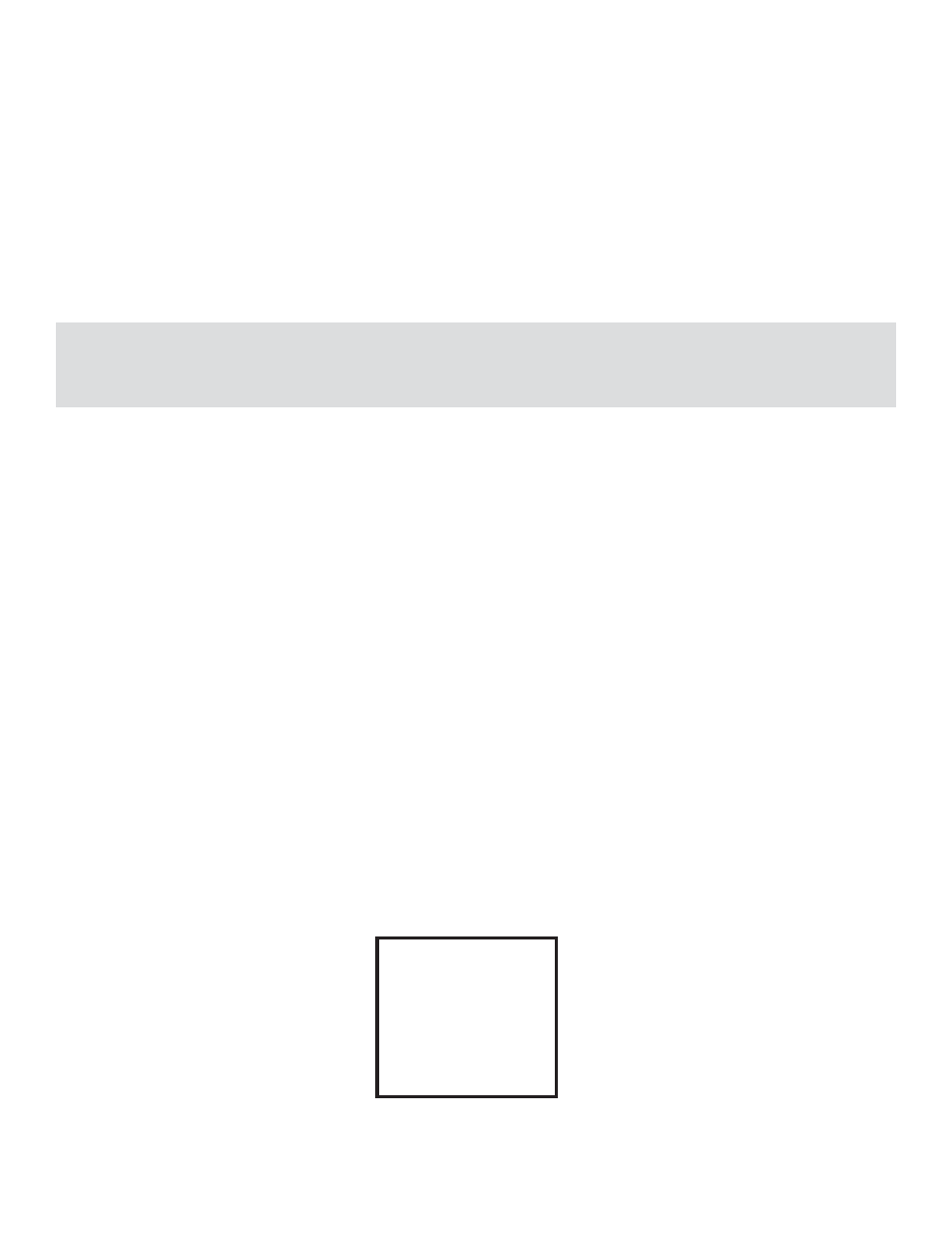
50767
6
01/08 Rev. 2
D.
Installation Instruction
1.
Items not Supplied
a.
3/8-16 UNC bolts- 4 required for each 500 lb, 1k lb, 2.5k and 5k lb assembly.
1/2-13 UNC bolts- 4 required for each 10k lb assembly.
b.
1/2-13 UNC Anchors/ bolts - 2 required for each 500 lb, 1k lb, 2.5k and 5k lb assembly.
5/8-11 UNC Anchors/ bolts - 2 required for each 10k lb assembly.
2.
Raise the vessel to be supported by the Omnicell® assemblies and secure by safely
blocking the vessel to the required height. See Figure 50767-1.
3.
Place each Omnicell® assembly onto a level surface under each support leg.
4.
Set the assemblies for the correct orientation as per Figure 50767-2.
5.
Adjust the load lifting/ support bolt until it is against the top plate. Insert the four (4)
top mounting plate bolts and loosely tighten the bolts to the support leg for each assembly.
6.
Mark the location of the anchor bolt locations. Slide the assembly back and drill the anchor
hole locations. Re-position the load cell assembly, level, and anchor all assemblies.
7.
Lower the vessel onto the top plate of each Omnicell® assembly. Tighten the bolts securing
the load plates to each support leg of the vessel. Remove all cribbing blocks. Lower the load
lifting/ support bolts on each assembly until the bolt has approximately 1/4” clearance and the
load cell is bearing the vessel’s weight.
8.
Route the cables to the junction box and indicator. Wire the Omnicell® assemblies according
to the appropriate junction box and indicator service manual. Calibrate as required.
WARNING:
The Omnicell® assemblies MUST be orientated as per Figure 50767-2 or severe damage could
occur to the vessel or assemblies.
Load Cell Wiring
+ EXC = Green
- EXC = Black
+ SIG = White
- SIG = Red
