Quickbooks and interact setup – Fairbanks Interact QuickBooks Interface Module User Manual
Page 8
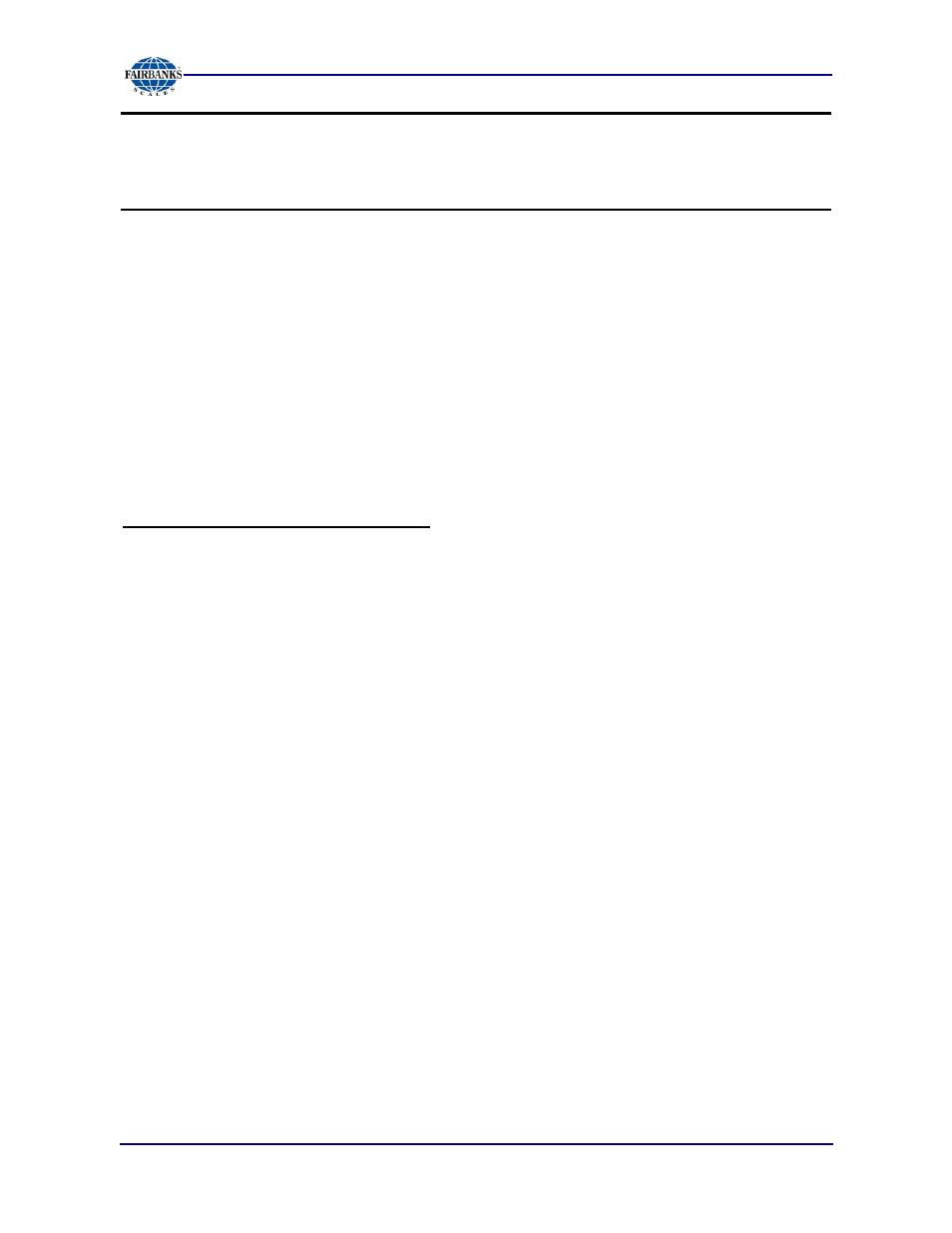
07/08
8
51196 Rev. 1.0
Section 2: Using the QuickBooks Interface
Module
2.1. QUICKBOOKS AND INTERACT SETUP
2.1.1. Synchronizing the QuickBooks and Interact Databases
Before any Interact data can be exported to QuickBooks, the account, material and
tax tables must be synchronized between the two programs. This means that for
every account, material, and tax in Interact, there must be a corresponding customer,
item, and tax in QuickBooks. The QuickBooks Interface Module tool can be used to
aid in this process.
QuickBooks Interface Module Tool
To start the QuickBooks Interface Module tool, start Interact and click Accounting |
QuickBooks Synchronization.
