Interact professional – Fairbanks Interact QuickBooks Interface Module User Manual
Page 21
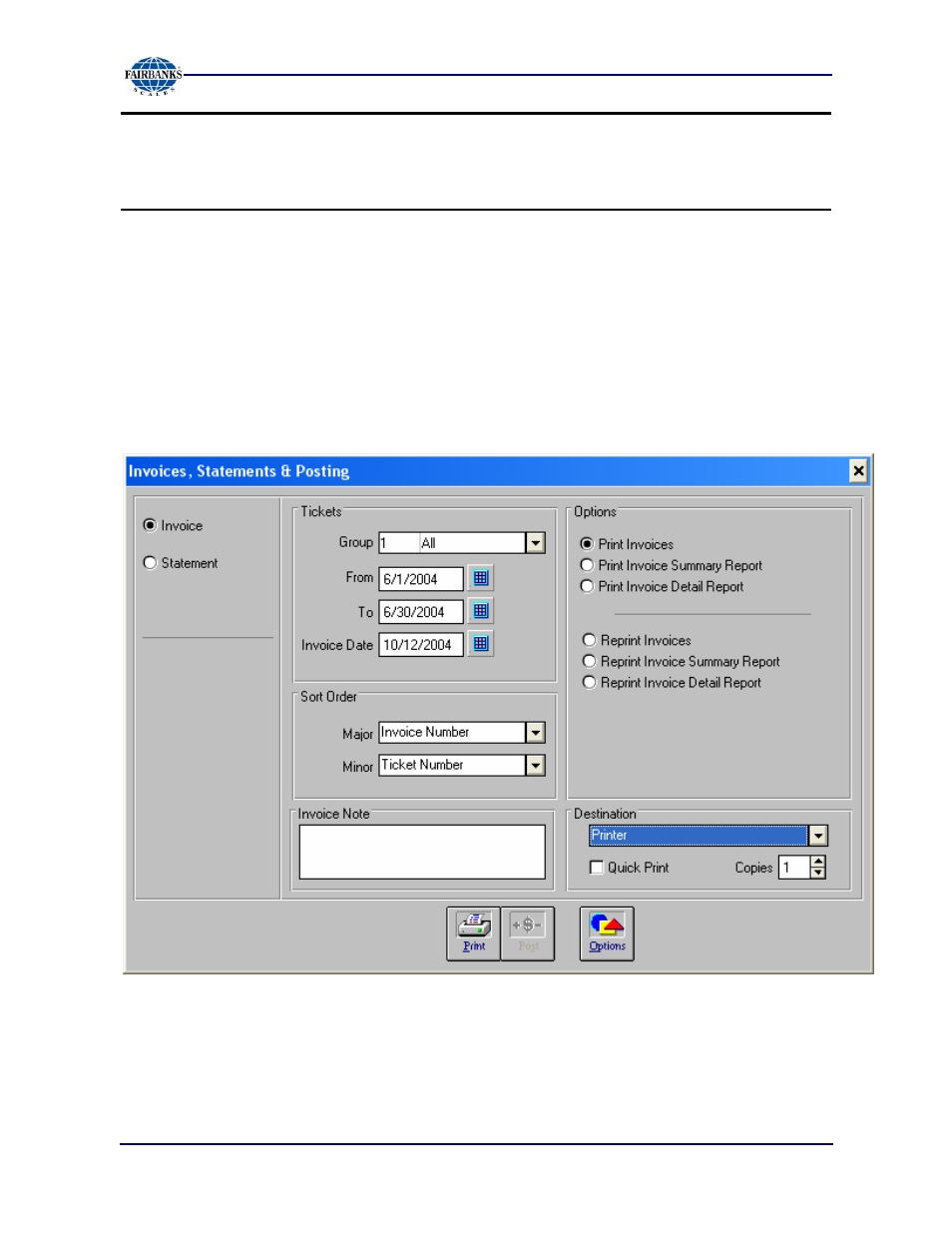
07/08
21
51196 Rev. 1.0
Section 3: Transferring Transaction Data to
QuickBooks
QuickBooks requires an invoice number when transferring transactions into accounts
receivable. To assign invoice numbers to transactions, use the Invoice, Statement &
Posting route in Interact Plus and the Post Transactions routine in Interact SE (With
3rd Party Accounting Interface).
3.1. INTERACT PROFESSIONAL
Start Interact and select Accounting | Invoices, Statements & Posting. The Invoices,
Statements & Posting Options table appears.
Select the Invoice radio button and a date range. Transactions occurring during the
selected date range, that have not been marked, will be available to transfer into
QuickBooks. A date range can be selected by using the calendar control buttons to
the right of each date.
