FEC AFC1200 User Manual
Page 25
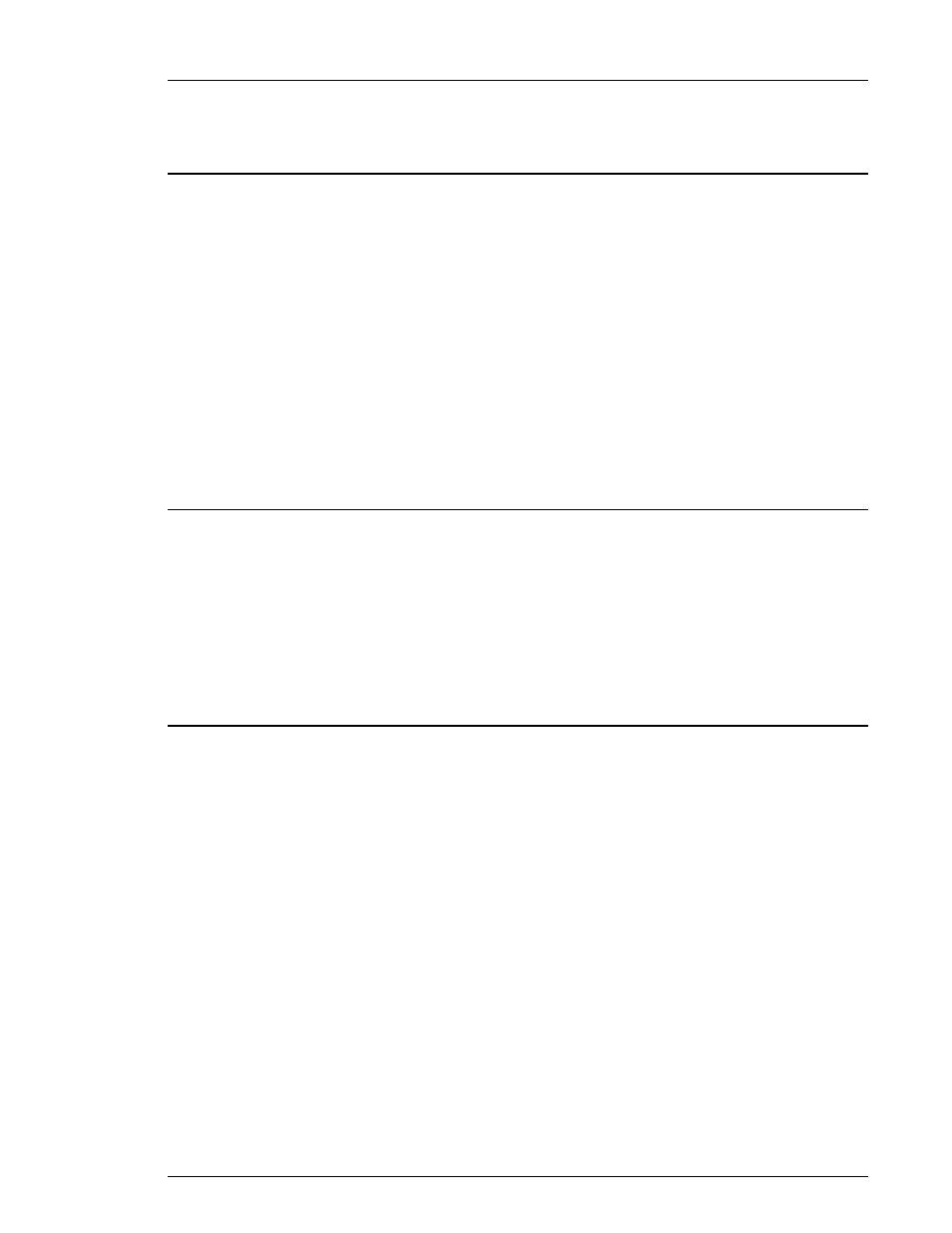
)(& ,QF
COMPONENTS WITH POWER APPLIED.
9.4.13 input power over abnormal (axis Unit display code "d5, d6")
the input power exceeds specifications (200~230 VAC ± 10% , 50/60 Hz). When this error
message is displayed on the CRT, the corresponding Axis Unit display should be checked for
an Abnormal code. Refer to Section 9.6 for more information regarding this failure type.
D5/input voltage abnormal (high) errors
D6/input voltage abnormal (low) errors
1. ensure that the Axis Unit is not located near any strong electrical or magnetic fields.
2. Verify correct Axis Unit input voltage (3-phase).
3. Ensure that the power cable is in good condition and is properly connected.
4. If the problem still exists, replace the affected AXIS UNit. (Refer to Section 8.3.3)
9.4.14 Servo I/F power supply abnormal (axis Unit display code "a8")
the mEasured input power for the Servo (Axis Unit) interface has exceeded limits.
1. ensure that the Axis Unit is not located near any strong electrical or magnetic fields.
2. Verify correct Axis Unit input voltage and ensure the power cable is properly connected.
3. If the problem still exists, replace the affected AXIS UNit. (Refer to Section 8.3.3)
9.4.15 Servo type abnormal (axis Unit display code "a8")
the Servo (Axis Unit) type is not compatible with the configured and/or connected tool type.
1. Verify that the MACHINE CONFIGURATION / SET SEQUENCE / SET PARAMETER
screens match the physical machine configuration.
2. Re-enter the data on the MACHINE CONFIGURATION / SET SEQUENCE / SET
PARAMETER screens (or reload the Preset files from the PRESET FILE UTILITY
screen).
3. Verify the tool is connected to a compatible Axis Unit type. (Refer to Section 2.4)
4. Check the connected Axis Unit(s) for indications of abnormality. A locked-up display, an
illuminated Abnormal LED, and failure to count down are all possible indicators of a
malfunctioning Axis Unit. If all Axis Units appear to be functional, the problem is likely to
be found in another System component. In that case, use the Axis Unit connected directly
to the ISA Main Unit ribbon cable to perform the following checks.
5. Verify that the communication bus ribbon cable is in good condition and is properly
connected to both the ISA MAIN UNIt and the AXIS UNIT.
6. ensure that the ISA Main and Axis Units are not located near any strong electrical or
magnetic fields.
7. Verify that the input power specifications (200~230 VAC +/- 10%, 50/60 Hz) are met for
both the Axis Unit (3-phase) and the ISA Main Unit (single phase).
Chapter 9: Troubleshooting
Page 9-25
