FEC AFC1200 User Manual
Page 6
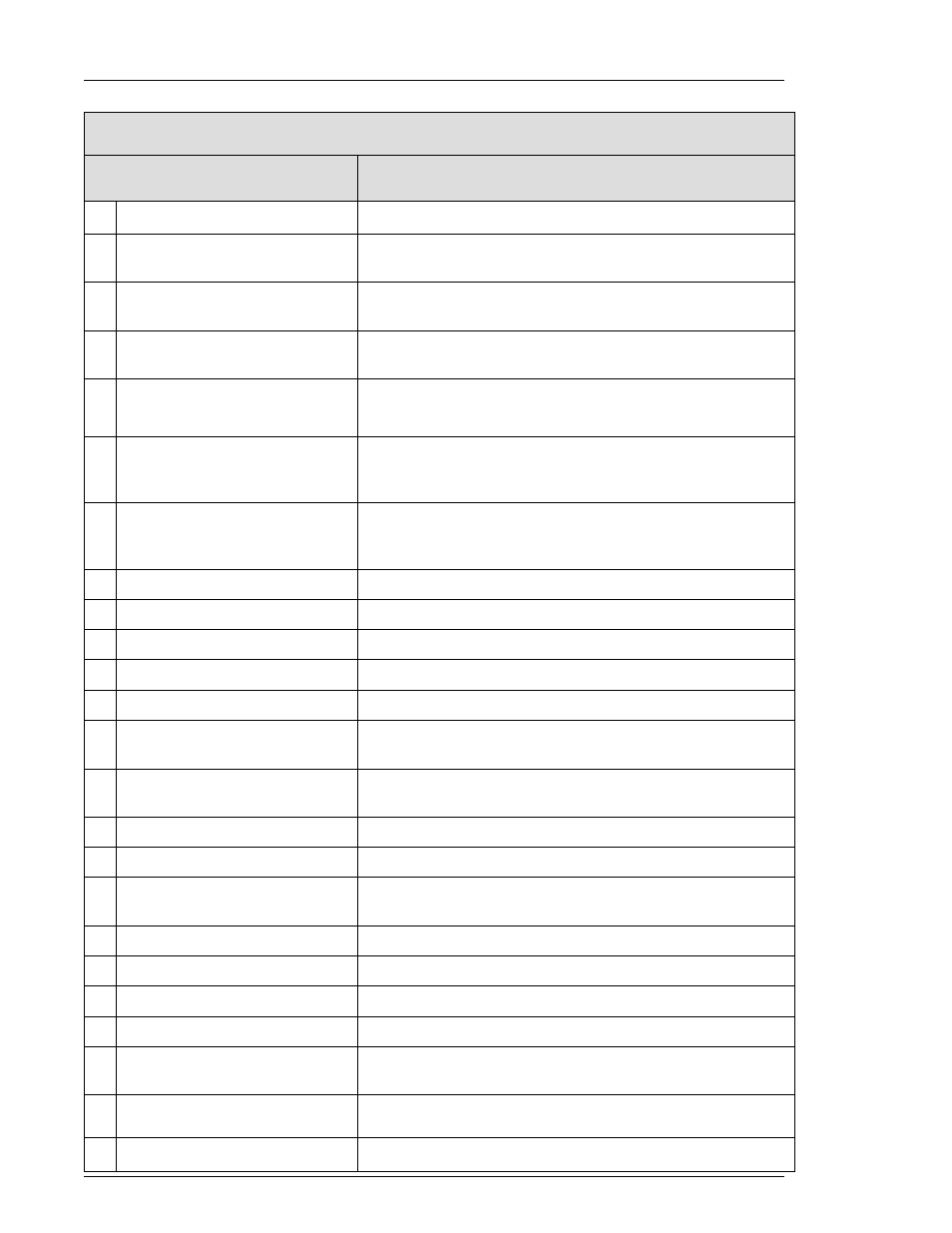
)(& ,QF
(NOT USED)
24
(NOT USED)
23
DSUB 15-pin female VGA CRT (monitor) connector. May be used to
connect an optional LCD Display.
CRT
22
DSUB 9-pin male input connector.
RS232C CH2
21
MINI DIN 6-pin keyboard/keypad connector.
K / B
20
Backup battery for System clock.
(INSIDE - NOT VISIBLE)
19
(NOT USED)
18
200~230 VAC, 50/60 Hz, single phase input power connector.
AC-POWER AC200~230V
17
DSUB 9-pin male output connector.
RS232C CH1
16
DSUB 25-pin female Centronics parallel printer connection.
PRINTER
15
Interface connector for System input/output control lines. (Refer to Chapter
4 for details)
PLC2
14
Interface connector for System input/output control lines. (Refer to Chapter
4 for details)
PLC1
13
Hard disk drive, IDE interface.
(INSIDE - NOT VISIBLE)
12
Manual pushbutton for Calibration (Cal) Check.
(MANUAL) CAL
11
Manual pushbutton to reverse tool rotation.
(MANUAL) REV
10
Manual pushbutton for fastening start.
(MANUAL) START
9
Manual pushbutton for System reset and Zero Check.
(MANUAL) RESET
8
Operation mode selector (key) switch. RUN mode allows equipment to
operate, and PROGRAM is the data entry (presetting) mode.
RUN / PROGRAM
7
Rotary switch for selecting which items are to be displayed on the Axis Unit
at DSP1 and DSP2. (Refer to the Axis Unit Display Table in Section 3.2.4)
AXIS-DSP
6
Display LED (orange) that indicates when either a Cal Check or a Zero
Check is being performed.
CHECK
5
Display LED (orange) that indicates when the fastening cycle is in process.
BUSY
4
Display light (red) that indicates when an unacceptable fastening, Zero
Check, or Cal Check is complete.
REJECT
3
Display light (green) that indicates when an acceptable fastening, Zero
Check, or Cal Check is complete.
ACCEPT
2
Floppy disk drive: 3.5" 1.44MB Notebook computer style
FDD
1
DESCRIPTION (REFERENCE FIGURE 3-2-3)
ITEM AS MARKED ON UNIT
AFC1200 ISA MAIN CONTROLLER UNIT - CONTROLS AND INDICATORS
Chapter 3: System Description
Page 3-6
