FEC AFC1200 User Manual
Page 12
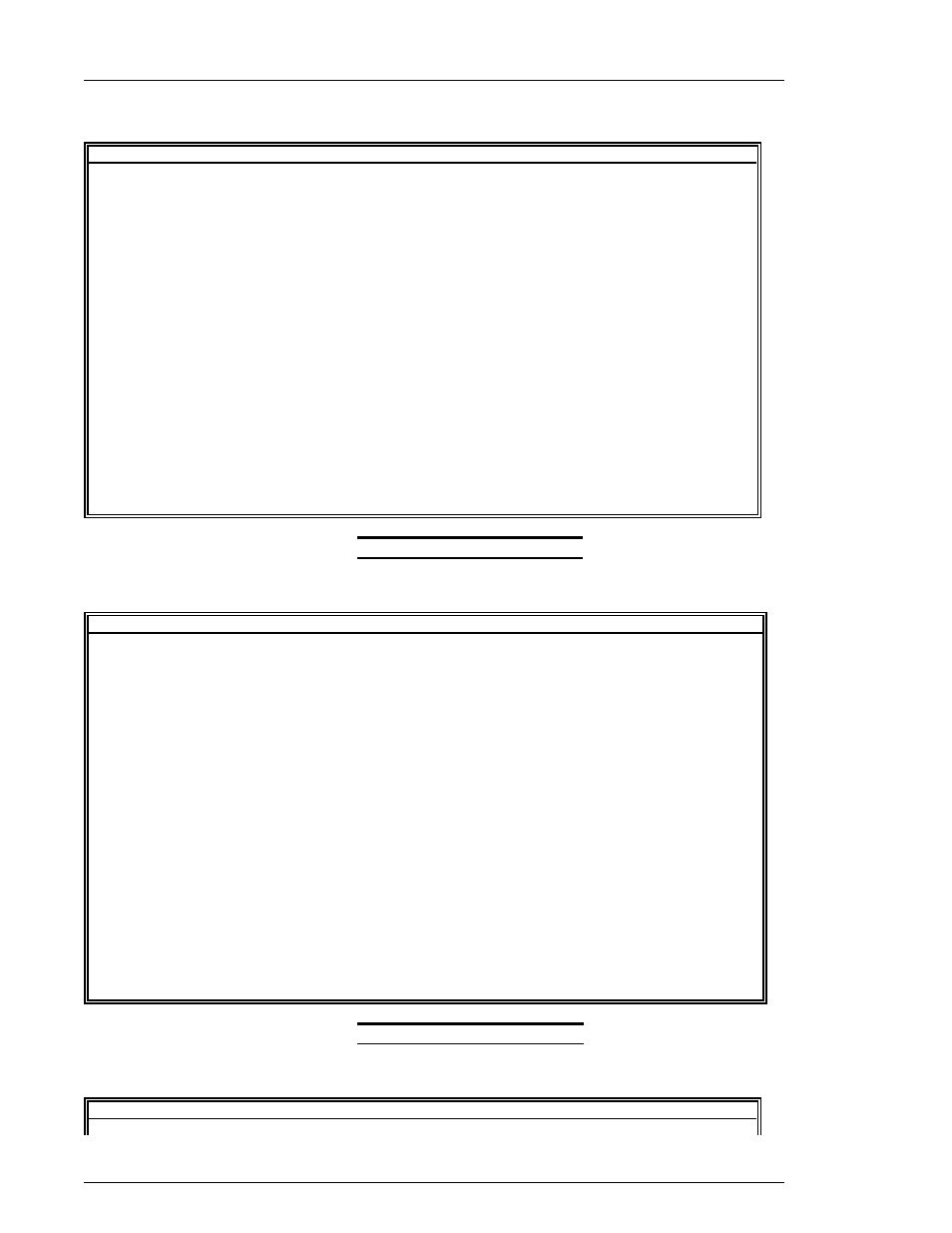
)(& ,QF
F10 to save then exit
ESC to exit without saving
PgDn for Technical Option Control
+ and - to change an entry.
PgUp for Advanced Feature Control
←↑→↓
to select entries
Printer
Parallel Port Mode:
278H
Parallel Port:
COM2, 2F8H
Secondary Serial Address
:
COM1, 3F8H
Primary Serial Address:
Enabled
Secondary Serial Port:
Enabled
Primary Serial Port:
Enabled
IDE Interface:
Enabled
FDC Interface:
Disable
Manual Override
:
82C711 CONFIGURATION
Chips and Technologies, Inc. System Configuration Utility
FIG. 8-3-4c CMOS Setup page 3
F10 to save then exit
ESC to exit without saving
PgDn for CHIPSet Register Control
+ and - to change an entry.
PgUp for 82C711 Configuration
←↑→↓
to select entries
Enabled
No Boundary
Base RAM Above 256K:
Extd, Memory Boundary:
2MB (2x1M)
DRAM Configuration:
Enabled
Dynamic Memory Sizing:
Disabled
Parity Control:
CPUX1
CPU Clk Select (PROCCLK):
280ns
Refresh CMD Width:
CXIN1/5
Bus Clk Source Select:
BUSCLK/2
DMA Clk Source Select:
TECHNICAL OPTION CONTROL
Chips and Technologies, Inc. System Configuration Utility
FIG. 8-3-4d CMOS Setup page 4
CHIPSet REGISTER CONTROL
Chips and Technologies, Inc. System Configuration Utility
Chapter 8: Maintenance and Inspection
User Console Version A3.53
Page 8-12
