Desktop installation explanation, User selectable average recommendations, The basis of height is from an average height – Elite Screens WhiteBoardScreen User Manual
Page 7
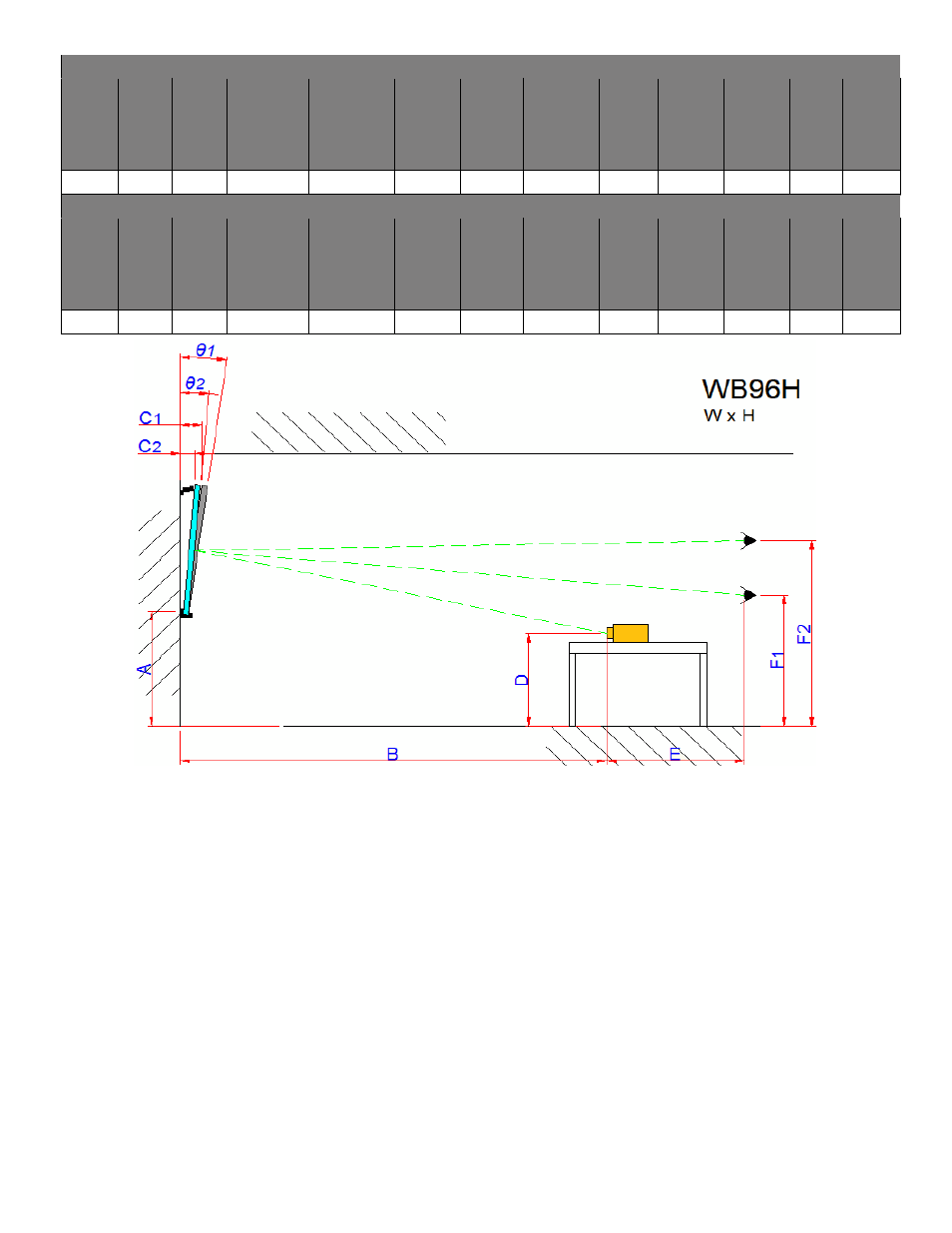
Rev. 060809‐JA
6
Unit: mm
Model
Number
Overall
Width
(W)
Overall
Height
(H)
Installation
Height (A)
Suggested
Projection
Distance (B)
Sitting
View
Distance
(C1)
Standing
View
Distance
(C2)
Suggested
Projection
Height (D)
Viewer
Distance
(E)
Sitting
View
Height
(F1)
Standing
View
Height
(F2)
Sitting
View
Angle
01)
Standing
View
Angle
(02)
WB96H
2130.0
1230.0
1000 ‐ 1200
3200 ‐ 4200
187
125
800 ‐ 1000
1200
1200
1700
8°
5°
Unit: inches
Model
Number
Overall
Width
(W)
Overall
Height
(H)
Installation
Height (A)
Suggested
Projection
Distance (B)
Sit ting
View
Distance
(C1)
Standing
View
Distance
(C2)
Suggested
Projection
Height (D)
Viewer
Distance
(E)
Sitting
View
Height
(F1)
Standing
View
Height
(F2)
Sitting
View
Angle
(01)
Standing
View
Angle
(02)
WB96H
83.9
48.4
39.4 ‐ 47.2
126 ‐ 165.3
7.4
4.9
31.5 ‐ 39.4
47.2
47.2
66.9
8°
5°
Standing View
Sitting View
Desktop Installation explanation
:
A=Installation Height (Floor to bracket drilling hole)
B=Suggested Projection Distance (Projector to screen)
C1=Sit View Distance (The brightest view when people are sitting down in relation to the angle setting in F1)
C2=Stand View Distance (The brightest view when people are standing in relation to the angle setting in F2)
****User selectable average recommendations****
D=Suggested Projection Height (Floor to project center)
E=Viewer Distance (User to projector)
F1=Sit View Height
F2=Stand View Height
**** The basis of height is from an average height ****
θ1=Sit View Angle (Screen slope angle between screen and wall to achieve brightest view)
θ2=Stand View Angle (Screen slope angle between screen and wall to achieve brightest view)
(*****Relation between C1, F1 and θ1 ; Relation between C2, F2 and θ2*****)
W=Overall Width
H=Overall Height
