Pre-installation notice, Installation – Elite Screens Insta-DE User Manual
Page 2
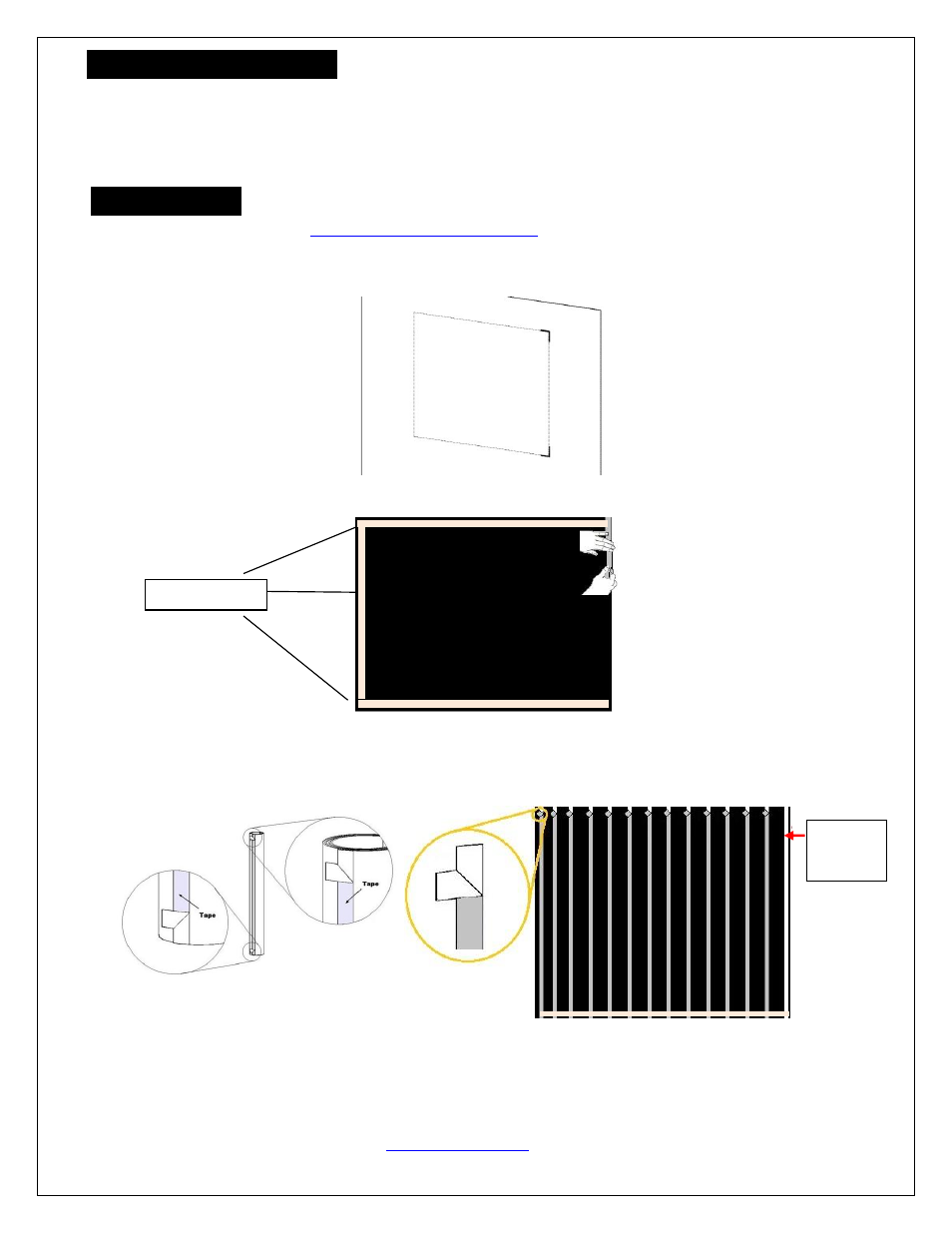
020614-JA
www.elitescreens.com
2
Pre-Installation Notice:
1. Make sure the surface of the wall has been properly patched, sanded, and primered.
2. Remove anything from the wall that may puncture the Insta-DE material.
3. Please consult with a professional wallpaper installer for further assistance. We strongly recommend
two or more people for this installation.
Installation
Watch the Installation video at:
1. C l e a n the location w h e r e the In st a - D E S cre e n will be installed.
2. Measure and mark t he t op-ri ght and bott om -ri ght corner of t he inst al lat i on locati on
3. Apply double-sided film tape all around the edges of the Insta-DE back padding.
4. Then, apply vertical double-sided film tape from top to bottom every 3-4 inches.
5. Completely peel the first vertical tape strip and peel off a 1-inch length tape film at the top of the double-
side tape on the rest of the vertical strips.
6. Attach t h e In st a -D E Scr ee n to the t op-ri ght and bot t om-ri ght c or ner o f the location
Wall
Tape strip
completely
removed
Double-sided
tape
