Electronics International TC-1P User Manual
Page 16
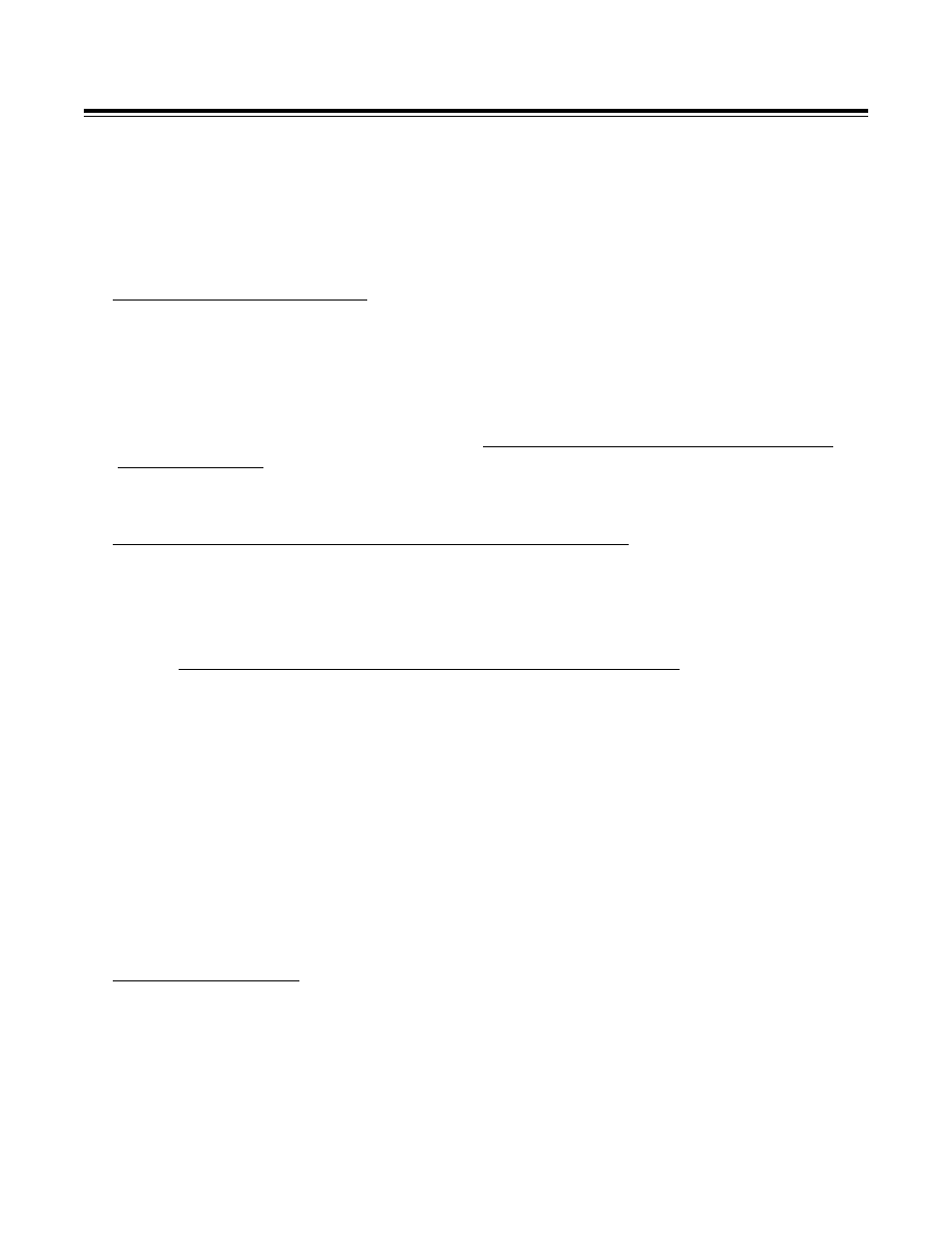
Tie off any excess cable under the instrument panel. Be sure these cables do not obstruct the freedom of
travel of any controls. Cable length does not affect the accuracy of our units, so cables of any length may be
ordered from the factory.
6. Hook-Up Connecting Wires:
Connect the red wire supplied in the kit to the 12 or 24 volt bus via a 1 amp fuse or circuit breaker (see the
Wiring Diagram at the back of this manual). Connect the black wire supplied in the kit to ground. Connect
the white/violet and/or white/gray wires as shown in the Instrument Wiring Diagram at the back of this
manual.
Tie off any excess cable under the instrument panel. Be sure these cables do not obstruct the freedom of
travel of any controls.
7. Connect and Install the Instrument and/or Remote Switch:
Connect the extension cables and all other wires to the instrument and/or remote switch as shown in the
appropriate wiring instructions at the back of this manual. Be sure the connectors mate properly. Install the
unit from behind the instrument panel using 6 x 32 screws. These screws must not be longer than .4 inches.
Install the remote switch through a 1" square hole cut into the aircraft instrument panel. Tie wrap cables as
needed. Be sure these cables do not obstruct the freedom of travel of any controls.
Only the following configurations are approved when using a Primary Remote Switch with one of E.I.'s
Primary Instruments:
A. TIT and EGT'S - The TIT input must be connected to the channel marked "Primary" on the remote
switch. The numbered channels should be connected to EGT inputs only. It is not allowed to mix the
TIT display with any other function (i.e., CHT, Carb Temp, OAT, etc.) except EGT.
B. CHT's - The primary CHT input must be tee'd into the channel marked "Primary" and into the
appropriate numbered channel on the remote switch. The rest of the CHT inputs should be connected to
the appropriate numbered channels on the remote switch. It is not allowed to mix the CHT display with
any other function (i.e., TIT, EGT, Carb Temp, OAT, etc.).
8. System Ground Test:
A. Turn the master switch on and look for a near ambient temperature reading on each channel. If the
instrument does not power-up (display a reading), check the power and ground leads (red and black leads)
for an open, loose or poor connection.
13
Installation Instructions
7. Hook-Up Connecting Wires
