American Audio SKILZ XDM-2221 User Manual
Page 4
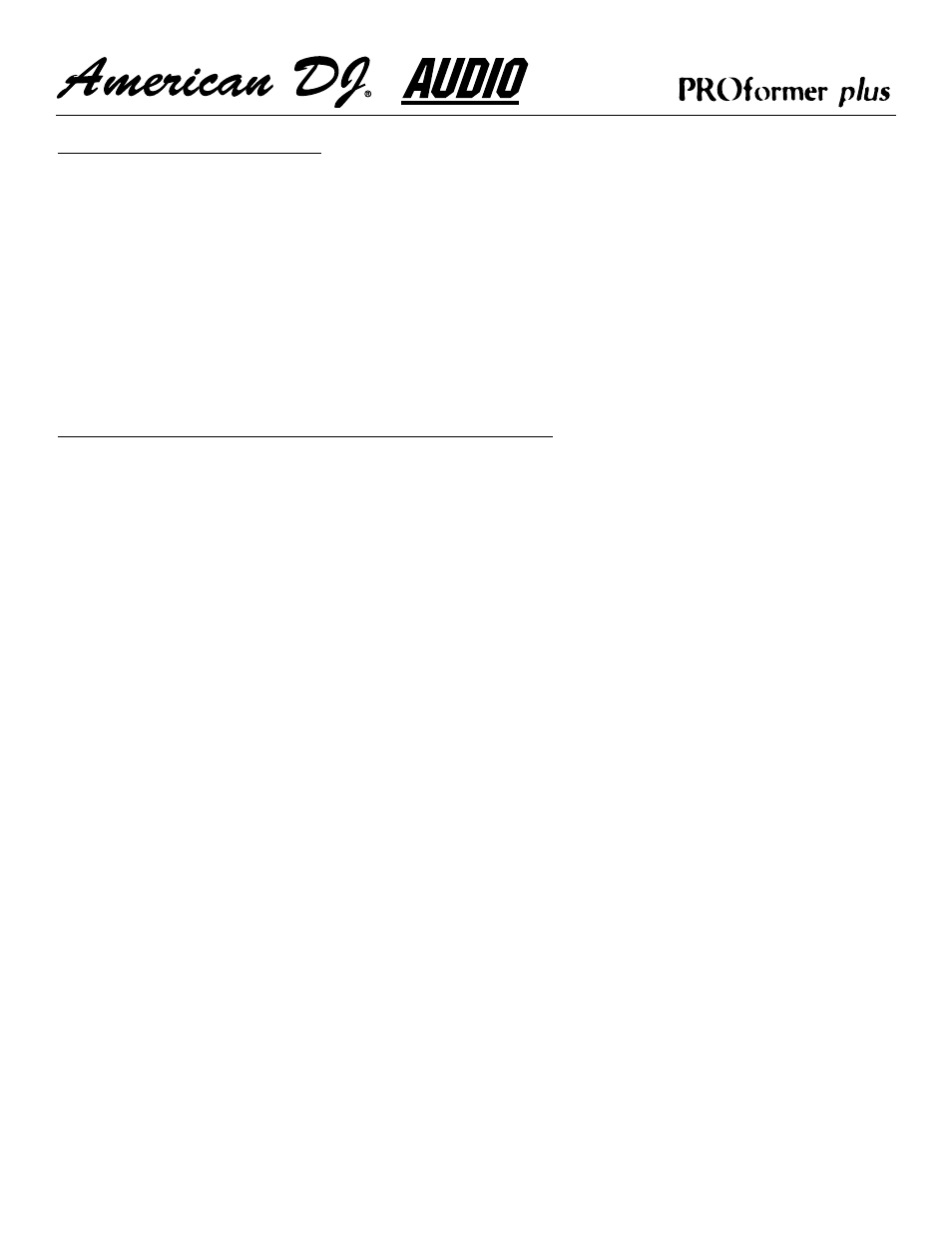
Operating Determinations
When installing this mixer, please make sure that the device is not exposed to extreme heat, moisture or dust! There
should not be any cables lying around. Doing so endangers you as well as others. Do not operate the mixer in extremely
hot (more than 30ºC / 100ºF) or extremely cold (less than 5ºC / 40ºF) surroundings. Keep away from direct sunlight and
heaters.
Operate the mixer only after becoming familiar with its functions. Do not permit operation by persons not qualified for
operating the mixer. Most damages are the result of unprofessional operation!
Never use spray cleaners to clean the faders! Never use solvents or abrasive detergents to clean the mixer! It is recom-
mended that you use a soft damp cloth. Please consider that unauthorized modifications on the device are forbidden
due to safety reasons!
Connections (Refer to dIagrams on pages 5 & 6)
• Make sure that the power switch (1) is set to OFF. Before connecting other devices to the mixer, all units have to be
switched off and the Master Control (13) set to min.
• Make sure that the available voltage is not higher than stated on the voltage selector (25) before connecting to power.
• In order to obtain the highest sound quality, only use high quality American DJ®, Ameri-Cable ™ cables for connecting
devices. Make sure that the cables are properly fixed.
• Connect your amplifier to the MASTER OUT jacks (21). Make sure that the channels are set properly.
• For recording, connect your tape recorder or cassette deck to the OUTPUT REC jacks (24). The REC OUT level will
not be influenced by the Master Control (13).
• Connect your microphone to the Microphone Input (22) on the rear panel (see diagram on page 4).
• The Q-2221 features one microphone input. The 1/4 inch (6.3mm) MIC JACK (22) on the rear panel. You can adjust
the microphone volume output by turning the DJ MIC LEVEL (15) . DJ MIC TREBLE & BASS may be controlled by the
BASS & TREBLE KNOBS (15) below the DJ MIC KNOB.
• You can connect 2 turntables using the LEFT & RIGHT RCA PHONO 1 (17) and PHONO 2 jacks (18) on the rear
panel. You can only control the turntables signal after you have switched the PHONO /AUX SELECTOR SWITCH (19)
on the rear panel to PHONO, plus you must change the PHONO/AUX/LINE SWITCH (5a, 5b) on the front panel to
PHONO/AUX. The signal is then controlled via the CH-1 and CH-2 faders (6).
• Connect your tape recorder, tuner, sound effects, CD player, and cassette decks etc. to the LEFT & RIGHT RCA LINE
signals (17, 18) to the AMP OUT jacks (17, 18) on the rear panel. The signal is then controlled via the CH-1 and CH-2
faders (6) when the PHONO/AUX/LINE SWITCH on the front panel (5a, 5b) to LINE . CD players, cassette decks etc.
may also be connected to the LEFT & RIGHT RCA PHONO/AUX jacks (17, 18) on the rear of the unit. You can only
control this signal after you have switched the PHONO / AUX SELECTOR SWITCH (19) on the rear panel to AUX, plus
you must change the PHONO/AUX/LINE SWITCH (5a, 5b) on the front panel to PHONO/AUX. The signal is then
controlled via the CH-1 and CH-2 faders (6).
XDM-2221 “SKILZ” User Instructions page 4
