Functions [front panel) cont, Inputs and outputs (rear panel) – American Audio SKILZ XDM-2221 User Manual
Page 6
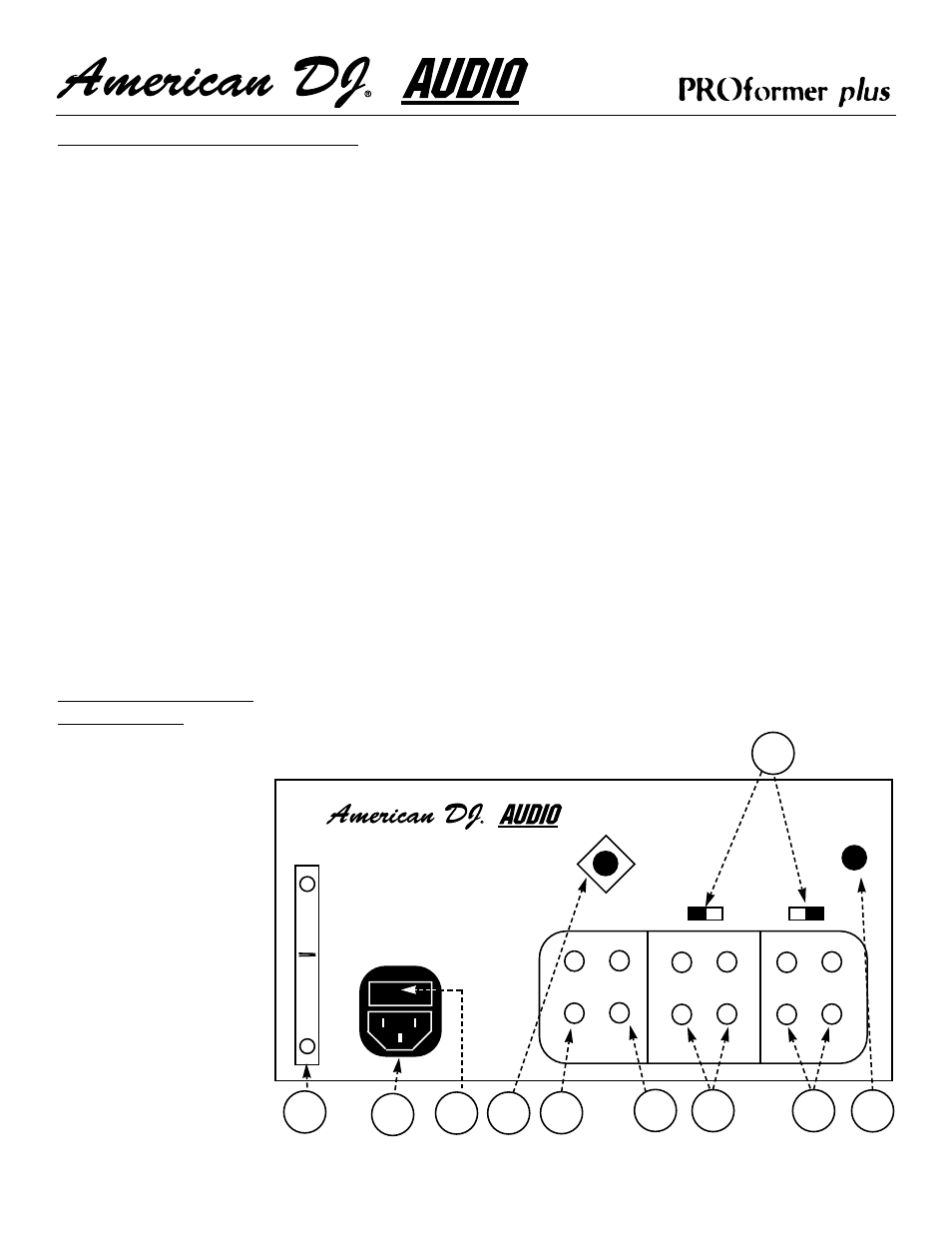
Functions [Front Panel) Cont.
(10) TALKOVER BUTTON - Press the talkover button when you want to use the microphone. When the button is
pressed, all signals except the microphone level are decreased by l5dB. In the OFF position, all signals return to their
original level. When talkover is ON, the red L.E.D. is lit.
(11) CUE MIXING CONTROL - Selects the channel for monitoring. The monitor signal comes from the Prefader. This
means it will not be affected by the channel faders. You can monitor each channel individually. Connect your head-
phones to the HEADPHONES jack (14). Turn the CUE MIXING CONTROL (11) to CUE and select the desired channels
with the PFL switches (8). When you turn the CUE MIXING CONTROL to PGM (PFL switches without function), you can
cue the output signal of the mixer. If the CUE MIXING CONTROL is set to the center position, you can cue both the
channel signal you selected and the output signal. With the CUE LEVEL control (12), you can adjust the phones volume
without changing the output signal.
(12) CUE LEVEL CONTROL - Adjusts the headphone output level.
(13) MASTER CONTROL - Adjusts the level of the master output.
(14) HEADPHONES JACKS - Use this jack to connect the headphones. Headphones from 8 Ohms to 600 Ohms can be
used. 16 Ohms is recommended. 2 separate headphone inputs are conveniently located on the face panel and bottom
front panel.
(15) DJ MICROPHONE LEVEL / DJ MIC TREBLE CONTROL / DJ MIC BASS CONTROL - The DJ MIC LEVEL
CONTROL adjusts the microphone volume output level. The DJ MIC TREBLE CONTROL and DJ MIC BASS CONTROL
under the DJ MICROPHONE are used to adjust treble and bass of the DJ MICROPHONE.
Inputs and Outputs
(Rear Panel)
XDM-2221 “SKILZ” User Instructions page 6
LINE 1
CH-1
PHONO 1
AUX 1
LINE 2
CH-2
PHONO 2
AUX 2
MASTER
OUTPUT
REC
L
R
24
19
21
20
22
16
17
AUX 2 PHONO 3
AUX 1 PHONO 1
GND
MIC
115
AC VOLTAGE
SELECTOR
AC INPUT 115/230V
FUSE 0.5A, F, 250V
18
25
23
