Asus RX3141 User Manual
Page 34
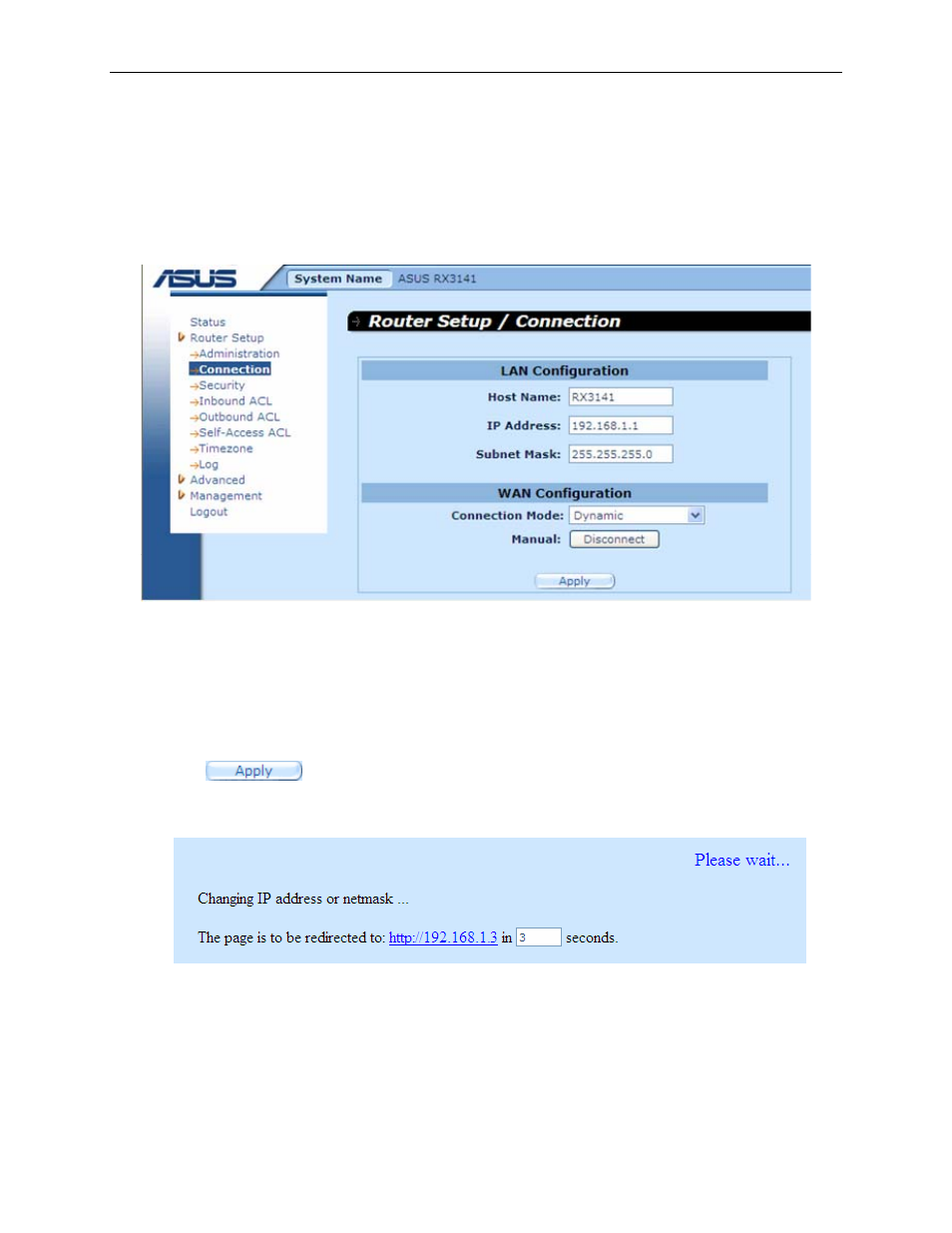
Chapter 5 Router Connection Setup
RX3141 User’s Manual
24
5.1.3
Configuring the LAN IP Address
Follow these steps to change the default LAN IP address.
1. Log into Configuration Manager, and then double click Router Setup
Î Connection menu. The
Router Connection Setup configuration page is then displayed as shown in Figure 5.1.
Figure 5.1. Router Connection Setup Configuration – LAN Configuration
2. (Optional) Enter the host name for RX3141. Note that the host name is used for identification only
and is not used for any other purpose.
3. Enter the LAN IP address and subnet mask for the RX3141 in the spaces provided.
4. Proceed to the WAN Configuration section for instructions on setting up the WAN port if you have
not yet done so.
5. Click
to save the settings. If you are using an Ethernet connection for the current
session, and change the IP address, the connection will be terminated.
6. You will see the following message displayed as shown below.
7. You will then be prompted to log back into the Configuration Manager once the timer elapses.
