Apple MacBook (13-inch, Mid 2009) User Manual
Page 25
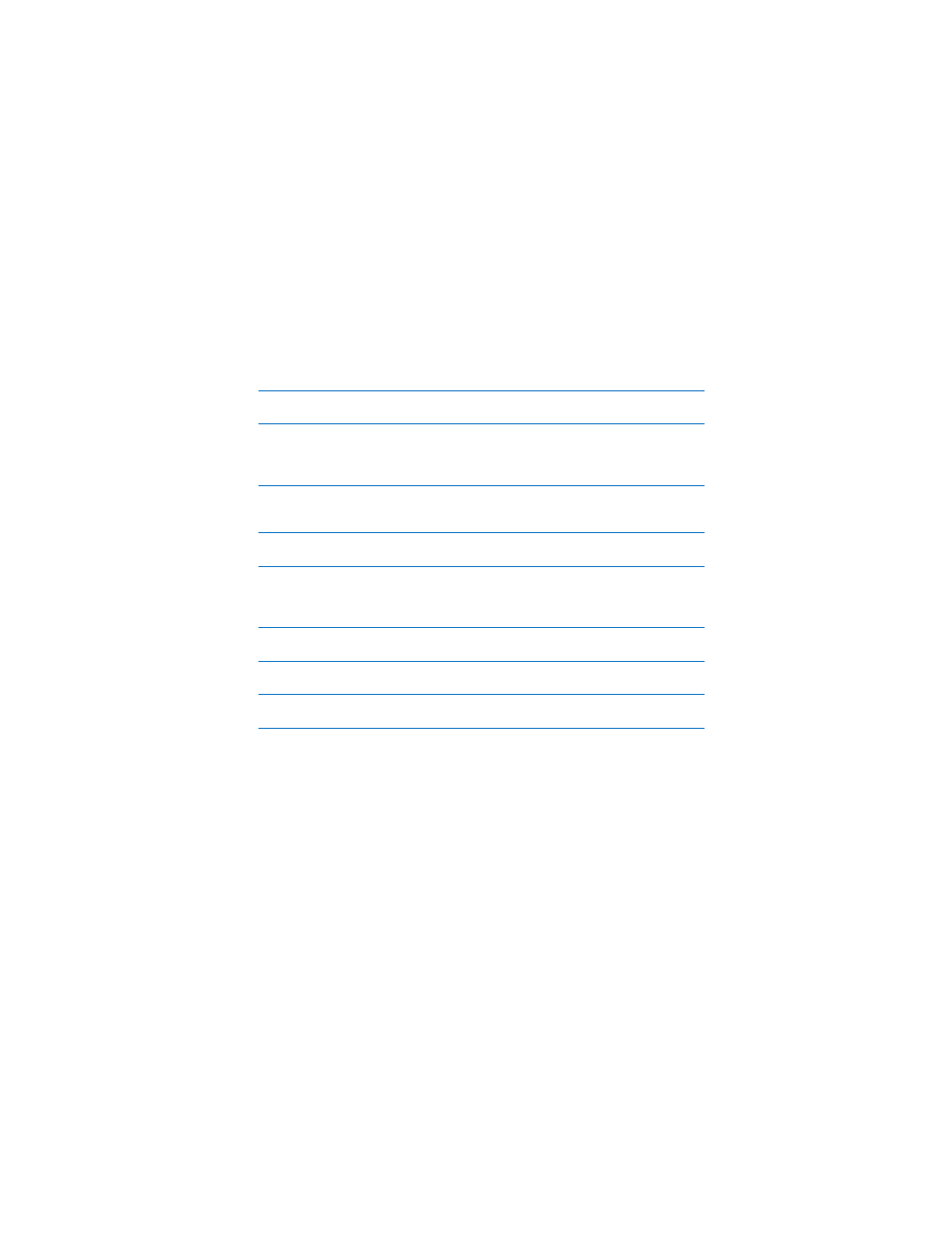
Chapter 2
Life with Your MacBook
25
Note: Adapters and other accessories are sold separately at www.apple.com/store.
¯
MagSafe power port
Plug in the included 60W MagSafe Power Adapter to recharge the MacBook battery.
G
Gigabit Ethernet port
Connect to a high-speed Ethernet network, a DSL or cable modem, or another computer.
The Ethernet port automatically detects Ethernet devices and doesn’t require an
Ethernet crossover cable.
£
Mini-DVI (video out) port
Connect to an external display or projection system that uses a DVI or VGA connector.
You can purchase adapters for supported video formats.
H
FireWire 400 port
Connect high-speed external devices, such as digital video cameras and storage devices.
d
Two USB (Universal Serial Bus) 2.0 ports
Connect a modem, iPod, iPhone, mouse, keyboard, printer, digital camera, and more to
your MacBook. You can connect one high-powered external USB device. You can also
connect USB 1.1 devices.
,
Audio in port
Connect your MacBook to a line-level microphone or digital audio equipment.
f
Audio out port
Connect external speakers, headphones, or digital audio equipment.
Security slot
Attach a lock and cable (available separately) to prevent theft.
