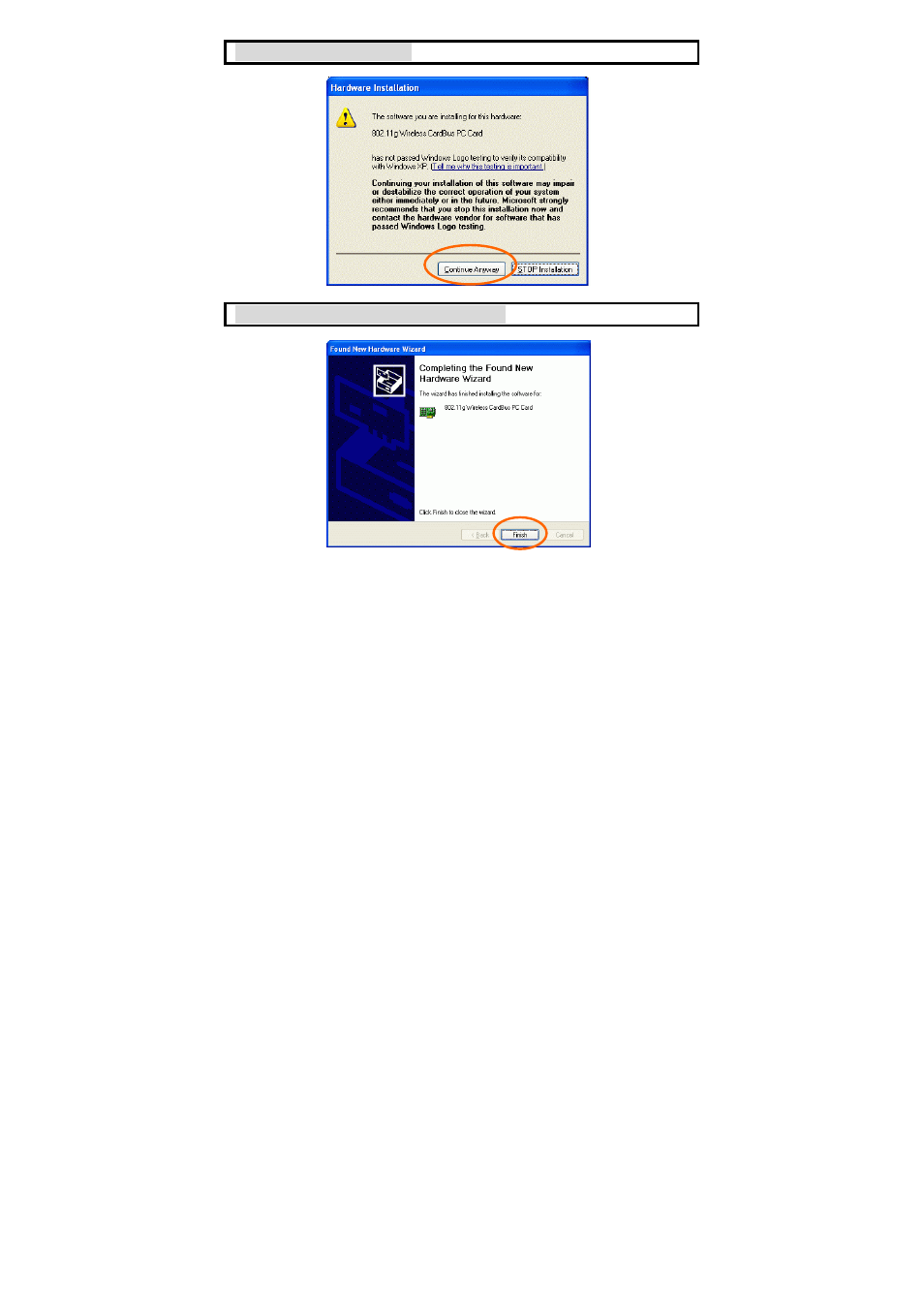
-
9 -
3. Click Continue Anyway.
4. Click Finish to complete the installation.
Verify Device Installation
To verify that the device has been properly installed in your computer and
is enabled, go to Start
Settings
Control Panel System (
Hardware) Device Manager. Expand the Network adapters item. If