PROLiNK H52201 User Manual User Manual
Page 44
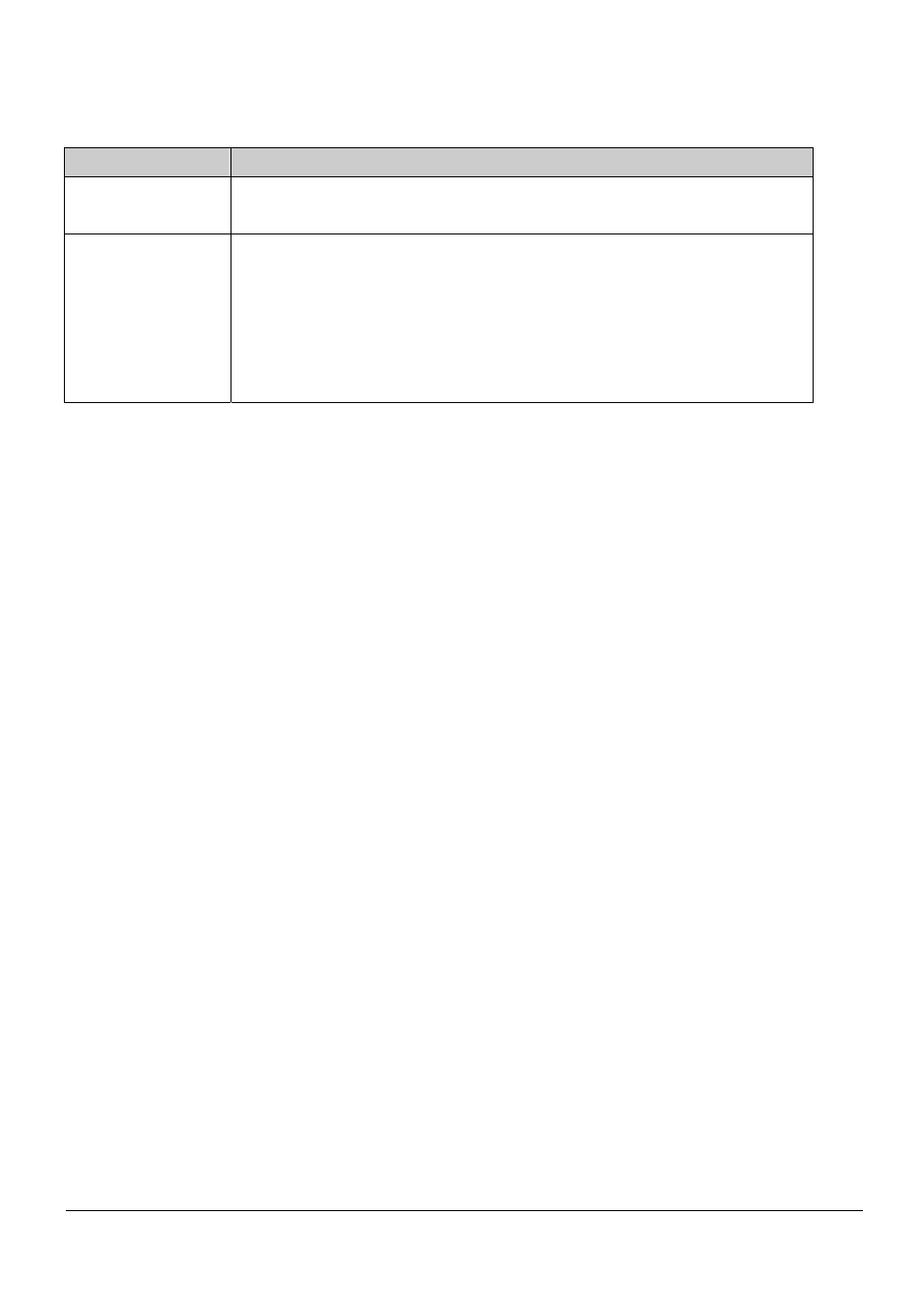
PROLiNK Hurricane 5200C/5201
ADSL2+ Modem / Router
User Manual
Page 44 of 59
Fields in this page:
Field
Description
Enabled/Disabled
Radio buttons to enable/disable the interface group feature. If disabled, all
interfaces belong to the default group.
Interface groups
To manipulate a mapping group:
a. Select a group from the table.
b. Select interfaces from the Available Interface List and add it
to the Grouped Interface List or vice versa, using the arrow
buttons to manipulate the required mapping of the ports.
c. Click on “Apply Changes” button to save the changes.
Function buttons in this page:
Apply Changes
Save configuration to system. New configuration will take effect after saving into flash
memory and rebooting the system (See section “Admin” for details).
9.5 IP
QoS
The modem/router provides a control mechanism that can provide different priority to
different users or data flows. The QoS (Quality of Service) is enforced by the QoS rules in
the QoS table. A QoS rule contains two configuration blocks: Traffic Classification and
Action. The Traffic Classification feature enables you to classify packets on the basis of
various fields in the packet and perhaps the physical ingress port. The Action feature
enables you to assign priority level for fields in the packet that matches the Traffic
Classification rule. You can configure any or all field as needed in these two QoS blocks for
a single QoS rule.
