Pp3_5.eps, Ppm), English – Power Probe 3 User Manual
Page 5
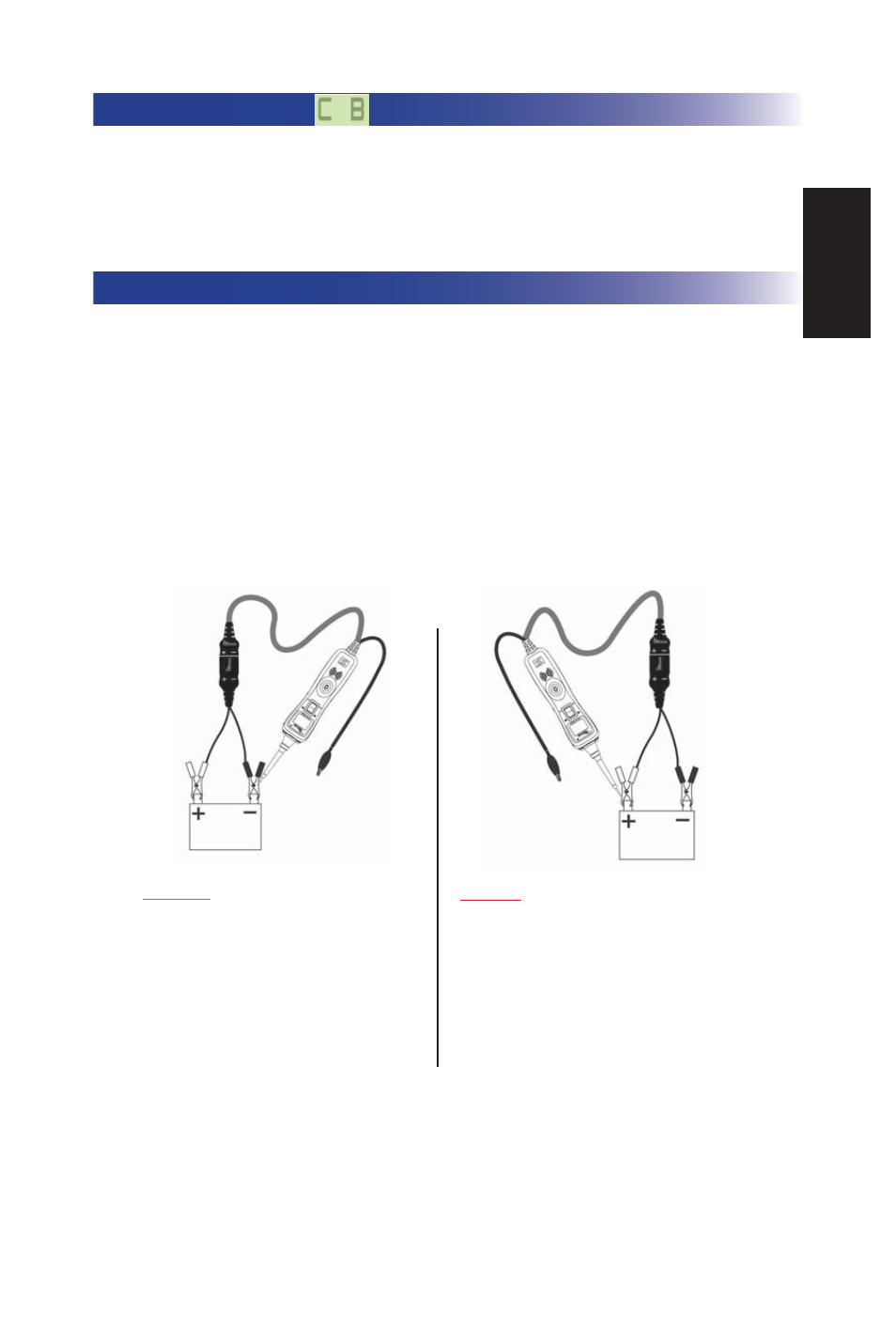
4
12.0
0.0
While the PP3 is in Power Probe Mode. Contact the probe
tip to a
NEGATIVE
circuit. The green negative sign “-
” LED will light. If the audio feature is turned on, a low
pitched tone will sound.
V
OLTAGE
& P
OLARITY
T
ESTING
(PPM)
While the PP3 is in Power Probe Mode, contact the probe tip to a
POSITIVE
circuit. The red positive sign “+”
LED will light and the voltmeter displays the voltage with a resolution of 1/10th of a volt (0.1v).
If the audio feature is turned on, a high pitched tone will sound.
(See RED/GREEN POLARITY INDICATOR
& AUDIO TONE on page 10)
While the PP3 is in Power Probe Mode, contact the probe tip to a
NEGATIVE
circuit. The green negative
sign “–” LED will light and the voltmeter displays the voltage. If the audio feature is turned on, a low pitched
tone will sound.
Contacting the Power Probe tip to an OPEN circuit will be indicated by neither of the LED indicators lighting.
In Power Probe Mode (Mode #1) with a the circuit breaker tripped, the LCD will display the symbol “C B”.
(see page 11-12 for detail)
All other functions of the PP3 are still active. This means that you can still probe a
circuit and observe the voltage reading. When the circuit breaker is tripped, the PP3 will NOT be able to con-
duct battery current to the tip even when the power switch is pressed. Intentionally tripping the breaker and us-
ing the PP3 to probe can be considered an added precaution against accidental pressing of the power switch.
C
IRCUIT
B
REAKER
While the PP3 is in Power Probe Mode, contact the probe tip to
a
POSITIVE
circuit. The red positive sign “+” LED will light
and the voltage reading of the circuit will be indicated on the
LCD display. If the audio feature is turned on, a high pitched
tone will sound.
English
