Pp3_13.eps, English, Navigation mode# display mode/function output – Power Probe 3 User Manual
Page 13
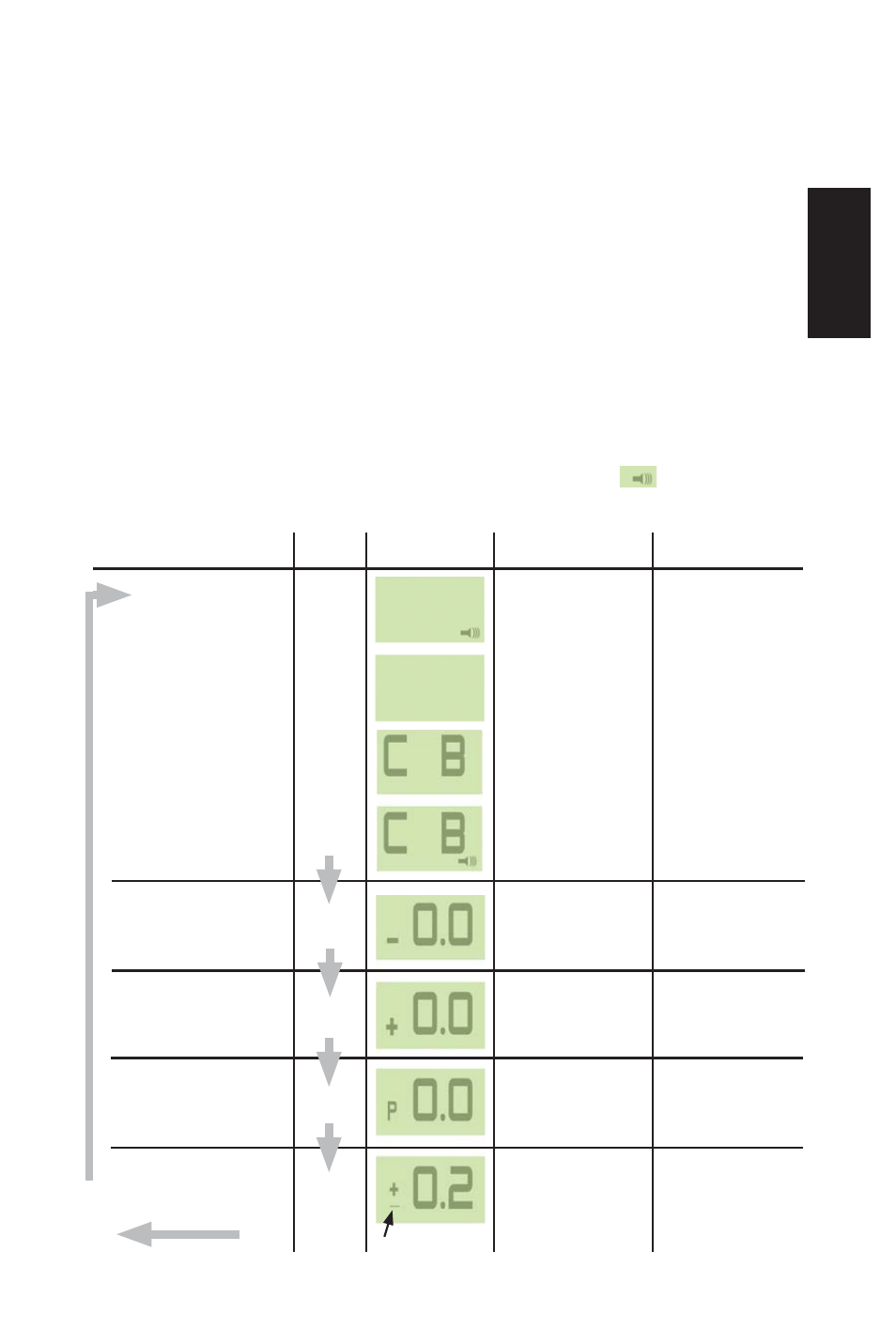
12
Mode #4 Peak to Peak Mode: The Peak to Peak Mode measures the difference between the positive and negative peak
voltage levels over a 1 second period. With this feature you can measure and monitor for example, the diode rectifier in
a charging system while the engine is running. The peak to peak readings will give the technician the data necessary to
determine if a diode rectifier is defective or not. A normal peak to peak reading while testing a charging circuit is usually
under a volt. If a defective rectifier is present the peak to peak reading will be over 1 volt and possibly over 3 volts.
When probing in “Peak to Peak Mode” the display shows activity of circuits such as fuel injectors, distributor pick-ups,
cam and crank sensors, oxygen sensors, wheel speed sensors, hall effect sensors. Measures fly back voltage of injectors
to quickly find a problem.
Mode #5 Threshold Level Setting for the Peak to Peak Detection in Power Probe Mode” (Mode #1) This mode is
only used to adjust the threshold voltage in “Power Probe Mode” for Peak to Peak Detection and Signal Monitoring.
To set the threshold level for the peak to peak detection in “Power Probe Mode”, press and hold the mode button for one
second until you hear a beep. Repeat this a second, third and forth time and/or until an alternating positive (+) and nega-
tive (–) sign is present in the bottom left corner of the LCD display. You can now toggle the threshold level by a quick tap of
the mode button and observing the voltage level settings. The peak to peak threshold voltage settings loop incrementally
from 0.2, to 0.5, to 1.0, to 2.0, to 5.0, to 10.0, to 50.0 and return back to 0.2 again. AN audio installer would find the 0.2v
setting convenient. Once you select the desired threshold voltage, press and hold the mode button again until it beeps.
This returns you to the “Power Probe Mode” (Mode #1). You will know that you are in the “Power Probe Mode” when the
LCD display is blank and/or with the “Speaker Symbol” shown in the bottom right corner.
#1
#2
#3
#4
#5
Actively alternating +
to - to + , etc.
Power probe Mode:
with the Circuit Breaker
tripped with Audio
Tone Off
Power probe Mode:
with the Circuit Breaker
tripped with Audio
Tone On
Power probe Mode:
with Audio Tone On
Power probe Mode:
with Audio Tone Off
Navigation Mode#
Display Mode/Function Output
Displays the average
D.C. voltage.
Displays the Peak
to Peak A.C. voltage
when the voltage is
greater than Mode 5
Threshold setting.
Limited to 65v
Captures the most
Negative voltage
transition.
Captures the most
Positive voltage
transition
.
Displays the differ-
ence between Peak to
Peak voltage.
Sets the Peak to Peak
Threshold Level for
the Mode #1 display
to transition from D.C.
to A.C.
Negative Peak to
Peak Mode
Positive Peak to
Peak Mode
Peak to Peak Mode
Peak to Peak Thresh-
old Setting Mode:
Detects Peak to Peak
in Power Probe Mode.
To enter into Mode #3 press
& hold Mode button until you
hear a high pitched beep.
To enter into Mode #4 press
& hold Mode button until you
hear a low to high pitched
beep.
To enter into Mode #5 press
& hold Mode button until you
hear a mid pitched beep.
To return to Mode #1 press &
hold Mode button, until you
hear the high & low beep.
When the Power Probe III
is initially connected to the
vehicles battery or a 12-24
volt power supply, it enters
Mode #1 automatically.
To enter into Mode #2
press & hold Mode button
until you hear a low pitched
beep.
English
