Setup operation – AudioBahn MULTIFUNCTIONAL SOURCE UNIT A3351 User Manual
Page 35
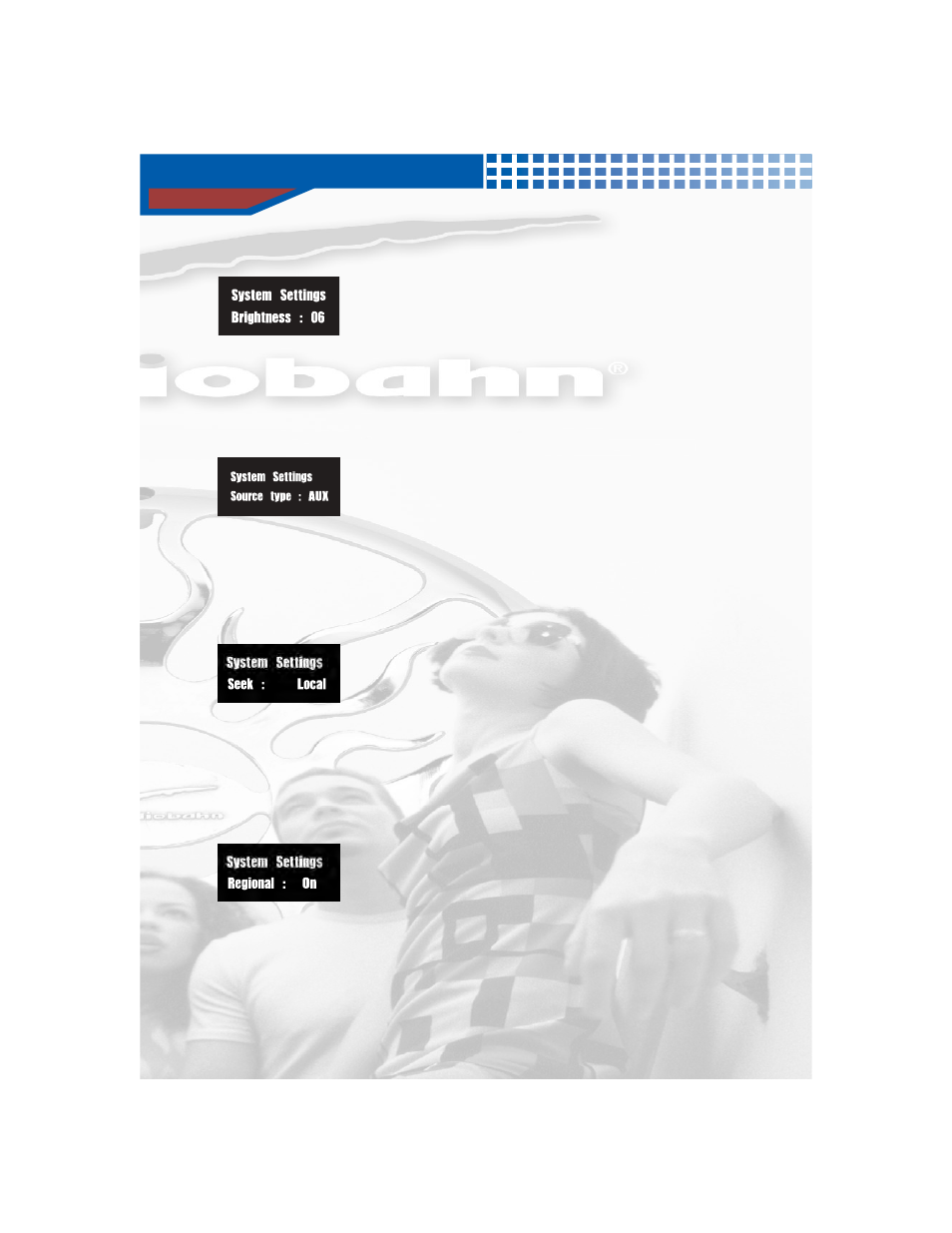
Adjusting Display Brightness
Turn the Rotary Encoder to select the Brightness Level in the setting range from 1 to 11.
N O T E :
The initial setting at the factory is “06”
Changing Source Type
Turn the Rotary Encoder to select the source type
Range : Aux > MD > DVD
N O T E : The initial setting at the factory is “Aux”
In case of satellite broadcasting, set to AUX.
Local / DX Seek
N O T E : The initial setting at the factory is “DX”
Selectable RDS Regional Setting
N O T E : The initial setting at the factory is “On”
Turn the Rotary Encoder to select either the Local or DX seek setting. When using the
Local Seek setting, only stations with a strong signal will be tuned during Automatic Seek
or Auto Store Tuning.
Turn the Rotary Encoder to select either te RDS Regional On or Off. When
RDS Regional is On, the unit will only allow AF switching to the exact matching
broadcast (PI Code).When RDS Regional is Off, the unit will allow AF switchig
to regional varriants of the broadcast.
Setup Operation
33
