Nilfisk-ALTO MP2D User Manual
Page 6
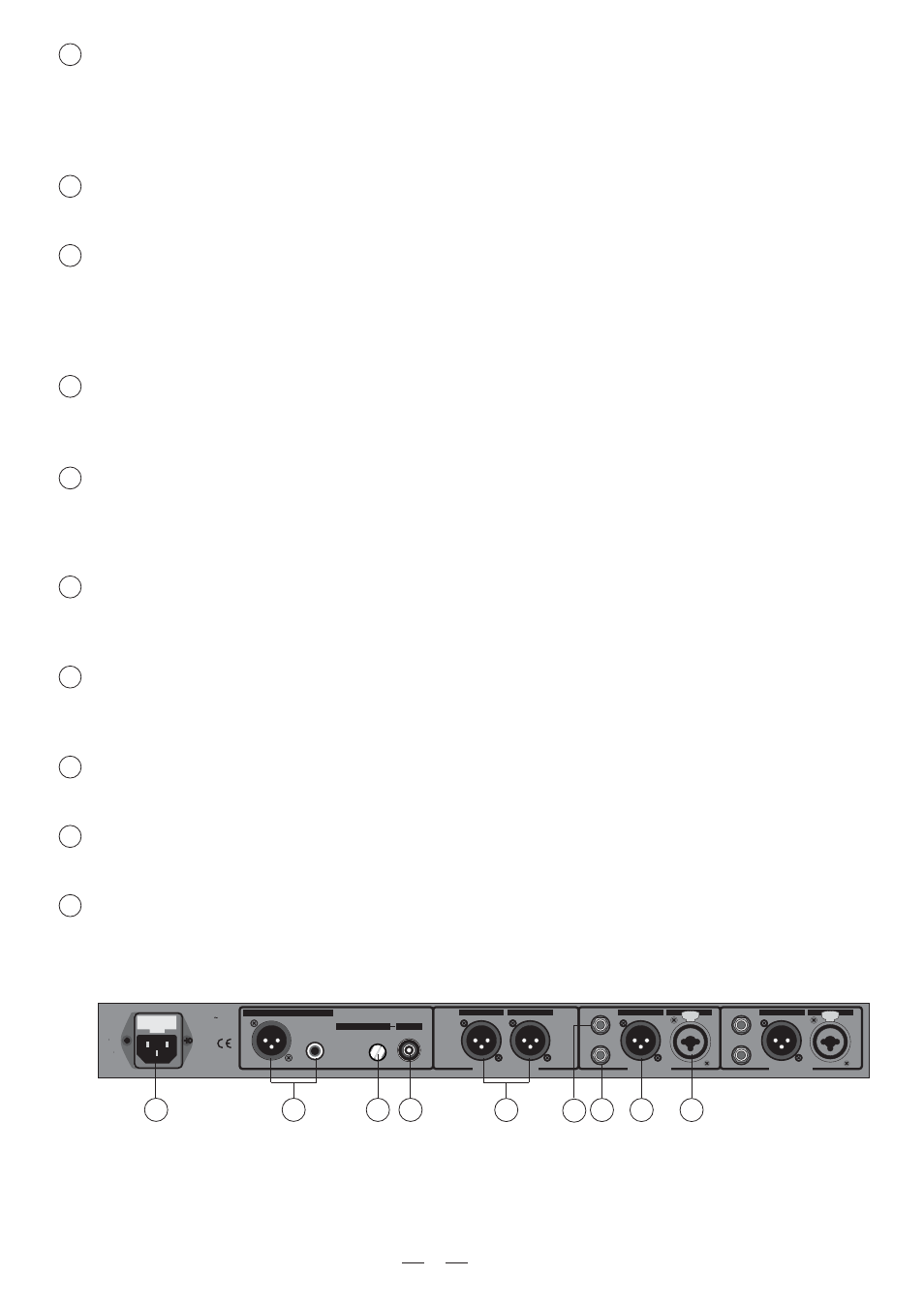
5
High Pass Filter Switch
The unit provides an 80Hz high pass filter for each channel. You will activate the filter by pressing this switch.
This filter is useful for eliminating extraneous low-end information from the signal being amplified. Frequencies
from eighty hertz and below are cut from the incoming signal. But never press the switch when in music or bass
musical instrument application or the plump bass of music, or musical instrument will disappear.
L/R Assign Switch
This L/R button assigns the signal coming through the channel to the stereo bus output.
Polarity Reverse Switch
This phase reverse switch is provided for each channel. This switch enables the user to invert the phase of a
microphone when phase cancellation is noted. The phase reverse switch allows the operator to avoid phase
cancellation when identical microphones are used in close proximity to one another. The phase reverse switch also
can compensate for different XLR connector hook-ups where pin connections have been inverted.
PAN/BAL Control
This pot controls the channel's position between left and right in the stereo bus. Of course you can use it to
"move" the channel signal in stereo front to create spatial effects as well as.
Output Level LED Display
The highly accurate 12-segments LED meter indicates the level of the output signal. When these two red LEDs
flash, it will warn you that the level of output signal is too high and may cause distortion, please attenuate the
level of the input signal or the output signal.
MASTER LEVEL Control
This pot adjusts the output level of the Stereo Bus. Channels are assigned to the bus via the L/R assign switch
on each of the two preamplifier channels of the MP2D
PHONE Socket
This 1/4" socket will send out the signal to a pair of headphones. The signal monitored by the headphones is
the same signal provided by the stereo Bus to the Mix output XLR's on the rear panel of the MP2D.
Phone Volume Control
It adjusts the headphones volume by rotating the volume control pot.
Power LED
This LED lights up when the power is on.
Power switch.
It switches on / off MP2D main power.
10
13
12
11
14
8
9
7
5
6
3.2 The Rear Panel
Useonly
witha
250Vfuse
Apparaten
skall
anslutas
till
jordat
uttag
nar
den
ansluts
till
ett
natverk
SPDIF
DIGITAL OUT
WCLK IN
SAMPLING RATE
AES / EBU
0. 44.1K
1. 48K
2. 88.2K
3. 96K
4. 176.4K
5. 192K
6. EXT
7. EXT
2
3
4
5
6
7
0
1
OUTPUT
SEND
RETURN
CH.1
RETURN
CH.2
MAIN OUT
LEFT
RIGHT
INPUT
OUTPUT
SEND
INPUT
PUSH
PUSH
16
15
23
22
21
20
19
18
17
AC INPUT
210-240V
50Hz
Rated Power
Consumption 20W
FUSE:
250V: T315mAL
REPLACE FUSE
WITH CORRECT
TYPE ONLY
