Controls and accessories, Ionisation – Bosch PHA5363 Warmluftstylingbürste BrilliantCare Quattro-Ion User Manual
Page 10
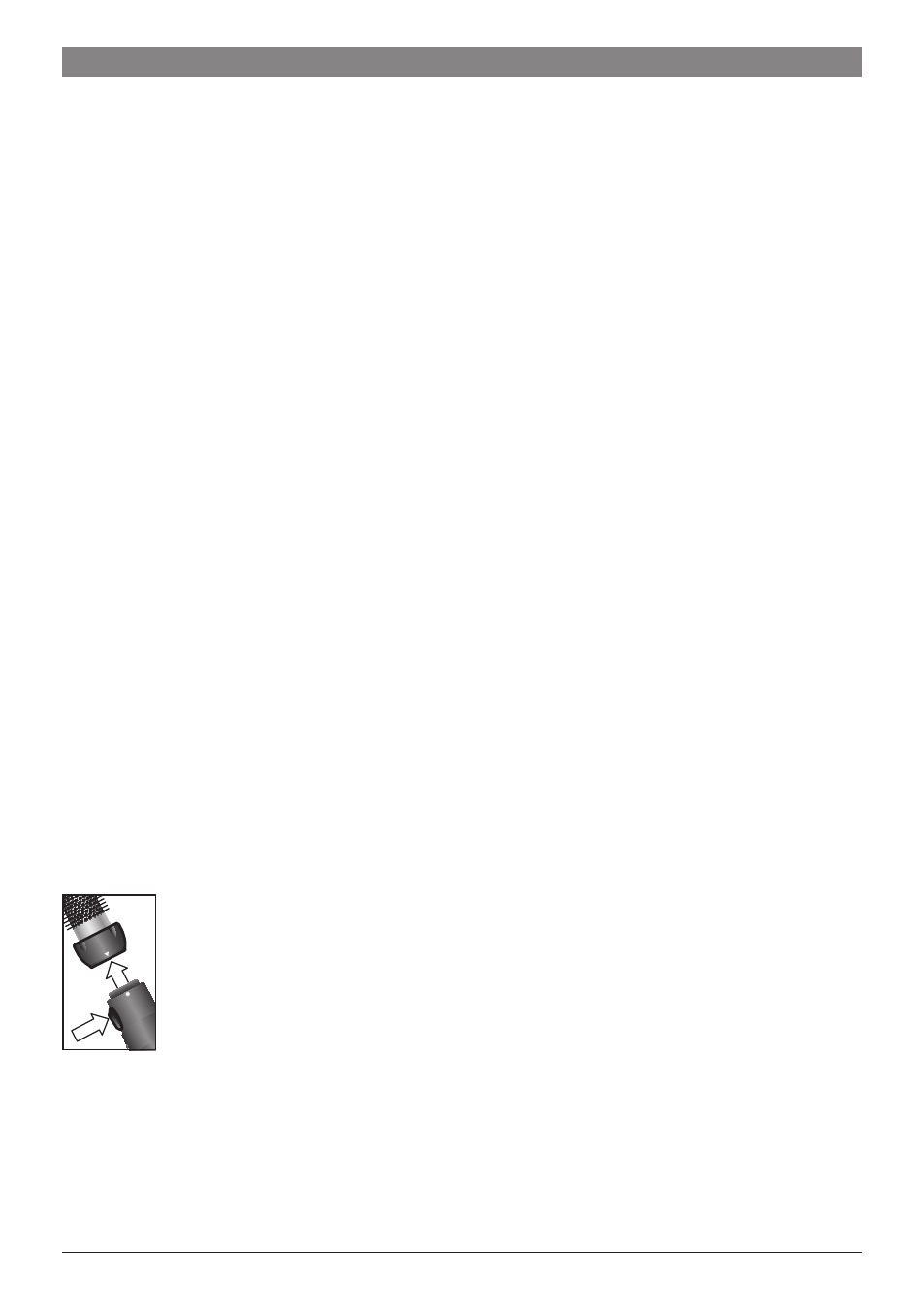
8
Robert Bosch Hausgeräte GmbH
8
en
Congratulations on purchasing this
Bosch appliance.
You have acquired a high-quality product
that you will no doubt enjoy using.
Controls and accessories
1 Ring switch ON / OFF
3 Temperature / Fan settings
2 Ionisation switch
3 LED ionisation light strip
4 Release button
5 Cool button
3
6 Air inlet grill
7 Hanging eyelet
8 Volume brush Ø 38
9 Round brush Ø 20 with natural bristles
Use
● Never cover the fan or air inlet.
● Make sure that the air inlet is free of lint
and hair.
● The hot air styling brush will switch off
automatically if it overheats due to,
for example, the inlet being covered. It
will switch back on after a few minutes.
Attach all accessories at the marking
●
and
lock into place by rotating to ▼.
To change accessories, press
the release button
4 and remove
the part by turning it anti-clock-
wise.
Brush attachment
Select and attach a brush to suit hair length
and desired hairstyle.
Take a small section of towel-dried hair and
turn up from the tip to a curl.
Set the ring switch
1 to setting 1 (gen-
tle / warm air), setting 2 (strong / medium
heat) or setting 3 (strong / hot air) and dry
the hair section with the warm air.
Switch to the cool setting
3
to fix the curl to
help it hold its shape.
Tip: Allow hair to completely cool off before
combing; your hair style will then hold its
shape for longer.
For more information on Bosch styling, visit
www.bosch-personalstyle.com
Ionisation
This hot-air styling brush comes with
Quattro-Ion Technology (4 ion outlets) with
Shine Boost Power. Ions are electrically
loaded particles that exist in the air,
which are created by an ion generator in
the appliance. Thanks to the quadruple
ionisation of the Quattro-Ion Hot-Air Styling
Brush with its extra-wide ion current, the
static charging, i. e. the frizzing of hair,
is visibly reduced (anti-static effect). The
result: noticeably softer hair that is easier
to comb and has an intensive, silky shine.
The ionisation can be switched on/off with
button
2 at any temperature /fan setting.
The LED light strip
3 lights up red as soon
as the ionisation is switched on.
